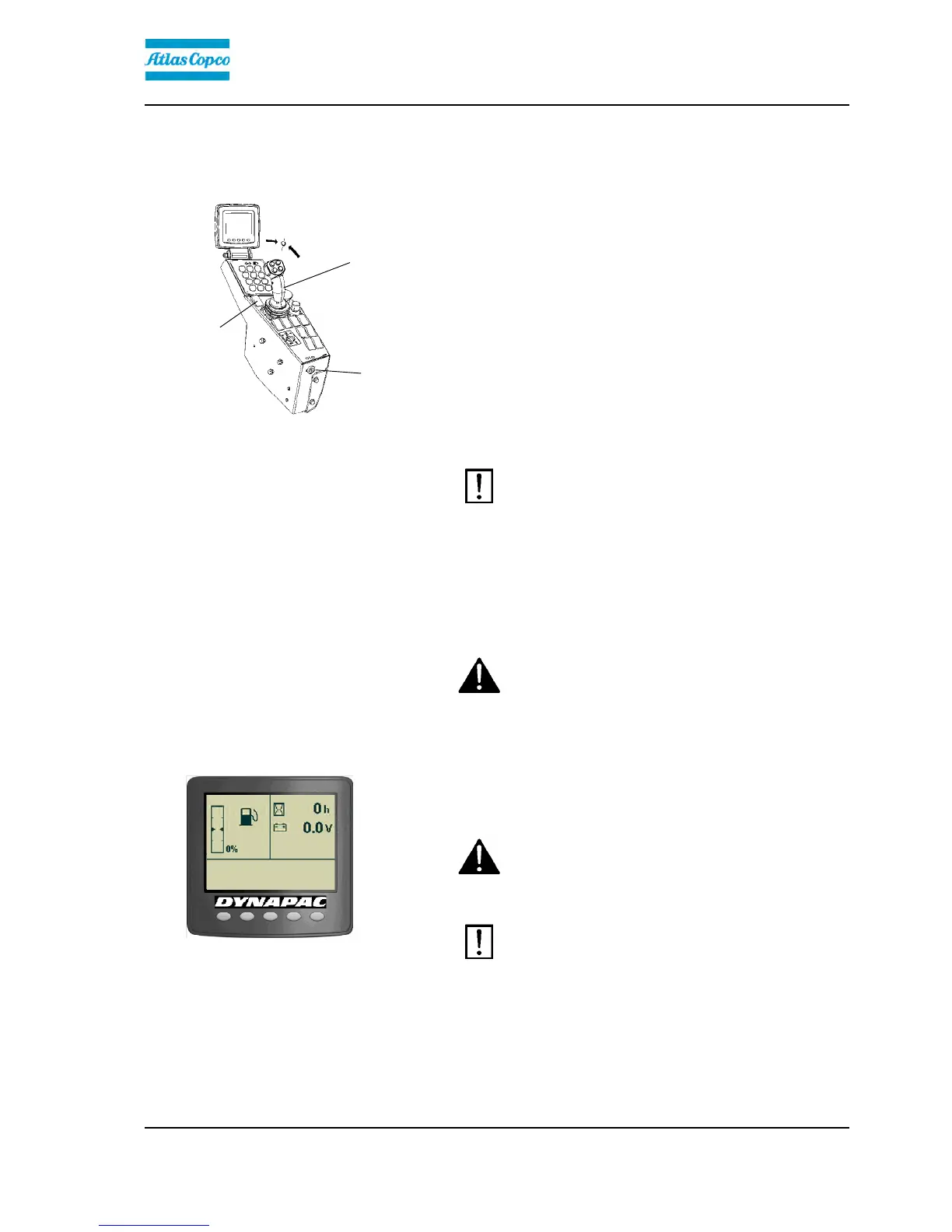Operation
4812160001_A.pdf2014-08-25
Starting
Starting the engine
2
1
Fig. Control panel
1. F/R lever
2. Rpm switch
3. Ignition key
3
Make sure that the emergency stop is OFF and the
parking brake ON.
Set the forward/reverse lever (1) in neutral position,
and set the speed selector (2) in the idling position
(LO) or (ECO) if that option is installed on the machine.
The diesel engine cannot be started in any other
position of the controls.
Turn the ignition key (3) right to position I and then
engage the starter by turning it full right. Release back
to I as soon as the engine starts.
Do not run the starter motor for too long (max. 30
seconds). If the engine will not start, wait a
minute before trying again.
Do not run the starter motor for too long (max. 30
seconds). If the engine will not start, wait a
minute before trying again.
At the start of the diesel engine when the ambient
temperature is below +10 ° C (50 ° F), it must be
warmed up at idle (low speed) until the hydraulic oil
temperature exceeds +10 ° C (50 ° F).
Ensue that there is good ventilation (air extraction)
if the engine is run indoors. Risk of carbon
monoxide poisoning.
Ensue that there is good ventilation (air extraction)
if the engine is run indoors. Risk of carbon
monoxide poisoning.
Figure. Display - Status image
While the engine is warming up, check that the fuel
indicator shows the level and that the charge shows at
least 24V.
When starting and driving a machine that is cold,
remember that the hydraulic fluid is also cold and
that braking distances can be longer than normal
until the machine reaches the working temperature.
When starting and driving a machine that is cold,
remember that the hydraulic fluid is also cold and
that braking distances can be longer than normal
until the machine reaches the working temperature.
The machine always starts in Transport mode
and without the option of vibration.
The machine always starts in Transport mode
and without the option of vibration.
61
