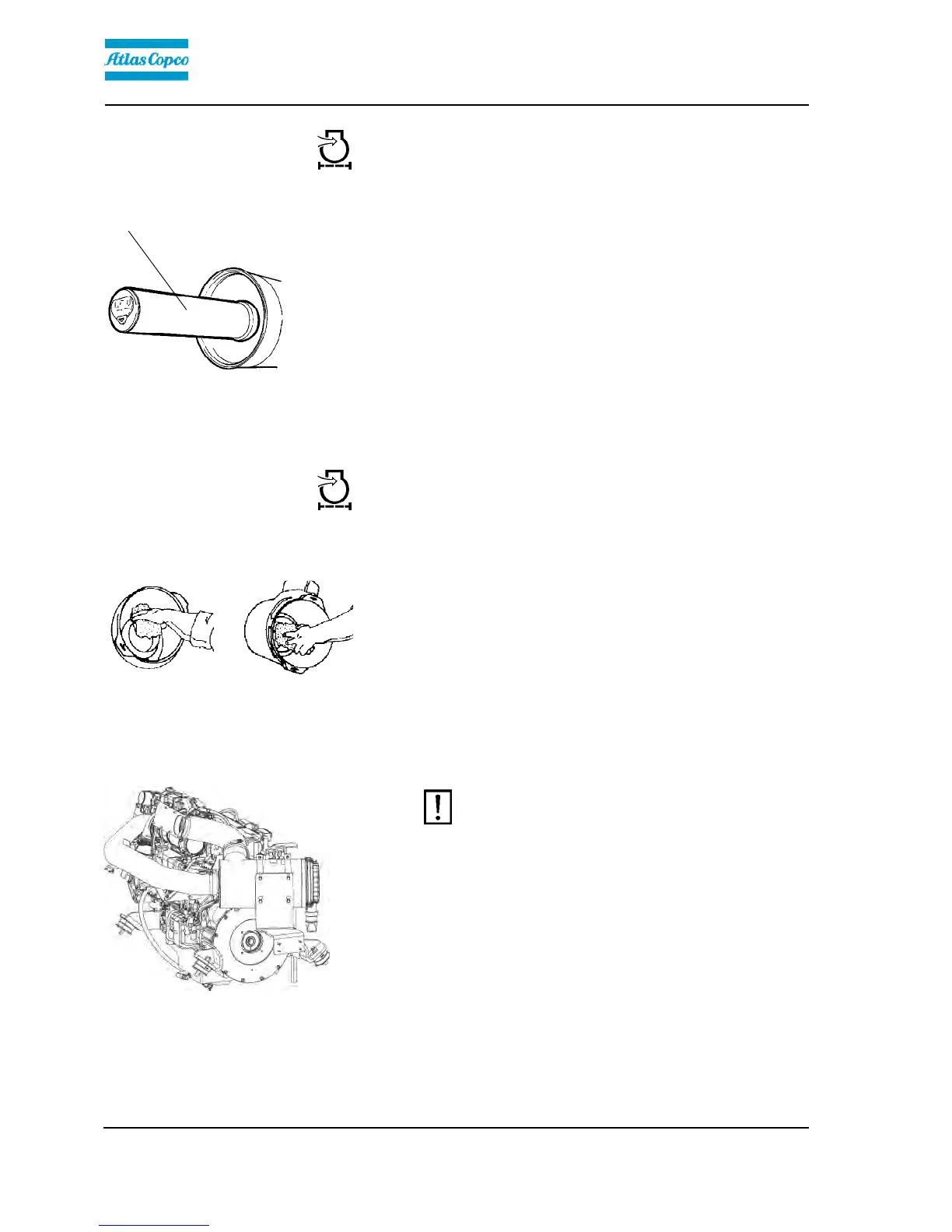Maintenance - 1000h
4812160001_A.pdf 2014-08-25
Backup filter - Change
Fig. Air filter
1. Backup filter
1
Change the backup filter with a new filter after every
second replacement of the main filter.
To change the backup filter (1), pull the old filter out of
its holder, insert a new filter and reassemble the air
cleaner in the reverse order.
Clean the air cleaner if necessary, see section Air
cleaner - Cleaning.
Air cleaner
- Cleaning
Wipe clean on both sides of the outlet
pipe.
Outer edge of outlet
pipe.
Inner edge of
outlet pipe.
Wipe clean the inside of the cover (2) and the filter
housing (5). See the previous illustration.
Wipe also both surfaces for the outlet pipe; see
adjacent figure.
Check that the hose clamps between the filter
housing and the suction hose are tight and that
the hoses are intact. Inspect the entire hose
system, all the way to the engine.
Check that the hose clamps between the filter
housing and the suction hose are tight and that
the hoses are intact. Inspect the entire hose
system, all the way to the engine.
122
