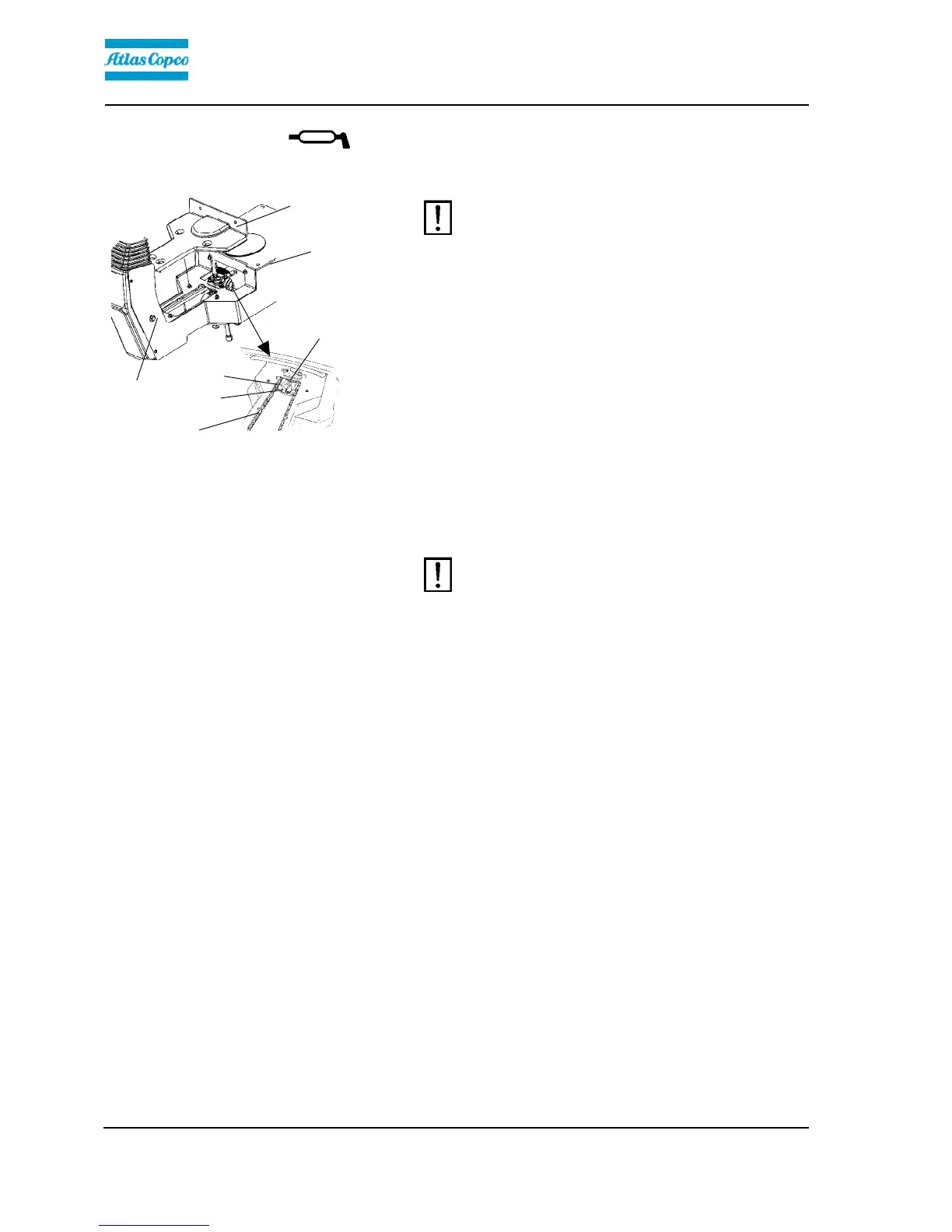Maintenance - 500 / 1500h
4812160001_A.pdf 2014-08-25
Seat bearing - Lubrication
2
3
1
6
4
Figure. Seat bearing
1. Grease nipple
2. Gearwheel
3. Steering chain
4. Adjusting screw
5. Cover
6. Slide rails
7. Marking
7
5
Keep in mind that the chain is a vital part of the
steering mechanism.
Keep in mind that the chain is a vital part of the
steering mechanism.
Remove the cover (5) to access the lubrication nipple
(1). Lubricate the operator seat slew bearing with three
strokes of a hand-operated grease gun.
Clean and grease the chain (3) between the seat and
the steering column.
Also grease the seat slide rails (6).
If the chain is slack on the sprocket (2), loosen the
screws (4) and move the steering column forward.
Tighten the screws and check chain tension.
No not tension the chain too tightly. It should be
possible to move the chain about 10 mm (0.4 in) to the
side with a forefinger/thumb at the marking (7) in seat
frame. Fit the chain lock at the bottom.
If the seat starts to be stiff when adjusting, it
should be lubricated more often than specified
here.
If the seat starts to be stiff when adjusting, it
should be lubricated more often than specified
here.
118
