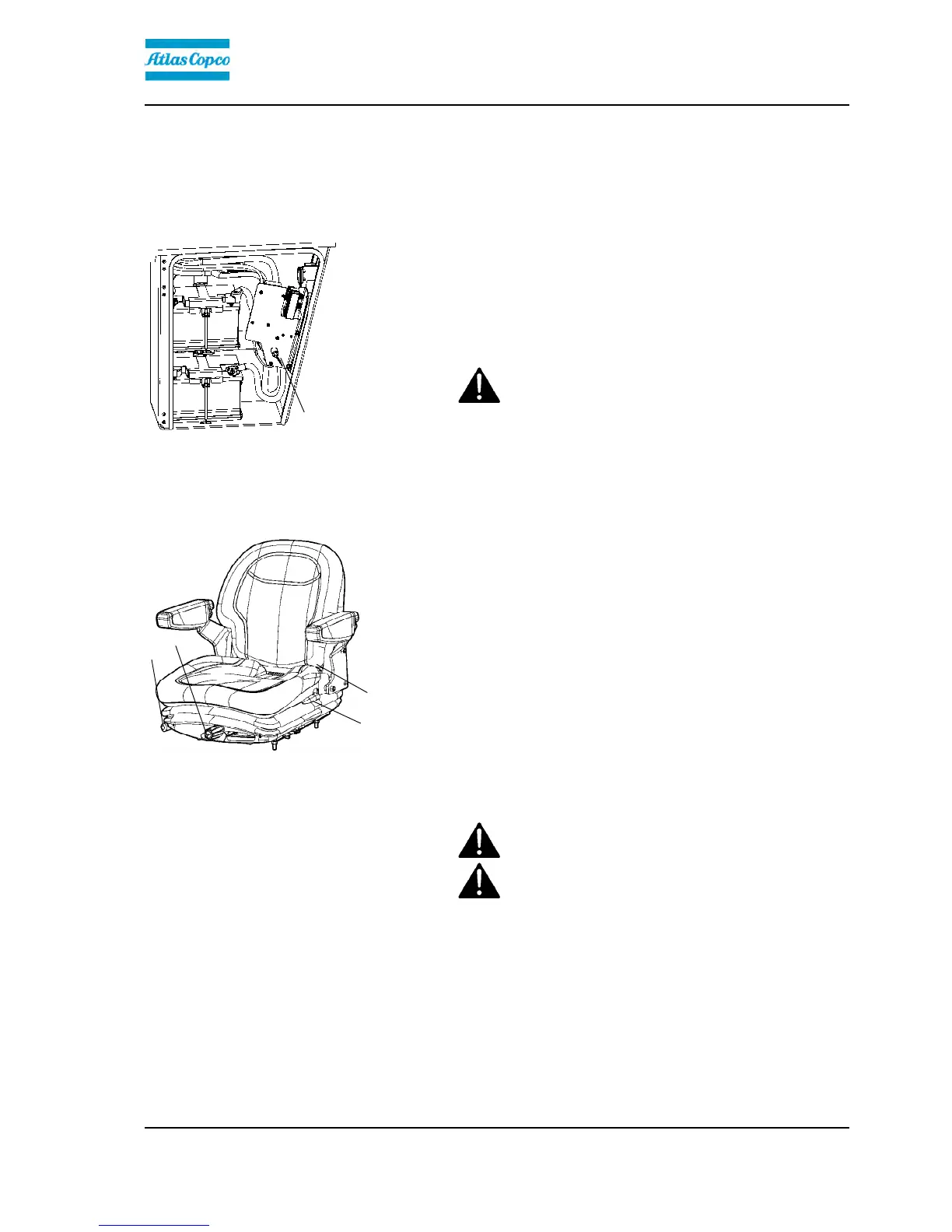Operation
4812160001_A.pdf2014-08-25
Operation
Before starting
Master switch - Switching on
1
Fig. Cover, left side
1. Battery disconnector switch
Remember to carry out daily maintenance. Refer to
the maintenance instructions.
The battery disconnector switch is located inside the
cover by the steps on the left-hand side of the roller.
Turn the key (1) to the On position. The roller is now
supplied with power.
The cover must be unlocked when operating, so
that the battery can be quickly disconnected if
necessary.
The cover must be unlocked when operating, so
that the battery can be quickly disconnected if
necessary.
1
2
3
4
Fig. Operator's seat
1. Lock pack- Length adjustment
2. Weight adjustment
3. Back support angle
4. Seat belt
Operator's seat - Adjustment
Adjust the operator’s seat so that the position is
comfortable and so that the controls are within easy
reach.
The seat can be adjusted as follows.
- Length adjustment (1)
- Weight adjustment (2)
- Back support angle (3)
Always make sure that the seat is secure before
beginning operation.
Always make sure that the seat is secure before
beginning operation.
Do not forget to use the seatbelt (4).Do not forget to use the seatbelt (4).
55
