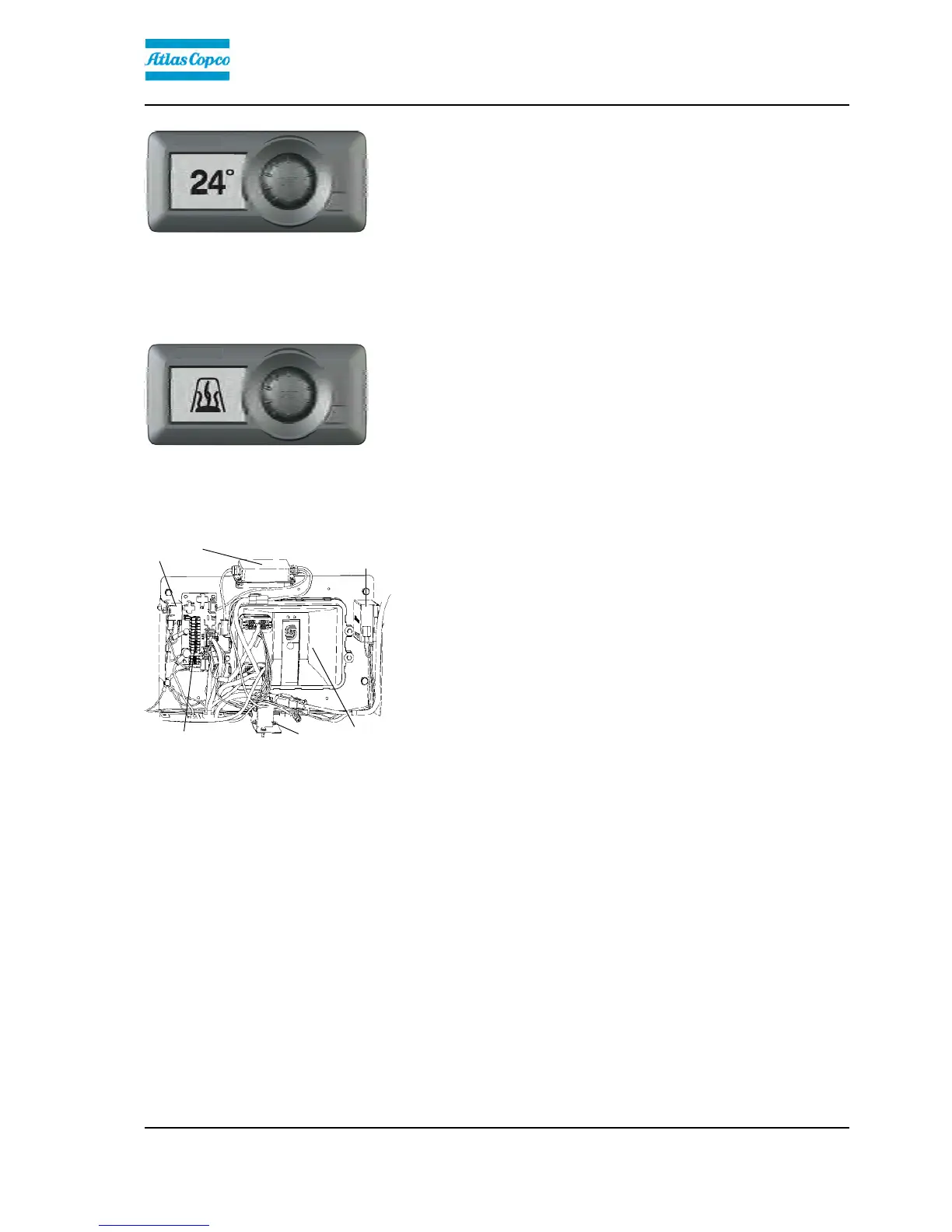Machine description
4812160001_A.pdf2014-08-25
Turning HVAC system OFF:
In the main screen, press the Power button to turn off
the HVAC system. When the system is turned off, the
backlight will turn off and the interior temperature will
be displayed on the screen.
To turn off the HVAC system from Defrost mode,
press the Power button until the HVAC system returns
to the AUTO mode, then press the Power button again
to turn off the HVAC unit.
Diesel Heat mode (if diesel heater is installed):
When a Diesel heat mode signal is received, the
backlight will be turned off, the blower will run at 15%,
the heater valve will be fully opened and the air
circulation will switch to fresh air until the after coil
temperature is above 20 º C (78 º F). When the after
coil temperature is above 20 º C (78 º F), the blower
will run at a preset speed. No other function is allowed.
Electrical system
3
Fig. Main switchbox
1. Control unit (ECU)(A7)
2. Fuse card (A6)
3. Main relay (K2)
4. Power supply (A10), compaction
meter(DCM) (Optional)
5. Power converter 24/12V DC (T1)
6. Tilt sensor (B2) (Optional)
1
2
4
5
6
The machine's main switchbox (1) is located on the
rear left of the operator's platform. There is a plastic
cover over the distribution box and fuses.
On the plastic cover there is a 24V socket (X96) and a
12V socket (X98)(optional).
51
