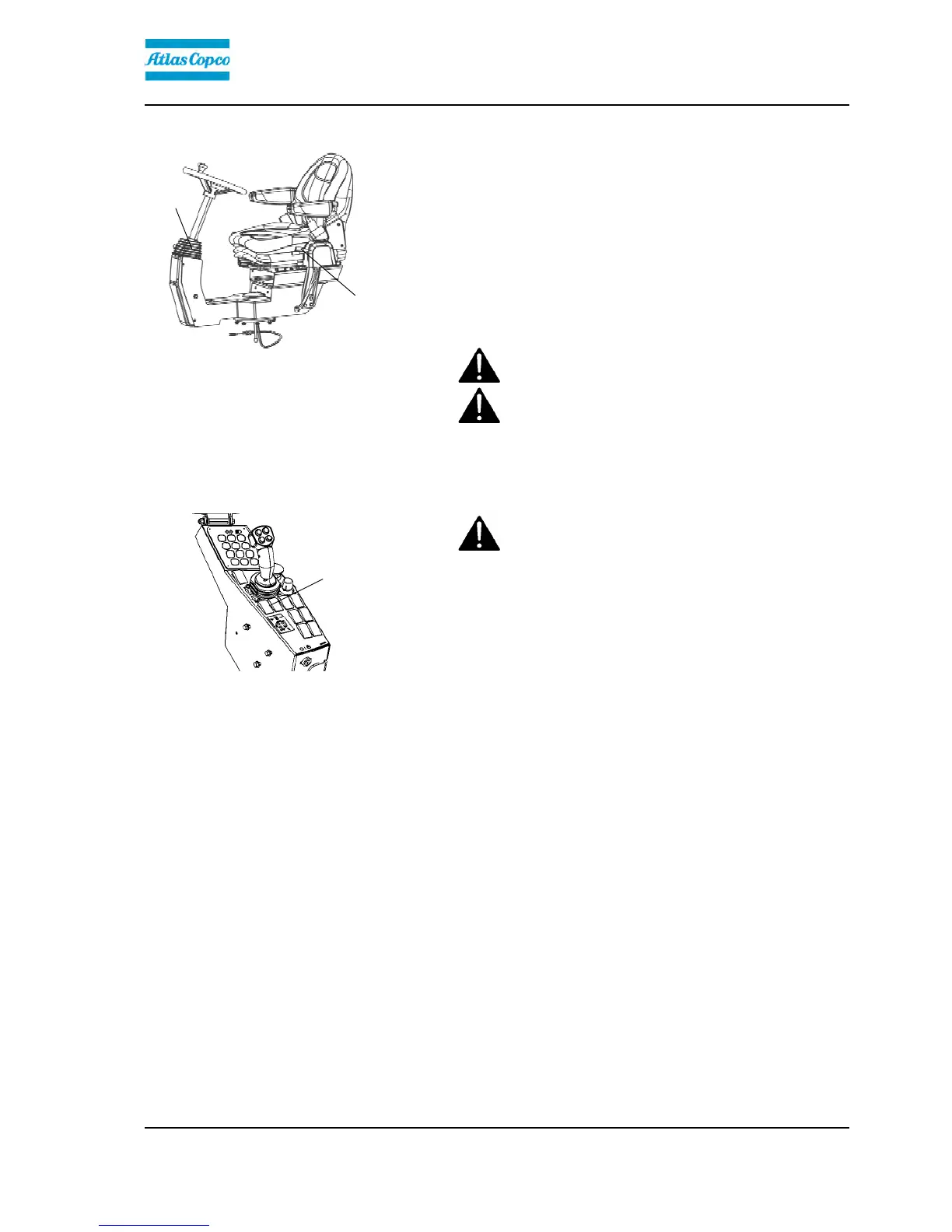Operation
4812160001_A.pdf2014-08-25
Control panel, adjustments
1
2
Fig. Operator's station
1. Locking lever - rotation
2. Locking lever - steering column
angle
The control unit has two adjustment options, rotation
and steering column angle.
For rotation, lift the lever (1).
Ensure that the control unit locks in position before
operating the machine.
Release locking lever (2) to adjust the steering column
angle. Lock the steering column in the new position.
To adjust the operator's seat, see the section for
basic/comfort seat.
Adjust all settings when the machine is stationary.Adjust all settings when the machine is stationary.
Always ensure that the seat is in locked position
before operating the roller.
Always ensure that the seat is in locked position
before operating the roller.
Parking brake
1
Fig. Control panel
1. Parking brake
Ensure that the parking brake (1) is definitely
switched on.
Ensure that the parking brake (1) is definitely
switched on.
Brake is always activated in Neutral position.
(automatic 1.5 sec.)
The parking brake must be activated to start the
machine!
57
