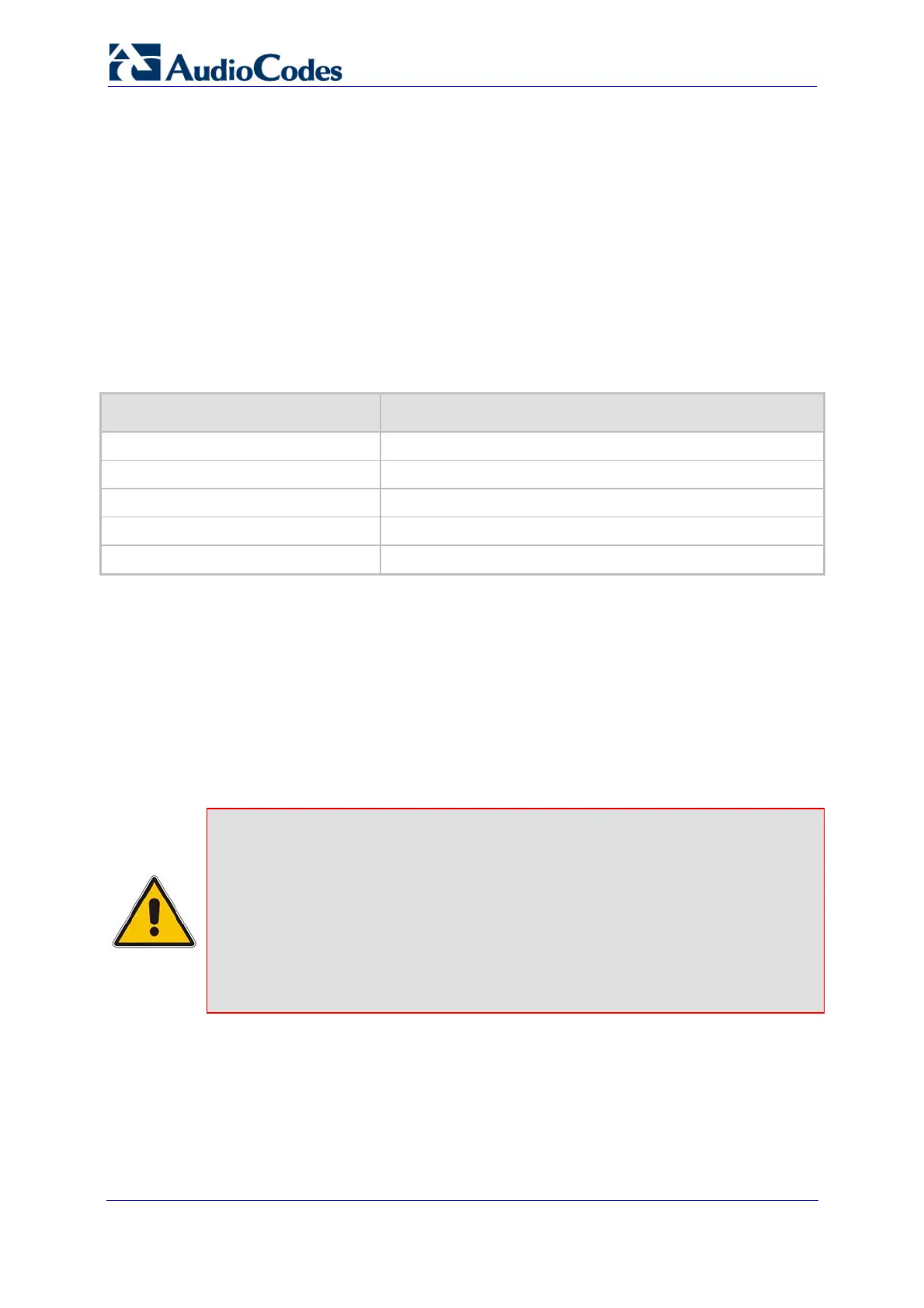Installation Manual 16 Document #: LTRT-94704
Mediant 3000 & IPmedia 3000
2.3 Chassis
The device's modular chassis design allows easy installment and replacement of blades,
RTMs, and modules. The chassis provides four front- and rear-panel cPCI slots and
includes an ID Prom component that clearly defines the hardware version. The chassis also
includes a DIP switch for configuring the shelf geographical addressing.
2.3.1 Dimensions
The device's chassis is a compact, rugged 19-inch rack mount unit, 2U high, designed to
meet NEBS Level 3 requirements. The device's chassis dimensions are listed in the table
below.
Table 2-4: Chassis Dimensions
Dimension Value
Width
48.3 cm (19 inches)
Height
2U or 8.9 cm (3.5 inches)
Depth
29.68 cm (11.69 inches)
Weight (fully loaded)
13 kg (29 lb)
Weight (fully loaded in packaging)
Approx. 16 kg (35.5 lb)
2.3.2 Card Cage and Slot Assignment
The device features a four-slot chassis - four front-panel slots for housing blades and four
rear-panel slots for housing the RTMs. The blades in the front-panel slots interface through
a midplane (located in the middle of the chassis) with the RTMs in the rear-panel slots . A
diagram indicating the number of the slots and Power Supply unit is located on the Fan
Tray panel (refer to ''Chassis Cooling System'' on page 35). Th
e midplane contains slot
keys (located in the middle of the midplane), which match the appropriate blade or RTM.
This prevents insertion of a blade or RTM in an incorrect slot.
Notes:
• While the slot keys on the midplane are designed to prevent the insertion
of a blade in an incorrect location, ensure that you don’t force a blade or
RTM into a slot; otherwise, you may damage the blade/RTM or midplane.
• High Availability (HA) is applicable only to Mediant 3000.
• The 8410 blades are applicable only to Mediant 3000.
• All unoccupied slots must be covered with protective blank panels (refer
to ''Replacing Blades'' on page 68).
