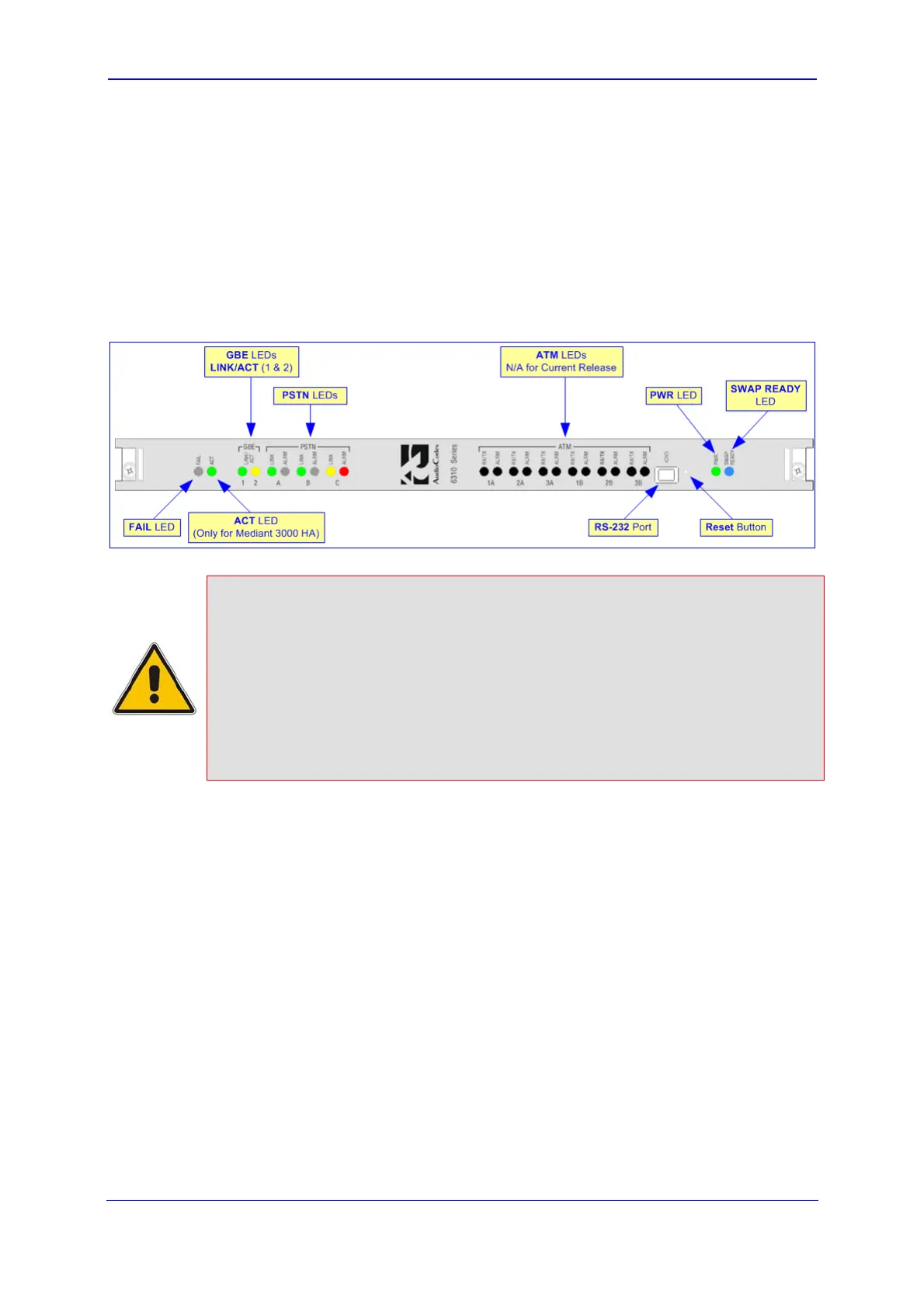Version 5.8 23 July 2009
Installation Manual 2. Physical Description
For Mediant 3000 HA systems (i.e., two blades housed in the chassis), the blade is
designed for protection capabilities provided by the redundant RTM (RTM-6310 Redundant)
housed in the rear panel (refer to ''RTM-6310 Redundancy Rear Transition Module'' on
page 27).
The bla
de provides LEDs for indicating various operating statuses (refer to ''LEDs'' on page
23), a Reset button, and a
n RS-232 interface port (labeled 1010). This port provides RS-
232 interface with a computer's serial port (COM), using a DB-9 adapter cable. The RS-232
port can be used to access the Command-Line Interface (CLI) and receive error/notification
messages. The following figure displays the location of these components.
Figure 2-9: Components Location on 6310 Blade
Notes:
• The RS-232 port can be disabled for security, if necessary, using the ini
file parameter DisableRS232.
• PSTN APS is partially compliant to GR-253 only.
• The 6310 blade supports either STM-1/OC-3 or T3 PSTN interface
(software configurable using the PSTNTransmissionType ini file
parameter).
• HA (i.e., blade protection) is applicable only to Mediant 3000 systems.
