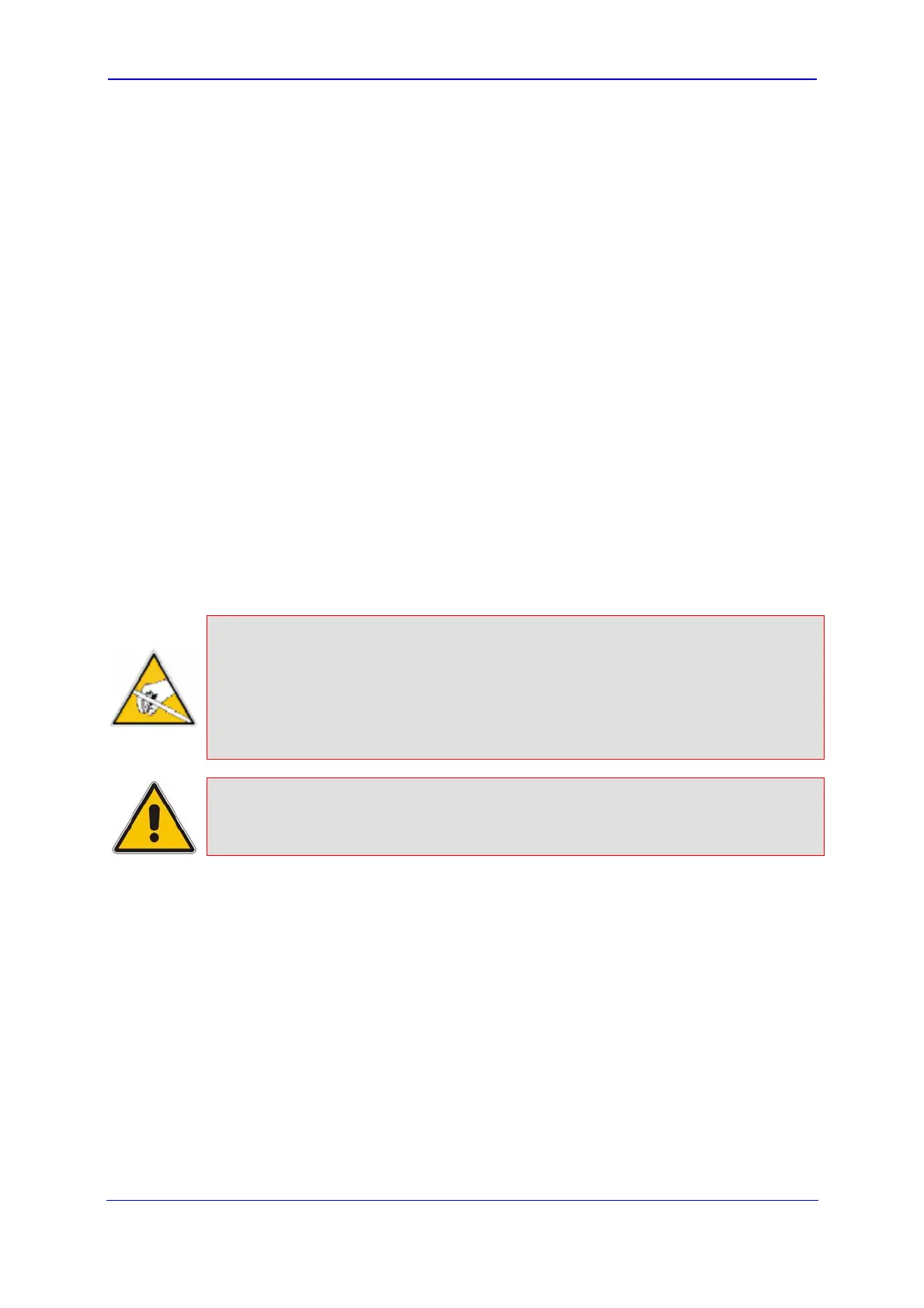Version 5.8 67 July 2009
Installation Manual 4. Maintenance and Repair
4 Maintenance and Repair
This section provides information on the following hardware maintenance and repair
operations:
Ensuring ESD protection (refer to ''Ensuring ESD Protection'' on page 67)
Repl
acing blades/RTMs (refer to ''Replacing Blades/RTMs'' on page 68)
Repl
acing the Power Supply modules (refer to ''Replacing the Power Supply Modules''
on page 71)
Repl
acing the Power Entry modules (refer to ''Replacing the Power Entry Modules'' on
page 72)
Repl
acing the Fan Tray module (refer to ''Replacing the Fan Tray Module'' on page 73)
Repl
acing the Air Filter (refer to ''Replacing the Air Filter'' on page 73)
Repl
acing 155-Mbps Optical SFP Transceiver Modules (refer to ''Replacing 155-Mbps
Optical SFP Transceiver Modules'' on page 75)
4.1 Ensuring ESD Protection
Please read the warning bulletin below before performing hardware maintenance
procedures:
Electrical Component Sensitivity
Electronic components on printed circuit boards are extremely sensitive to
static electricity. Normal amounts of static electricity generated by clothing can
damage electronic equipment. To reduce the risk of damage due to
electrostatic discharge (ESD) when installing or servicing electronic equipment,
it is recommended that anti-static earthing straps and mats be used.
Note:
Place all removed components in an anti-static bag.
¾ Before removing or inserting components from the chassis:
1. Locate the two ESD connectors on the chassis - one is located on the right rack-
mounting flange; the other is located on the rear panel of the Fan Tray module.
2. Attach yourself to an ESD wrist strap and then connect the other end to one of the
ESD connectors (mentioned in Step 1), using a banana plug or an alligator clip.
