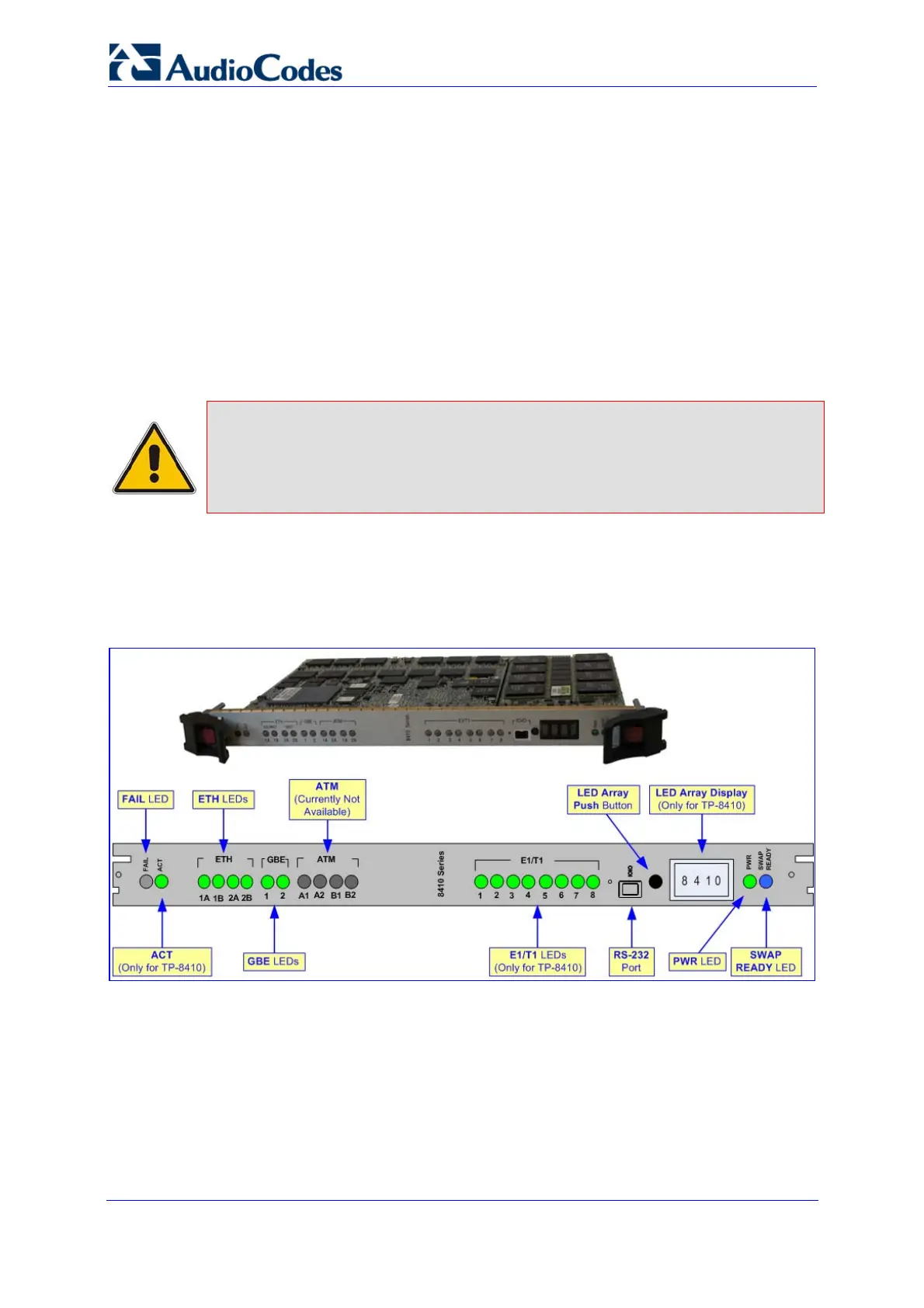Installation Manual 28 Document #: LTRT-94704
Mediant 3000 & IPmedia 3000
2.6 8410 Blade
The 8410 blade is a member of AudioCodes’ TrunkPack cPCI VoP communication platform
series and is the main functionality component of the device. The 8410 blade is considered
as a complete media gateway/server module. The blade occupies one slot of a cPCI
chassis and features its own MAC address, IP address and blade handle (when using the
acOpenRemoteBoard API function).
The blade is a high-density, hot-swappable cPCI resource blade supporting up to 84 DS1
(63 E1/84 T1) PSTN interfaces with a capacity of up to 2,016 DS0 channels. The blade
supports all necessary functions for voice, data and fax streaming over IP and wireless
networks, providing integrated voice and signaling gateway functionality. The blade also
provides redundancy protection (HA) functionality when two blades are installed, in which
the standby blade takes over from the previously active blade upon failure. The 8410 blade
also provides an RS-232 interface port, status LEDs, and a LED Array display.
Notes:
• The 8410 blade is applicable only to Mediant 3000.
• The RS-232 port can be disabled for security, if necessary, using the ini
file parameter DisableRS232.
The 8410 blade is supplied with a rear input/output (I/O) Rear Transition Module (RTM-
8410). RTM-8410 provides the I/O interface connections to the supported interfaces - E1/T1
PSTN and GbE. For a detailed description of RTM-8410, refer to ''RTM-8410 Rear
Transition Module'' on page 31.
Figure 2-12: 8410 Blade Compon
ent Description
