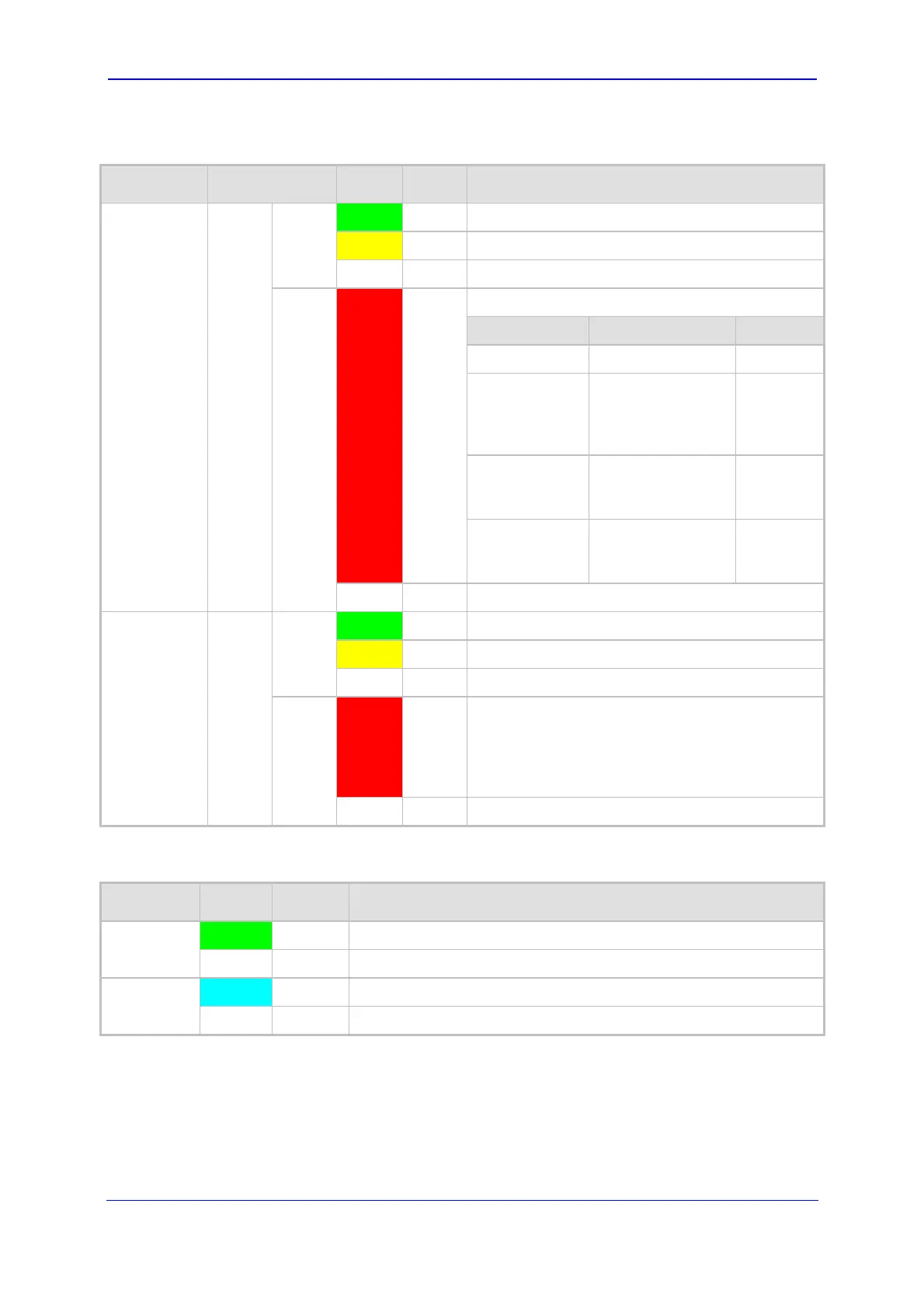Version 5.8 25 July 2009
Installation Manual 2. Physical Description
Table 2-9: PSTN LEDs (STM-1/OC-3 or T3 Interface) Description
Interface Label Color Status Description
STM-1/OC-
3
A & B LINK
Green
On Working (active) link is established.
Yellow
On Protection (standby) link is established.
-
Off No link.
ALRM Red
On Indicates one of the following alarms:
Status SDH SONET
Loss of Signal LOS LOS
Loss of Frame RS-LOF
(RS =
Regenerator
Section)
LOF
Alarm
Indication
Signal
MS-AIS
(MS = Multiplex
Section)
AIS-L
(L = Line)
Remote
Defect
Indication
MS-RDI
(MS = Multiplex
Section)
RDI-L
(L = Line)
-
Off Normal operation (no alarms).
T3
A, B,
& C
LINK
Green
On T3 is synchronized.
Yellow
On RAI (Remote Alarm Indication) -- 'Yellow Alarm'.
-
Off No link.
ALRM Red
On Traffic loss due to one of the following signals:
LOS (Loss of Signal)
LFA (Loss of Frame Alignment)
AIS (Alarm Indication Signal) - 'Blue Alarm'
-
Off No Near End Alarms.
Table 2-10: cPCI LEDs Description
Label Color Status Description
PWR Green
On Blade is receiving power.
-
Off No power is received by the blade.
SWAP
READY
Blue
On The blade can now be fully removed or inserted.
-
Off The blade has been inserted successfully.
