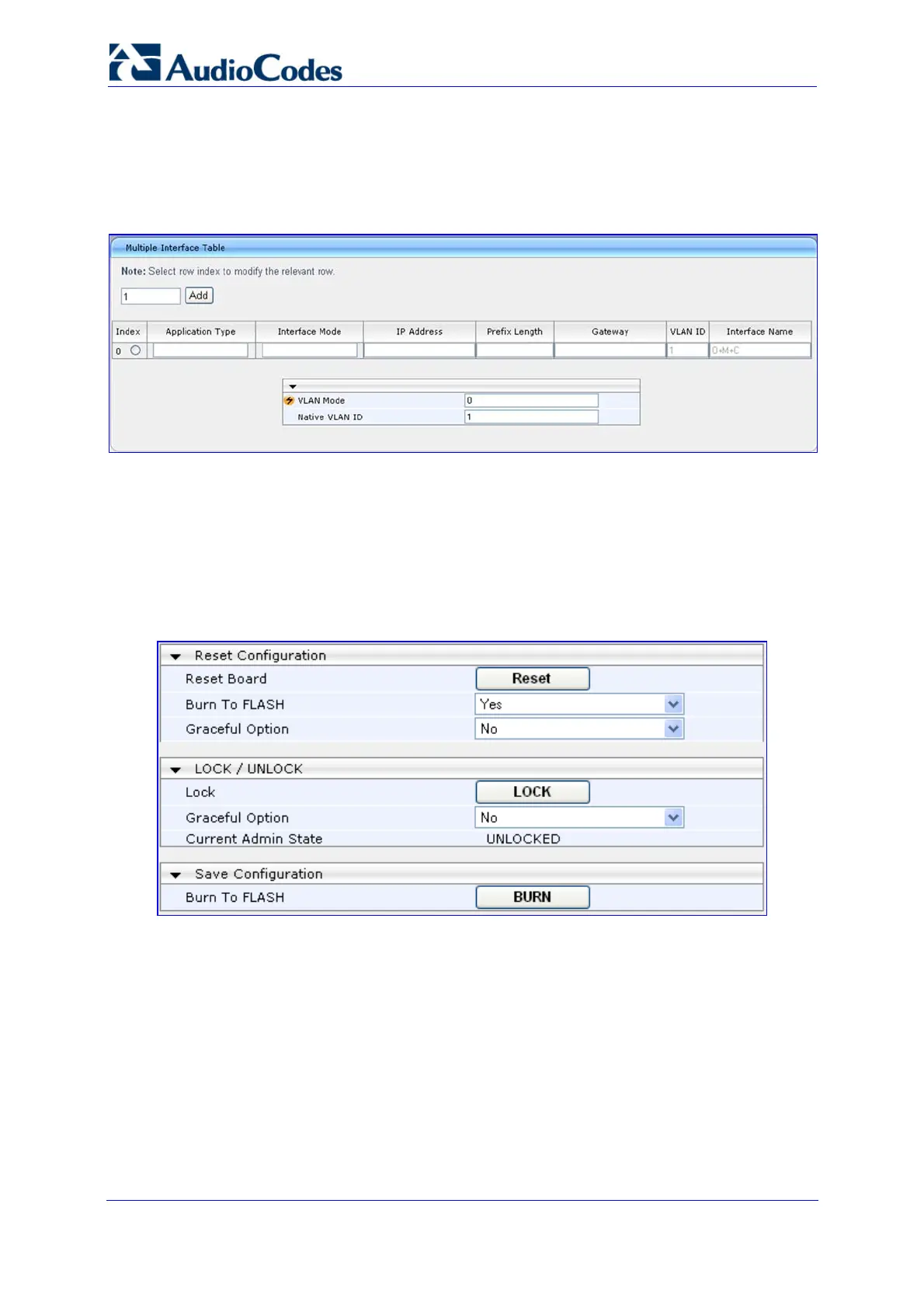Installation Manual 84 Document #: LTRT-94704
Mediant 3000 & IPmedia 3000
2. Access the Web interface with the IP address that you assigned to the blade in Slot 1
(see Step 1), and define the device's global IP address, by performing the following:
a. Open the 'Multiple Interface Table' page (Configuration tab > Network Settings
menu > IP Settings).
Figure 5-4: Multiple Interface Table Page
b. Click the Add button and define an interface for application type OAMP, Media,
and Control with the required global IP address.
c. Save your settings to the device's flash memory and reset the device, by
performing the following:
a. Navigate to the 'Maintenance Actions' page (Management tab >
Management Configuration menu > Maintenance Actions).
Figure 5-5: Maintenance Actions Page
b. Under the 'Reset Configuration' group, from the 'Burn To FLASH' drop-down
list, select 'Yes', and then click the Reset button; the device's new
configuration (i.e., global IP address) is saved (burned) to the flash memory
and the device resets and now enters HA mode (with Active and Redundant
blades). The Web interface session terminates (as it's no longer accessible
using the blade's private IP address).
3. Re-access the Web interface with the new global IP address that you assigned the
device; the device is now accessed through the Active blade in Slot 1 (using the global
IP address).
