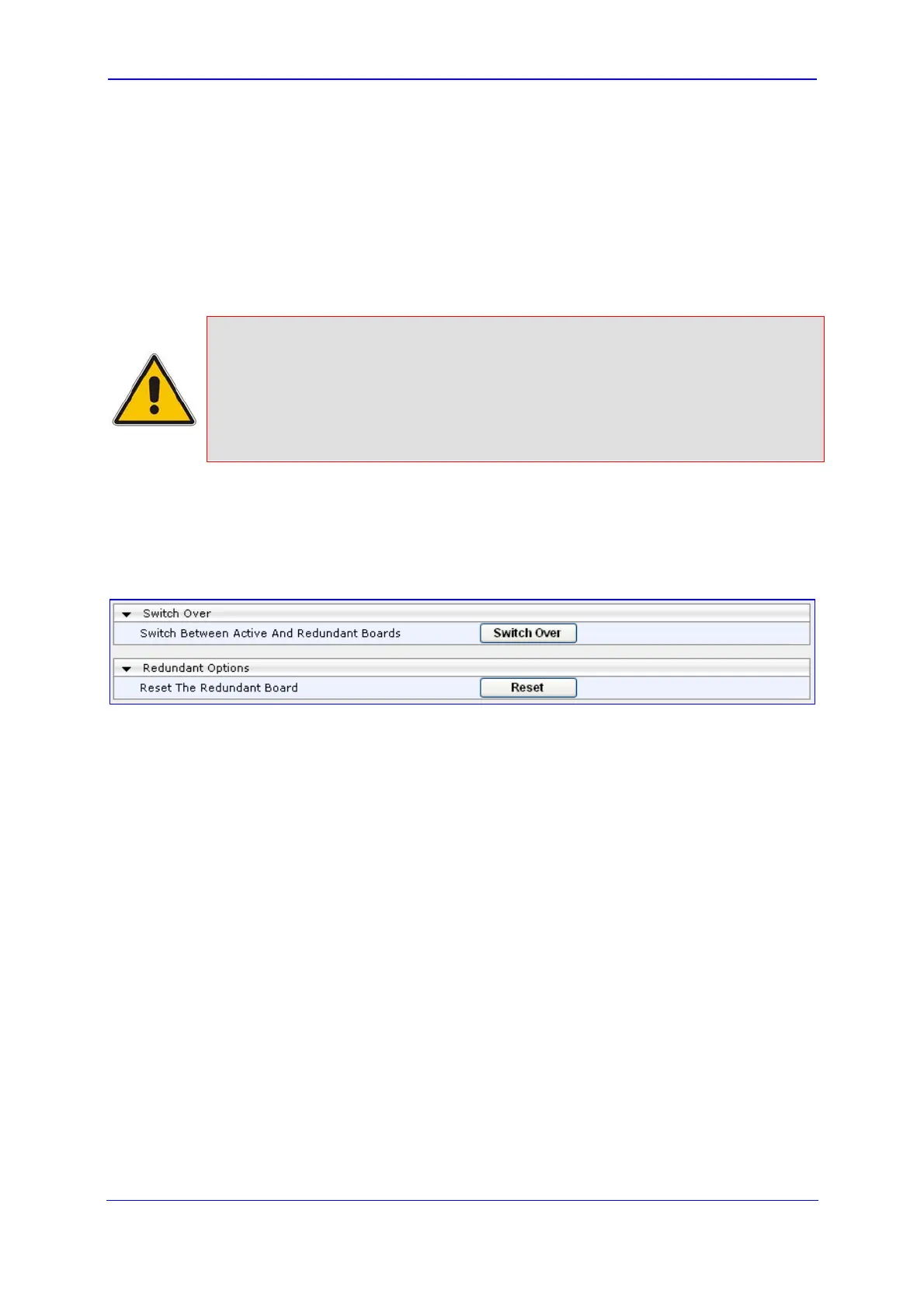Version 5.8 69 July 2009
Installation Manual 4. Maintenance and Repair
¾ To replace a blade:
1. Remove the blade, by performing the following:
a. Gracefully lock the device (unless a switchover has already occurred - see note
below), using the device's Web interface (refer to the device's User's Manual) or
EMS management system, and then power down the device. Graceful shutdown
can also be initiated using an SNMP interface using the 'node maintenance'
parameters (refer to the Product Reference Manual).
Note:
For replacing a failed blade in Mediant 3000 HA, there is no need to perform a
graceful lock nor power down the device. In the event of a blade failure, the
device automatically performs a switchover to the standby blade (making it
the active blade). Replace the failed blade as soon as possible to restore the
system’s High Availability. However, if the blade is only partially faulty and still
handling traffic (i.e. no switchover occurred), you can manually perform a
switchover as described below.
a. Perform a manual blade switchover (Mediant 3000 HA only) if required (see
explanation above):
a. Open the 'High Availability Maintenance' page (Management tab >
Management Configuration menu > Blade Switch Over page item).
Figure 4-2: Mediant 3000 Page
b. Under the Switch Over group, click Switch Over; a confirmation box appears
requesting you to confirm.
c. Click OK.
a. Using a Philips screwdriver, unfasten the screws located at both ends of the blade
that secure the blade to the chassis.
b. Press the blade's red ejector buttons on each of the two black ejector/injector
latches to release the blade from the slot.
c. Simultaneously rotate the ejector/injector latches outward to disengage the blade
from the slot.
d. Pull on the two ejector/injector latches and gently slide the blade out of the slot.
2. Insert the replacement blade, by performing the following:
a. Choose the appropriate slot in the compactPCI™ chassis.
b. Ensure that the blade's red ejector buttons on each of the two black
ejector/injector latches are pressed-in (i.e., black ejector/injector latches in the
open, pulled out position).
c. Hold the blade horizontally and insert it into the slot, aligning its edges with the
groves inside the slot.
