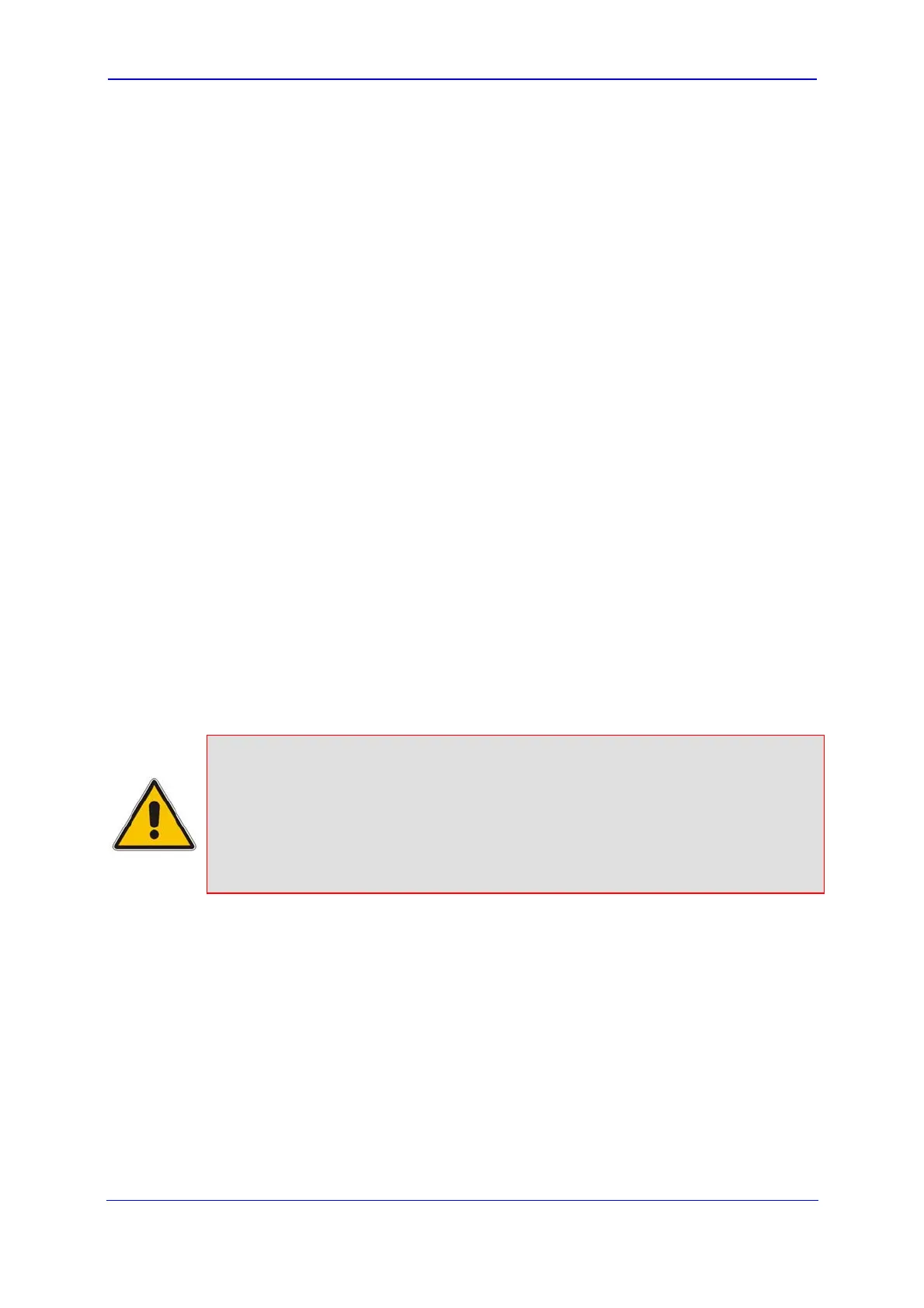Version 5.8 85 July 2009
Installation Manual 5. Assigning an IP Address
If at a later stage, you need to change the device's global IP address, depending on
whether the new global IP address is in the same subnet as the current global IP address,
perform one of the following:
Same subnet: re-define the global IP address (i.e., in the procedure above, skip Step
1 and start from Step 2 for defining the IP address in the Web interface's Multiple
Interface table).
Different subnets: re-define (using BootP) the blades' private IP addresses so that
they are in the same subnet as the new global IP address and then re-define the new
global IP address in the Web interface (i.e., perform the procedure above in its
entirety).
5.2.2 Using the EMS
The procedure below describes how to initially assign a global IP address to Mediant 3000
HA using AudioCodes EMS management tool.
¾ To initially assign a global IP address to Mediant 3000 HA, using the
EMS:
1. Power down the chassis, physically connect it to the desired network, and then power
it up again.
2. Assign new private IP addresses to the two blades:
a. Start a BootP server application and add a client configuration with the following
settings:
a. Create two entries, one for each blade, where each entry defines the new
private IP address of each blade.
b. Define the path to the cmp file (that matches the cmp file version loaded to
the EMS server).
Notes:
• The private IP addresses of the blades and the global IP address must be
in the same subnet.
• The same cmp file version must be running on Mediant 3000 as well as
loaded to the EMS server.
• When loading the device from BootP, the HA mode is disabled.
a. Power down and then power up the chassis; the blade in Slot 1 sends a BootP
request to the network and the BootP server sends the new local IP address to
the blade (after approximately 20 seconds).
b. Verify in the BootP application that the blade in Slot 1 received its new private IP
address.
c. Power down and then power up the chassis once again; the blade in Slot 3 sends
a BootP request to the network and the BootP server sends the new private IP
address to the blade (after approximately 20 seconds).
d. Verify in the BootP application that this second blade received its new IP address.
