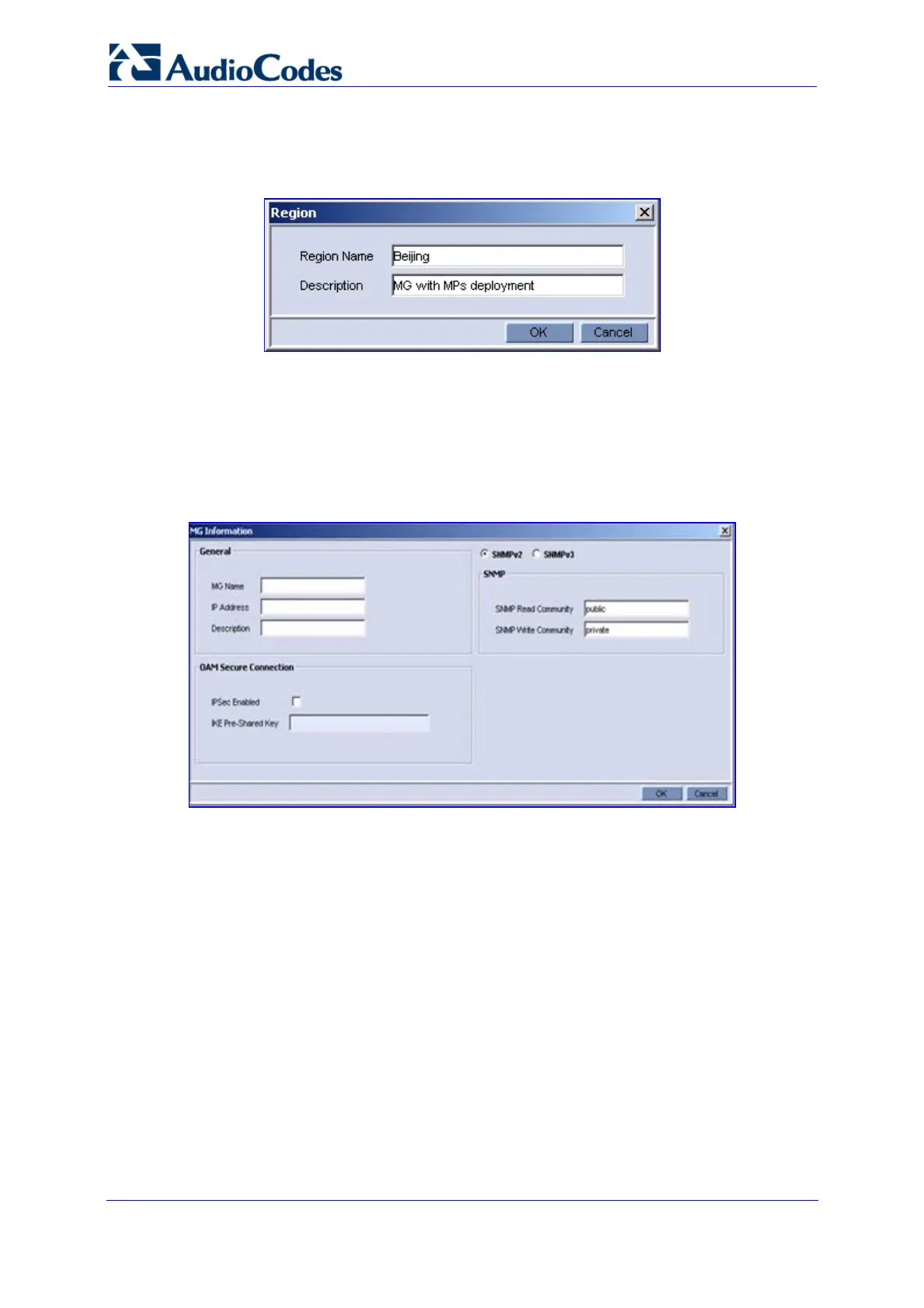Installation Manual 86 Document #: LTRT-94704
Mediant 3000 & IPmedia 3000
3. Using AudioCodes EMS, configure the active blade's new local IP address:
a. Add a region for your Mediant 3000 (refer to the EMS User's Guide).
Figure 5-6: Adding a Region in EMS for Mediant 3000 HA
b. Verify that Mediant 3000 is up and running (by performing a ping to its IP
address).
c. Add the Mediant 3000 software version file (cmp) to the EMS Software Manager
(refer to the EMS User's Guide).
d. Right-click the region you added, and then from the shortcut menu, choose Add
MG.
Figure 5-7: Defining IP Address of Mediant 3000
e. Enter an arbitrary name for Mediant 3000, and then in the 'IP Address' field, enter
the private, local IP address that you assigned to the blade in Slot 1 (see Step 2);
Mediant 3000 is now configured in the EMS Server with the private IP address of
the blade in Slot 1. In the Mediant 3000 Status window, only the active blade in
Slot 1 is displayed (i.e., Mediant 3000 is not yet configured for High Availability).
