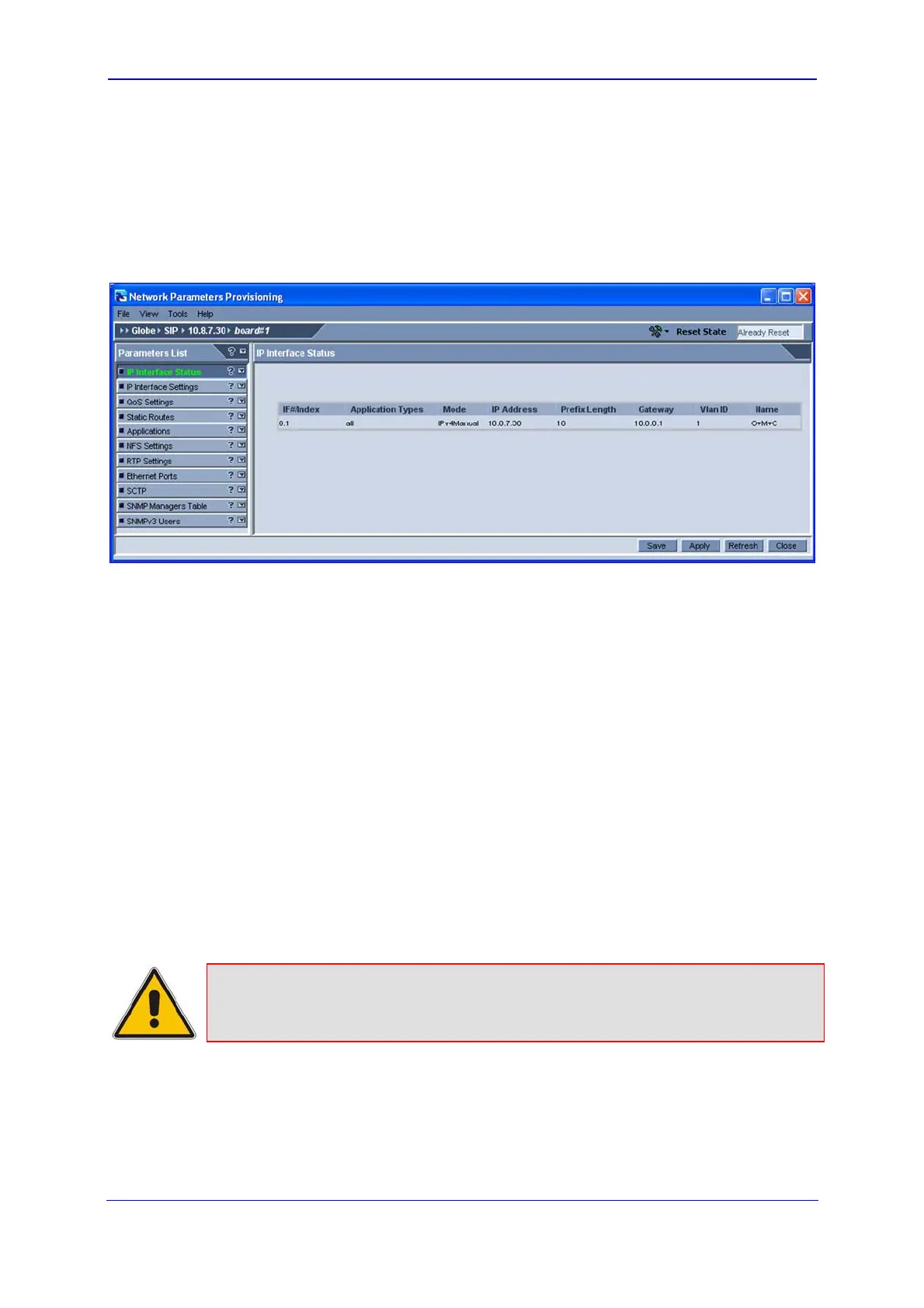Version 5.8 87 July 2009
Installation Manual 5. Assigning an IP Address
4. Using AudioCodes EMS, configure the global IP address:
a. In the MG Tree, select Mediant 3000.
b. In the Status window, double-click the active blade.
c. Open the 'Network Parameters' screen (General Configuration frame > Network
Settings tab).
Figure 5-8: Defining Global IP Address in EMS
d. Define the global IP address. The global IP address must be a unique address
that resides in the same subnet as the private IP addresses that were assigned to
the Mediant 3000 blades in Step 2.
e. Click Apply and close the active window.
5. On the EMS Navigation bar, click the Home button.
6. Click the Reset button to reset the Mediant 3000. Ensure that the 'Burn Configuration
into Flash Memory' check box is selected.
7. In the MG Tree, right-click the Mediant 3000, and then select Remove MG to delete it
from the EMS.
8. Add (again) the Mediant 3000 to the EMS with the new global IP address defined in
Step 4.
9. Right-click the active blade, and then choose Configuration > Upload; the EMS
server synchronizes with the blade's configuration settings.
10. Verify that the Mediant 3000 is up and running (by performing a ping to its IP address).
If it is up and running, the EMS’s 'Status' screen displays a graphic representation of it.
The active blade is displayed in black and the redundant blade in blue.
Note: Once you reset the device, you can only access it using the new global IP
address.
