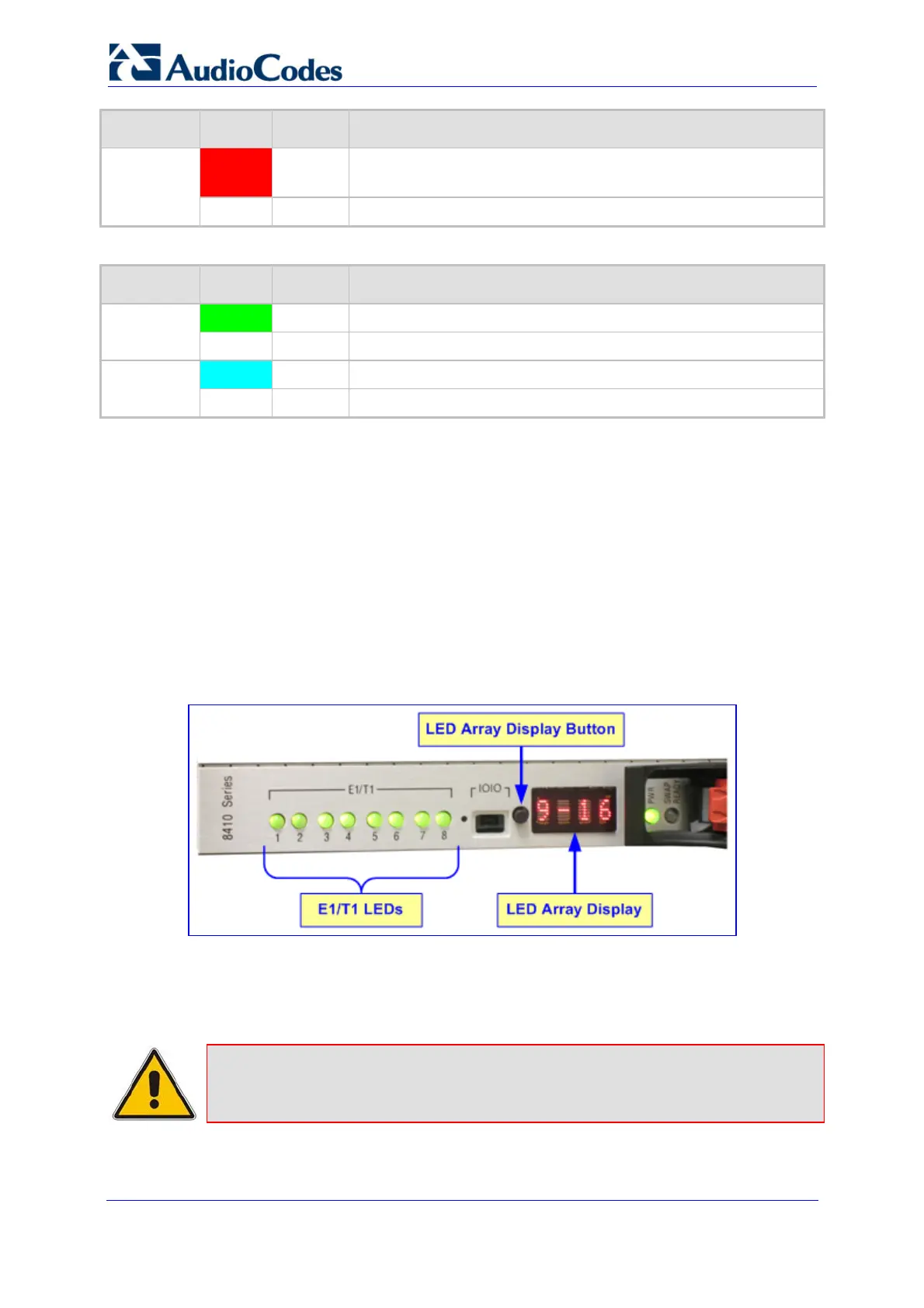Installation Manual 30 Document #: LTRT-94704
Mediant 3000 & IPmedia 3000
Label Color Status Description
AIS (Alarm Indication Signal) - 'Blue Alarm'
RAI (Remote Alarm Indication) - 'Yellow Alarm'
-
Off No link.
Table 2-15: cPCI LEDs Description
Label Color Status Description
PWR Green
On Blade is receiving power.
-
Off No power is received by the blade.
SWAP
READY
Blue
On The blade can now be fully removed or inserted.
-
Off The blade has been inserted successfully.
2.6.2 LED Array Display
The 6310 blade's LED Array display indicates the trunk numbers currently displayed by the
blade's PSTN LEDs (labeled E1/T1). The status of the E1/T1 trunks is indicated by the
eight E1/T1 LEDs in groups of eight trunks. Each time you press the LED Array Display
button (located to the left of the LED display), the status of the next eight consecutive trunks
is indicated by the E1/T1 LEDs. In other words, the first group of trunks depicted by the
LEDs is 1-8, then trunks 9-16 at the next press of the button, then trunks 17-24 at the next
press of the button, and so on, up to trunk 84. The number of trunks depends on the blade
configuration and Feature Key. For example, in the figure below, the eight lit E1/T1 LEDs
represent trunks 9 through 16, as displayed in the LED Array display.
Figure 2-13: LED Array Display on 8410 VoP Blade
The LED Array display also shows the blade's MAC address. Press the LED Array Display
button until the last group of trunks is displayed, and then press again to display the MAC
address. When the MAC address is displayed, the E1/T1 LEDs turn off. Pressing the button
again displays the first group of eight trunks.
Note: The LED Array display is applicable only to Mediant 3000.
