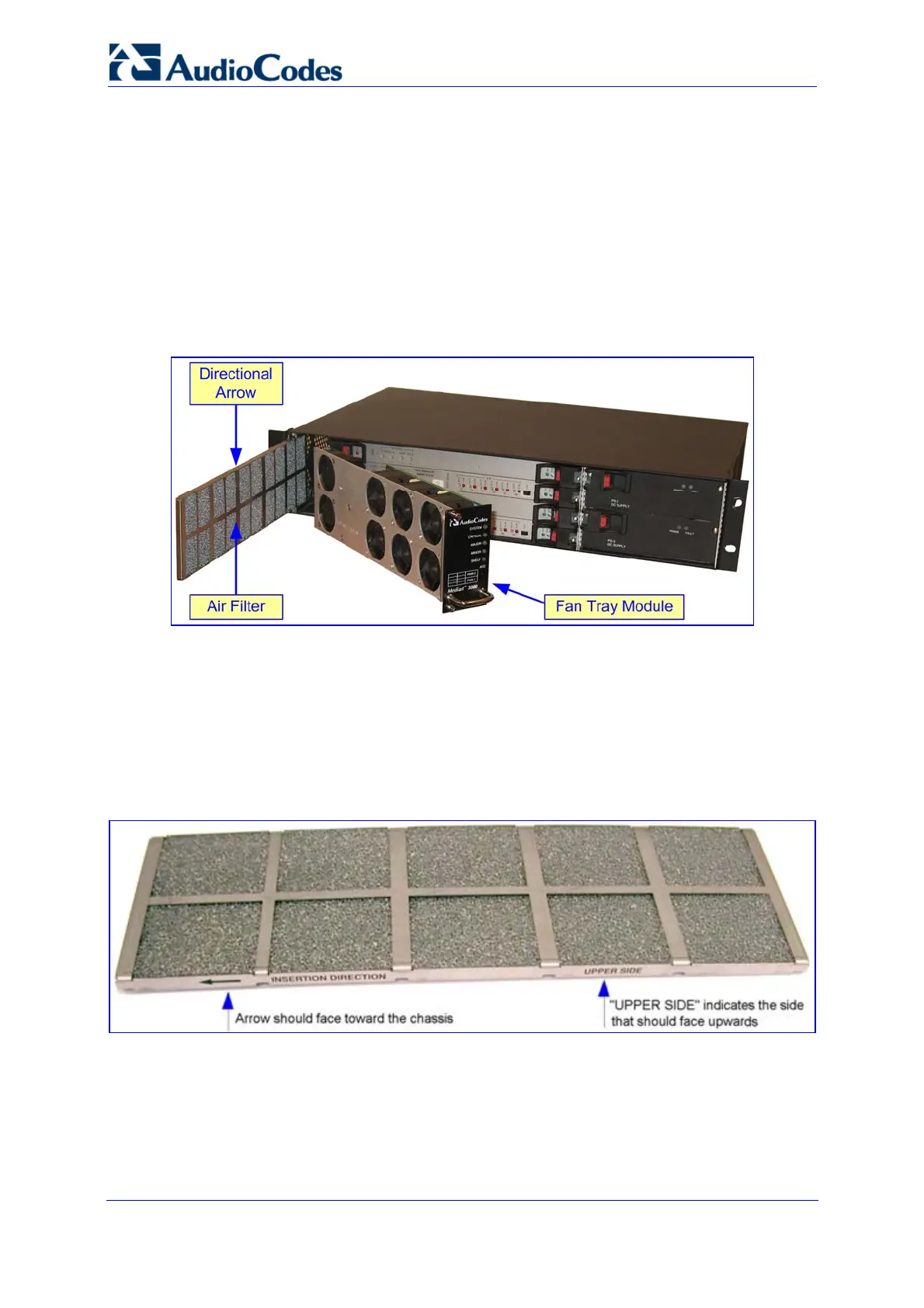Installation Manual 74 Document #: LTRT-94704
Mediant 3000 & IPmedia 3000
¾ To replace the air filter:
1. Remove the air filter, by performing the following:
a. Remove the Fan Tray module from the chassis (refer to ''Replacing the Fan Tray
Module'' on page 73).
b. Gra
sp the inside of the steel frame of the air filter and pull it out of the chassis
slot. It should slide out relatively easily; if it doesn't, use slightly more force.
c. Re-insert the Fan Tray module (refer to ''Replacing the Fan Tray Module'' on page
73).
The figure below shows the air filter partially removed from the chassis:
Figure 4-4: Removing the Air Filter
2. Insert the replaced air filter, by performing the following:
a. Remove the Fan Tray module from the chassis, which you inserted in Step 1.c,
above.
b. With the UPPER SIDE label visible and the INSERTION DIRECTION arrow
pointing toward where the Fan Tray module is typically housed (refer to figure
below for the arrow locations), slide the air filter into its slot until it can go no
further.
Figure 4-5: Air Filter
c. Re-insert the Fan Tray module into the chassis.
