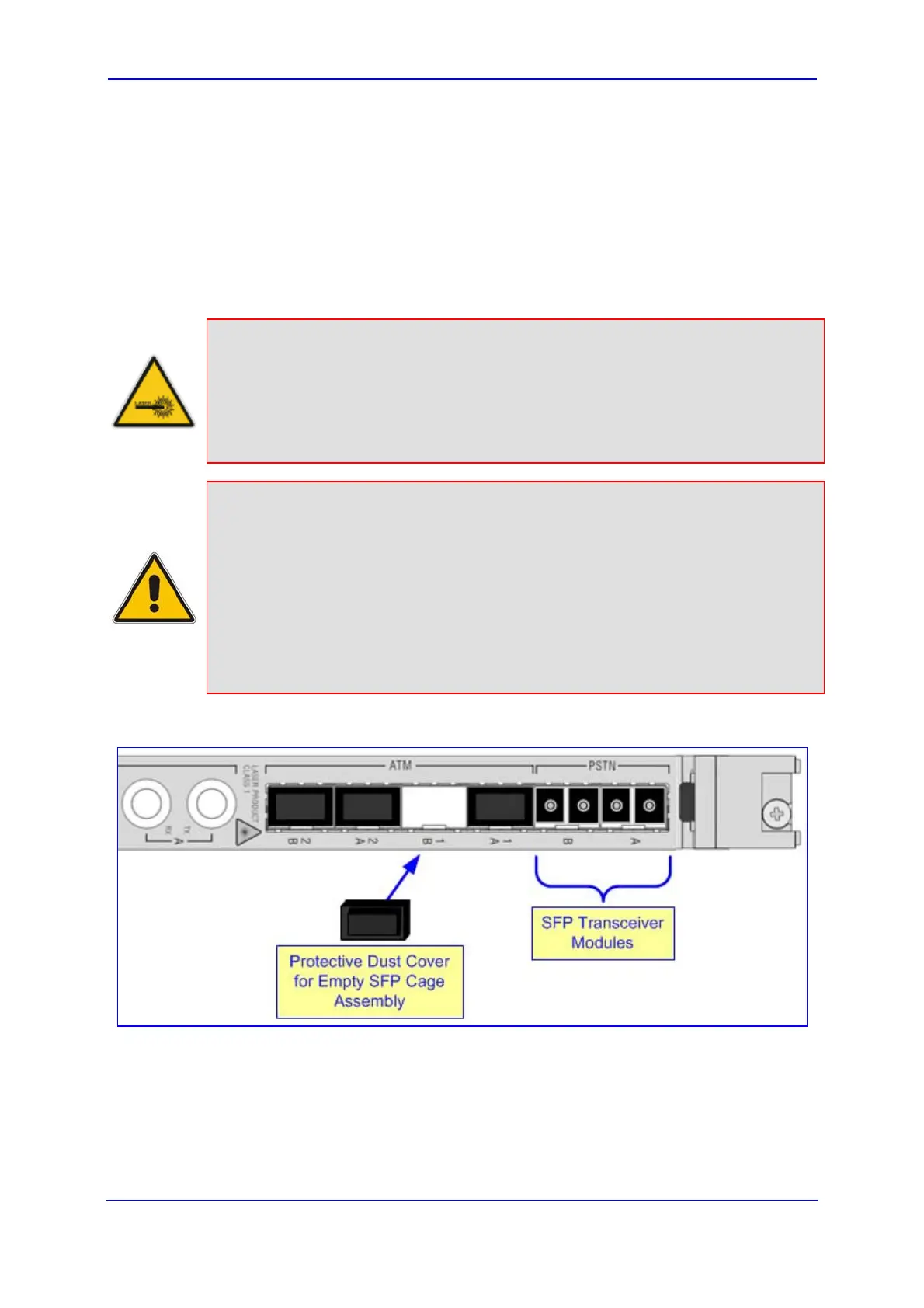Version 5.8 75 July 2009
Installation Manual 4. Maintenance and Repair
4.7 Replacing 155-Mbps Optical SFP Transceiver
Modules (Only 6310 Blades)
RTM-6310 provides Small Form-Factor Pluggable (SFP) cages for accepting replaceable
155-Mbps SFP optical transceiver modules (single-mode) for STM-1/OC-3 PSTN
interfaces. These SFP modules are hot-swappable (i.e. they can be plugged into or pulled
out of RTM-6310 while the power is on).
Caution Laser
Avoid exposure to laser radiation by ensuring that you insert dust / EMI plugs
into SFP transceiver modules to which no cables are connected. Laser
radiation may be emitted from the aperture of the SFP transceiver modules
when no cables are connected. Do not stare into open SFP cages (i.e. plugs
yet to be inserted).
Notes:
• The Fiber Optic interface is applicable only to 6310 blade (i.e.,
RTM-6310).
• To prevent contamination of the internal components and to optimize
electromagnetic interference (EMI) performance, it is recommended that
a protective dust plug be inserted into SFP cage assemblies when no
transceiver module is present (refer to the figure below).
• Use an ESD wrist strap or similar grounding device when handling SFP
transceivers or when coming into contact with modules.
Figure 4-6: Inserting Protective Dust Cover into SFP Cage
