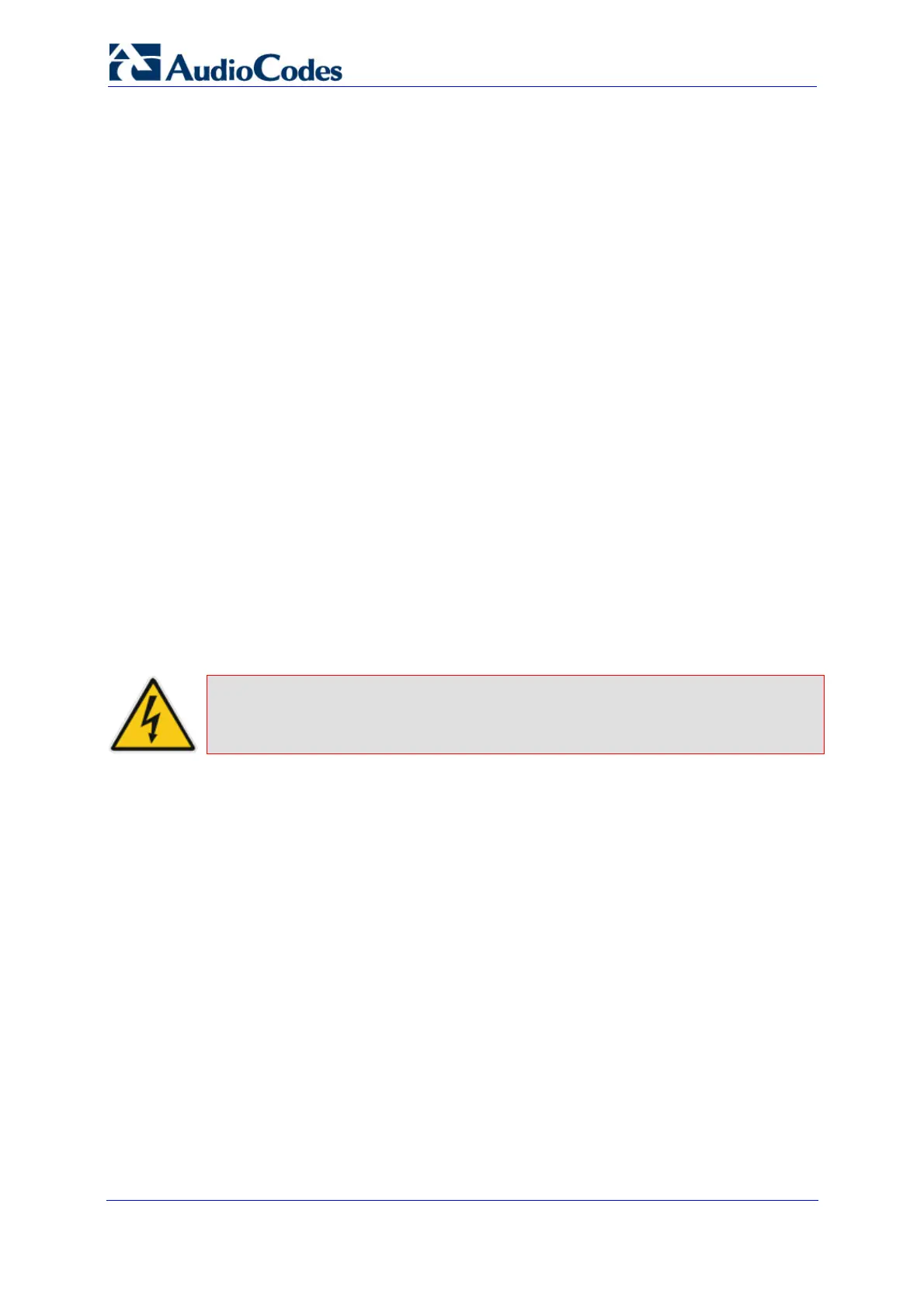Installation Manual 72 Document #: LTRT-94704
Mediant 3000 & IPmedia 3000
4.3 Replacing the Power Supply Module
The following procedures describe how to remove and insert the Power Supply (PS/DC/3K)
module.
¾ To replace a faulty Power Supply module:
1. Remove the faulty Power Supply module, by performing the following:
a. Using a Philips screwdriver, unfasten the two screws located on the module.
b. Press the red ejector buttons on the module's black ejector/injector latches.
c. Pull on the ejector/injector latches and then gently ease the module out of the slot.
2. Insert the replacement Power Supply module, by performing the following:
a. With the black ejector/injector latches in the open (pulled out) position, align the
module's edges with the groves inside the slot.
b. Gently ease the module (using your thumbs to push the module) into the slot until
the module is flush with the chassis.
c. Press the module's black ejector/injector latches inward, toward the middle until
you hear a click.
d. Secure the module to the chassis by fastening the two screws (using a Philips
screwdriver) located on the module.
4.4 Replacing the Power Entry Module
The following procedures describe how to remove and insert the Power Entry module.
Warning:
The PEM modules are not hot-swappable. Before extracting a PEM
module, ensure that the power cables of both PEM modules are
disconnected from the mains (i.e., device is powered down).
¾ To replace a faulty PEM module:
1. Remove the faulty PEM module, by performing the following:
a. Power off the power mains to the module.
b. Disconnect the power cable and all other cables from the module.
c. Using a Philips screwdriver, unfasten the two screws on the module's front panel.
d. Press the red ejector buttons on the black ejector/injector latches.
e. Pull on the ejector/injector latches and ease out the module from the slot.
2. Insert the replacement PEM module, by performing the following:
a. With the black ejector/injector latches in the open (pulled out) position, align the
module's edges with the groves inside the slot.
b. Gently ease the module all the way into the slot (using your thumbs) until the
module is flush with the chassis.
c. Press the black ejector/injector latches inward, toward the middle until you hear a
click.
d. Using a Philips screwdriver, fasten the two screws on the module's front panel.
e. Except for the power cables, re-connect all the cables.
