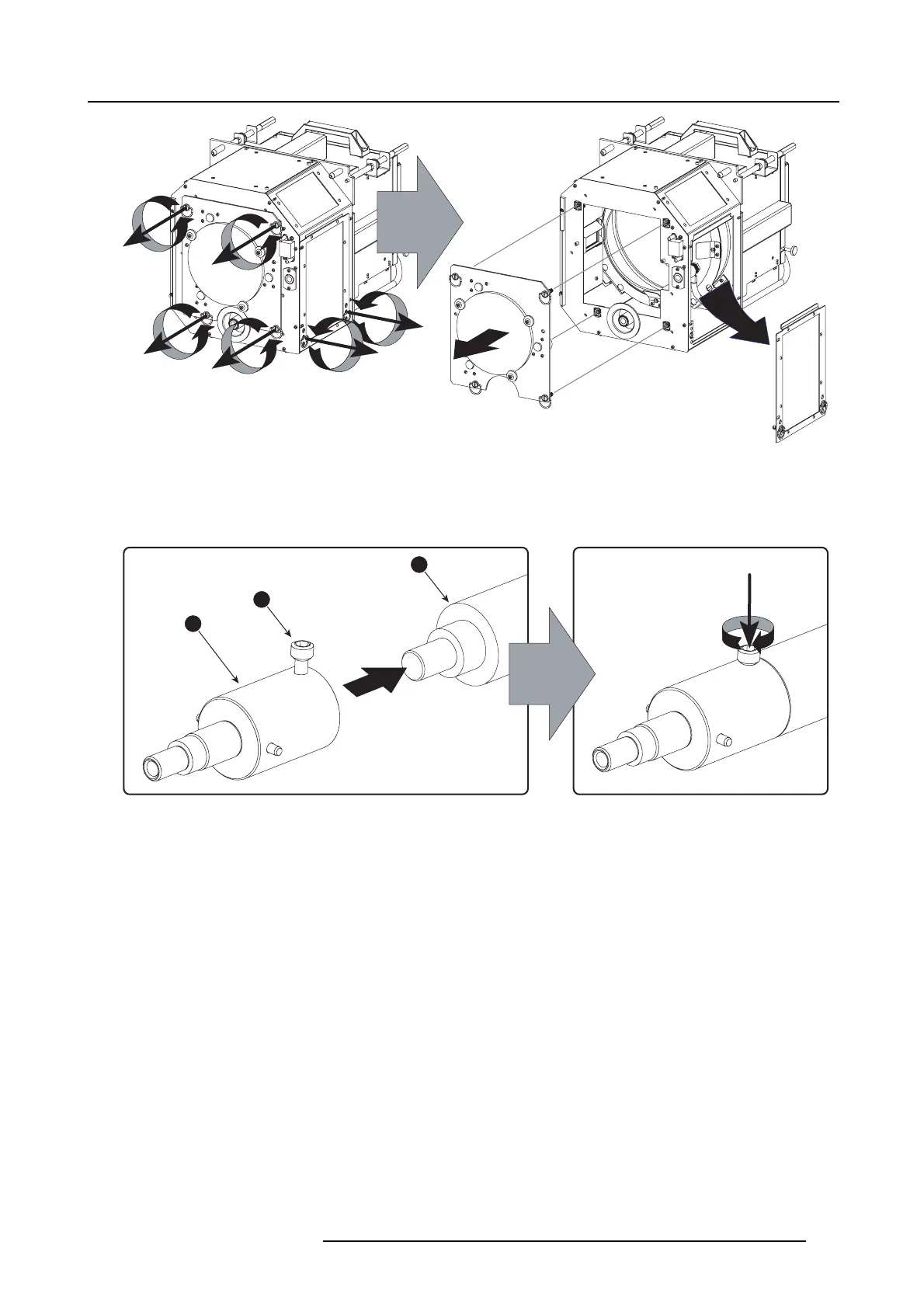6. Lamps and lamp houses
Image 6-13
Remove U V blocker and side cover
2. Install the lamp cathode adaptor (reference 1 ) upon the xenon lamp (reference 3) as illustrated. Tighten the adap ter fixation
screw (reference 2) with a torque of 2,5 Nm (1.84 lbf*ft). U se for that a torque wrench with a 5 mm Allen socket. Make sure that
there is full contact between the cathode adapter and the lamp base.
Note: Do not take the lamp out of its protective container o r protective cloth while mounting the a dapter.
2,5 Nm
2
1
3
Image 6-14
Mount cathode adaptor
3. Install the anode wire lug (reference 6) upon the anode socket. Us e an 17 mm open-end wrench to h old the first nut (ref e rence
7) while fastening the loc k nut (reference 4) on the rod with a torque of 9Nm(6,64lbf*ft)usingatorquewrenchwith17mm
hexagon socket. Ensure that there is a flat was her (reference 5) between the lock nut and the w ire lug.
Caution: Do not tighten the first nut (reference 1) against the connector hous ing. T here must be s ome play (1 m m m aximum).
This is impor tant to insert the Lamp Hou se s moothly into the projec tor.
R5905043 DP2K-12C/11CX 19/02/2018
103