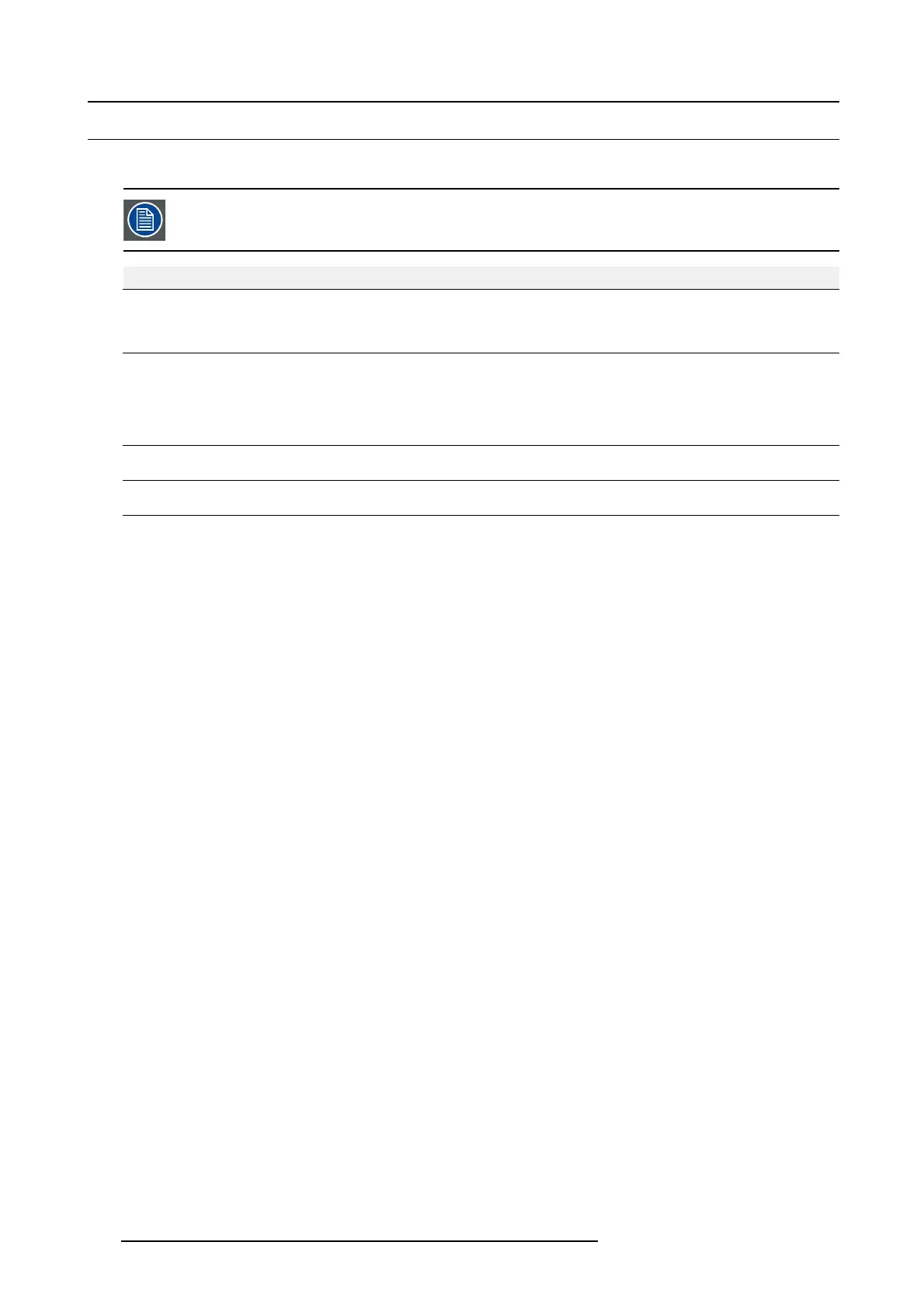13. Preventative maintenance actions
13.3 Lamp change maintenance actions
Maintenance actions at every lamp change
The maintenance actions, listed below, which are required at every lamp change may b e performed by a trained
projectionist who is familiar with potential hazards associated with the xenon lamp.
No. Maintenance action Remarks
1
Check the UV blocker of the Lamp Ho use for dust. Only clean the UV blocker in case dust
is clearly visible upon the surface of the
UV blocker (both sides). Use an optical
cloth.
2 Check the Reflector of the Lam p Hous e for dust. Only clean the Reflector in case dust
is clearly visible upon the surface o f
the Reflector. Take the Lamp House to
another room and use compressed air
to blow away the dust. Use an optical
cloth.
3
Visual inspection of the lamp anode and cathode Igniter ( SP G) connectors of
the Lamp House.
Replace the Lam p House in cas e of
degradation, dama ge, etc.
4
Visual inspe ction of the lamp anode and cathode cables of the Lamp Hous e. Replace the Lam p House in cas e of
degradation, dama ge, etc.
104 R5977692 DP2K-S SERIES 10/12/2012