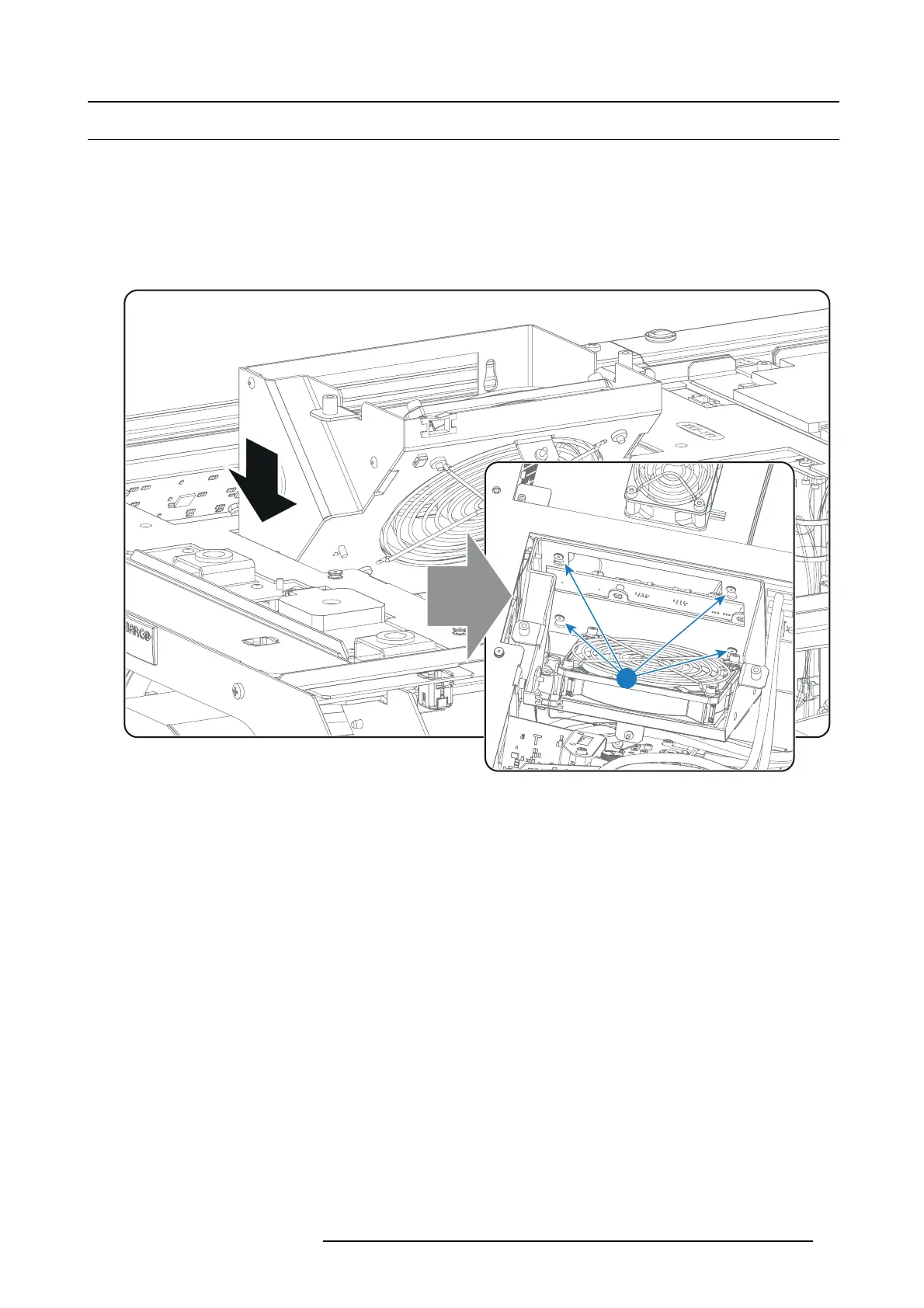11. Convergence
11.5 Closing off the Light Processor compartment
Necessary tools
•7mmfl at screwdriver.
• 3mm Allen wre nch.
How to close off the Light Processor compartment?
1. Place the fan on top of the Light Processor in the lower position . Ensure that the four mounting pins (reference 1 image 11-11)
of the fan assembly are engaged.
1
Image 11-11
2. Install the top cover plate of the Light Processor compartment. See page 126.
3. Install the side cover plate of the Light Processor compar tment. See page 125.
4. Install the top cover of the projector. See page 129.
5. Install the left side cover of the pr oject
or. See page 128.
6. Sw itch on the projector. See page 54.
7. C lear the security warning. See procedure page 116.
R5977692 DP2K-S SERIES 10/12/2012
75