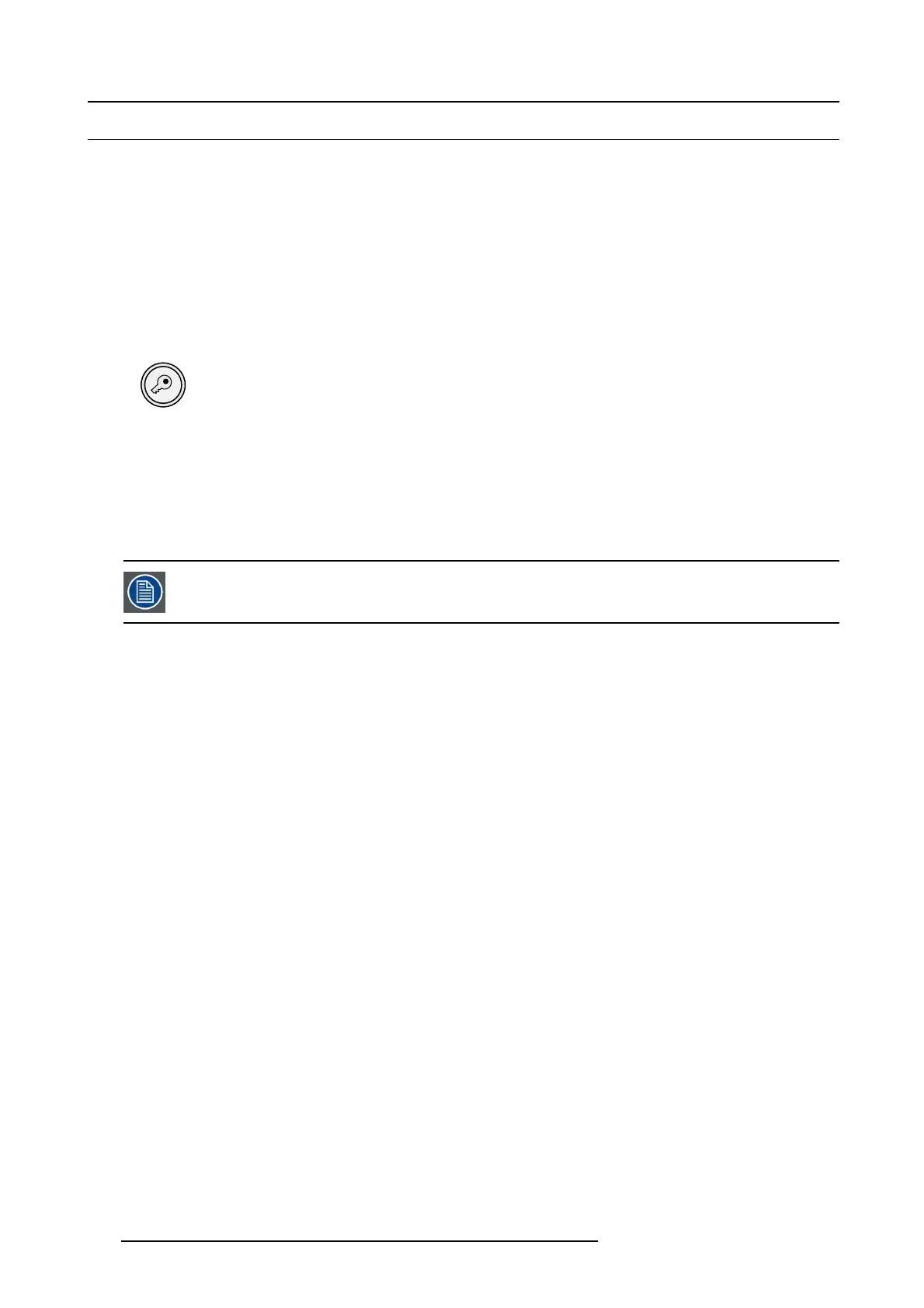14. Maintenance procedures
14.9 Authorization to clear security warning on the projector
When is an authorization required to clear the security warning?
If a module has been removed or if the sealed c ompartment has been opened, an authorization will be required to clear the security
warning.
Necessary tools
Authorization pin code.
Authorization procedure to clear security warning
1. En sure that all m odules are pro perly ins talled.
2. Start up th e pr ojector (Standby mo de).
3. Initiate authorization by pushing the Key button on the Local Keypad:
The color of the backlight of the N umeric keys 1 to 6 of the Local K eypad change s from blue to yellow.
4. Enter pin code within 5 seconds.
- In case no keys are pressed, the color of the backlight of the Numeric keys 1 to 6 changes back to blue.
-Incaseofanincorrect code entry, the c olor of the backlight of the Numeric keys changes to red for 1 second and then back
to blue.
- Incaseofacorrect code entry, the color of the backlight of the Numeric keys 1 to 6 changes to green for 1 second and then
back to blue.
Each attempt to clear the security warning and its result (successfully or unsuccessfully) is logged inside the
projector.
116 R5977692 DP2K-S SERIES 10/12/2012