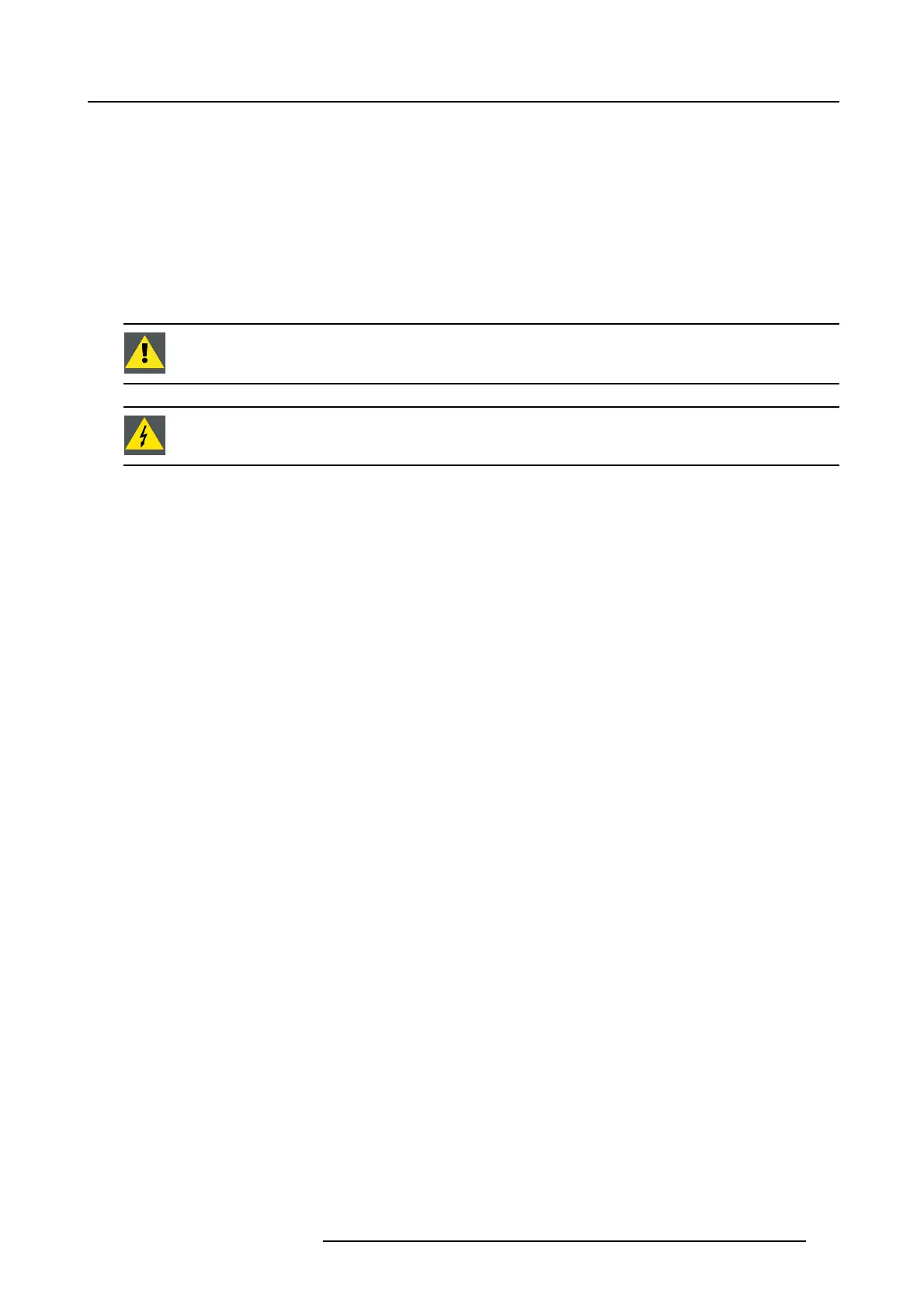15. Removal and installation of the projector covers
15. R EMOVAL AND INSTALLATION OF THE PROJEC TOR
COVERS
About this cha pter
Most installation, m aintenance and service procedures demand removing one or m ore of the projector covers to gain access to the
parts to m aintain or to service. To avoid redundancy, all procedures about cover removing or installing are grouped together in this
chapter. The maintenance and s ervicing procedures also refer to this chapter if required. The
procedures in this chapter describe,
with detailed step by step actions and illustrations, how to remov e or install the projector cov ers. Note that the covers may only be
removed by qualified service personnel.
WARNING: All procedures describ ed in this chapter may only be performed by T RAINED PROJECTION ISTS
or qualified SERVICE PERSONNEL.
WARNING: Always sw itch off the p rojector and u nplug the power cord before removing one of the co vers,
unless otherwise stated.
Overview
• Removal of the Lamp House cover
• Removal of the rear cover
• Removal of th e top cover
• Removal of the left side cover
• Removal of the top cover plate of the Light Processor compartment
• Removal of the side cover plate of the Light P roce ssor compartment
• Installation of the side cover plate of the Light Processor compartment
• Installation of the top cov er plate of the Light Processor com partment
• Installation of the left side cov er
• Installation of the top cover
• Installation of the rea r cover
• Installation of the Lamp House cover
R5977692 DP2K-S SERIES 10/12/2012
117