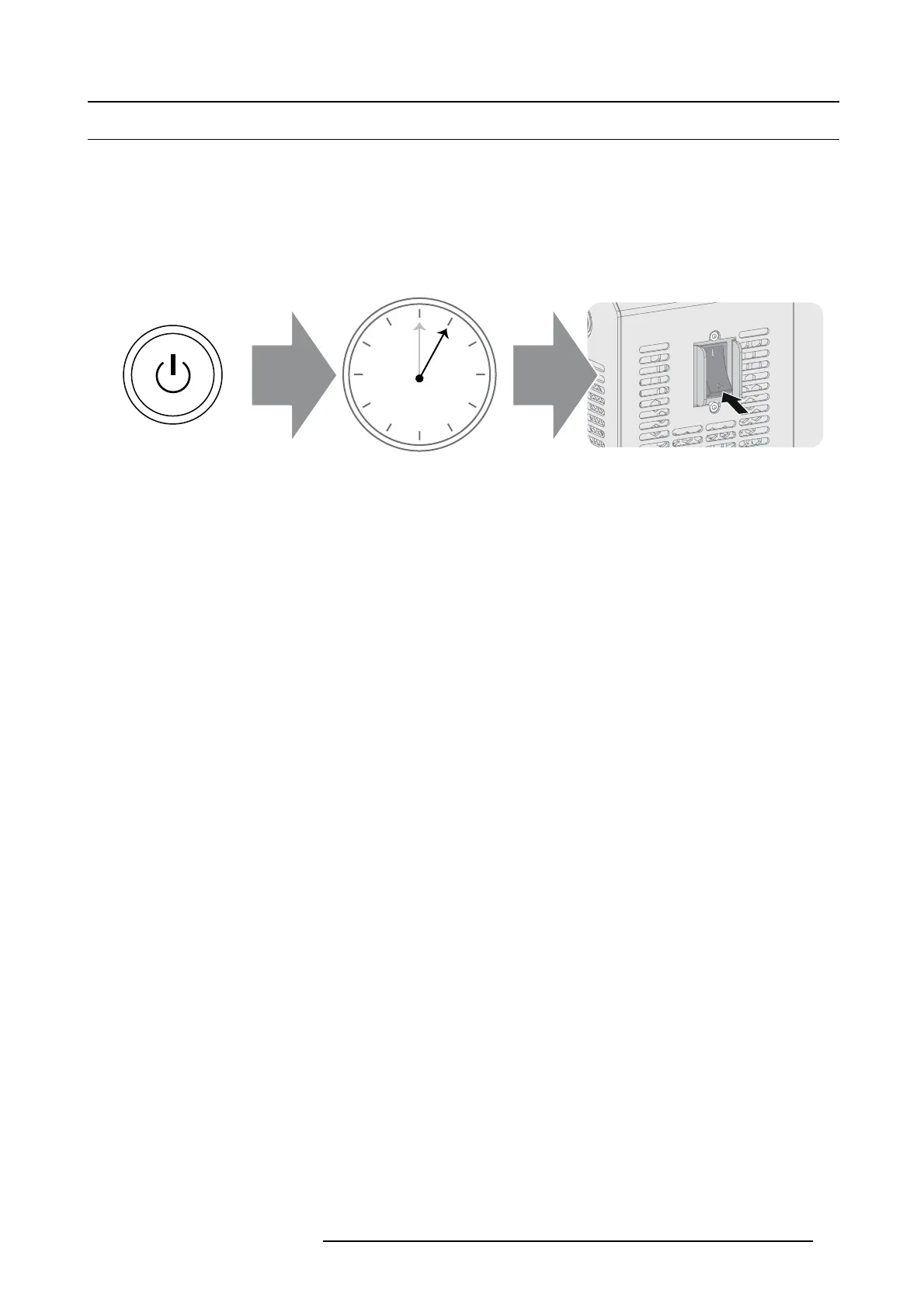9. Starting up
9.2 Switching the DP2K-S series projector OFF
How to switch the DP2K-S series projector OFF?
1. Pres s the Standby button on the Local Keypad or us e the Communicator Touch Panel to switch the pr ojector from Lamp ON
mode to Standb y mode. A s a result the lamp turns o ff while the fans keep turning to cool down the projector.
2. Allow the projector to cool down for 5 minutes minimum or until the speed of the fans decreases.
3. S witch the projector O F F with the power switch.
Tip: Mak e sure no lens m otors are running while switching off the projector. Wait for lens positioning to comple
te.
5min
Image 9-2
How to put the projector i nto Sleep mode?
1. C heck if the lamp is switched off. If not, pr ess the Standby button on the Local Keypad or use the Commu nicator to switch the
lamp off. T he backlight color of the Standby button is red when the lamp is switched off.
Note: To put the pr ojector into Sleep the projector must be in Standby m ode (in other words the lamp must be off). If the lam p
is ignited he Sleep button is disabled notwithstanding the b acklight color of the Sleep button is green.
2. Pres s the SLEEP button on the Local Keypad for three seconds or us e the Communicator to put the projector into Sleep mode.
As a result the projector im mediately shuts down the electronics but when the lamp is still too hot the projector will finish the after
cooling cycle and then finally go to sleep. The backlight color of the Sleep button is red in Sleep mode even when the projector
is finishing the after cooling cycle.
Note: Pressing the S leep button before the after cooling cycle has finished, will re -start the projector in a normal way.
R5977692 DP2K-S SERIES 10/12/2012
55