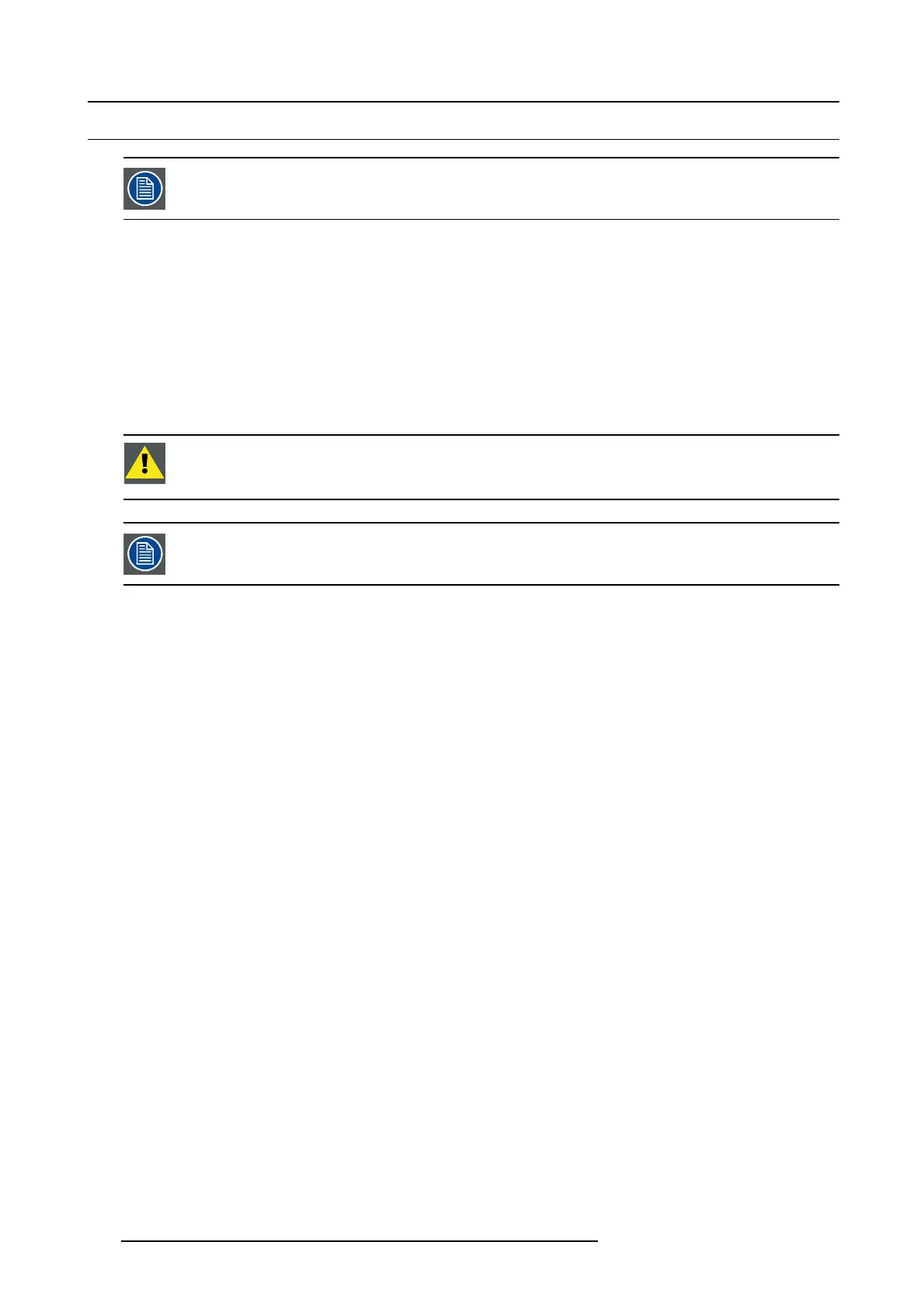14. Maintenance procedures
14.5 Cleaning the lens
To minimize the possibility of d amag e to optical coatings, or scratches to lens surfaces, we have developed
recommendations for cleaning. FIRST, we recommend y ou try to remove any material from the lens by blowing
it off with clean, dry deionized air. DO NOT u se any liquid to clean the lenses.
Necessary tools
Tor a y s e e
TM
cloth (delivered together with the lens kit). Order number : R 379058.
Howtocleanthelens?
1. Always wipe lenses with a C LE AN Toraysee
TM
cloth.
2. Wipe lenses in a one single direction.
Warning: Do not wipe back and forwards across the lens s urface as this tends to grind dirt into the coating.
3. D o not leave the cleaning cloth in either an open room or lab co at poc ket, as doing so ca n contaminate the cloth.
4. If smears occur when cleaning lenses, replace the cloth. Smears are the first indication of a dirty cloth.
CAUTION: Do n ot use fabric softener w hen was hing the cleaning cloth o r softener sheets w hen d rying the
cloth.
Do n ot use liquid clean ers on the cloth as doing so will contaminate the cloth.
Other lenses can also be cleaned safely with this Toraysee
TM
cloth.
112 R5977692 DP2K-S SERIES 10/12/2012