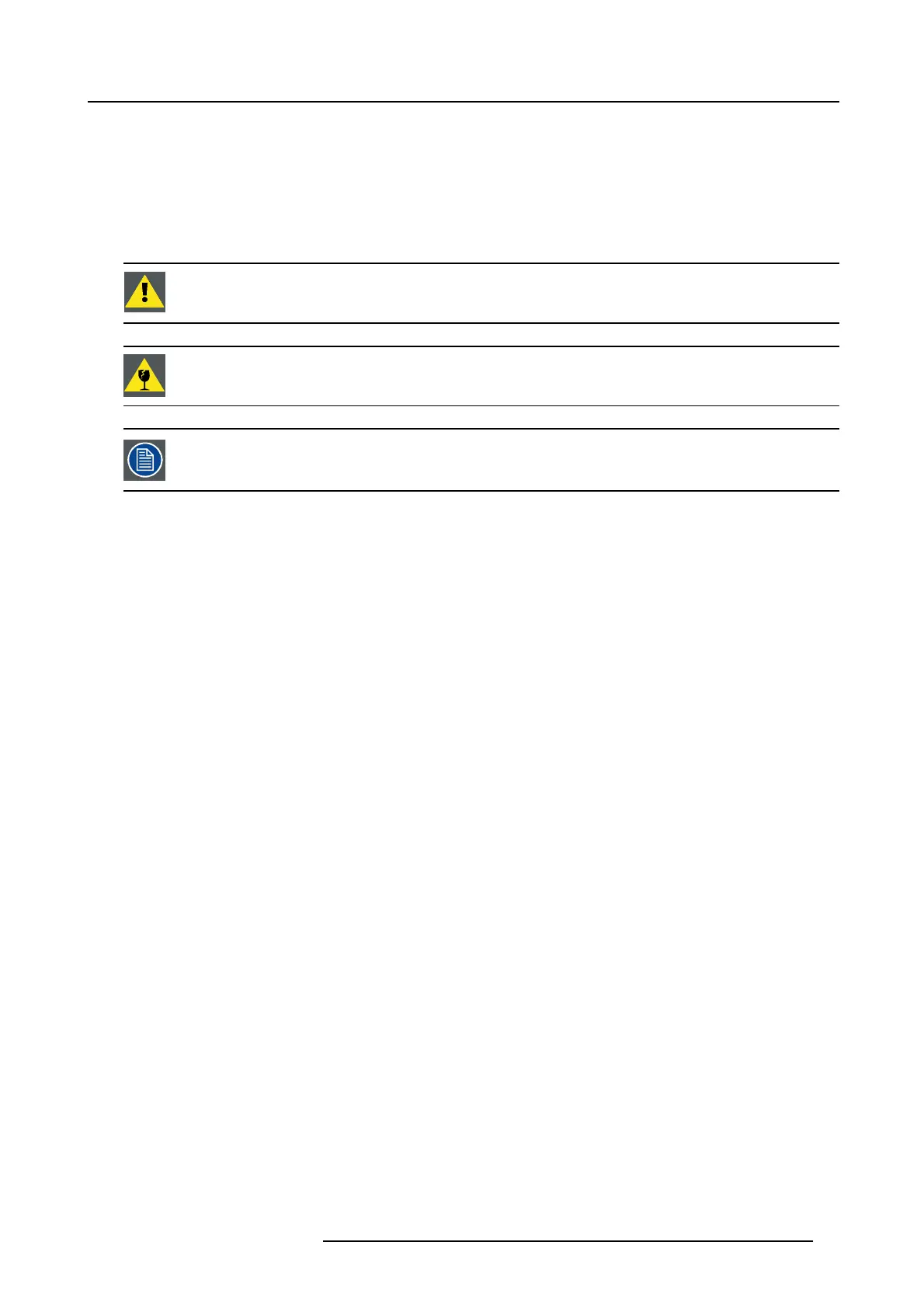6. Lenses & Lens selection
6. LENSES & LENS SELECTION
About this cha pter
This chapter gives an overview of available lenses for your DP2K-S series projector and explains how to select the best suited lens
for a specific situation using the lens c alculator. Als o, it is explained how to install and remove a lens from the projector Lens Holder
and how to shift, zoom and focus the lens.
CAUTION: Never transpo rt the p rojector with a Lens moun ted in the Lens Holder. Always remo ve the Le
ns
before transp orting the p rojector. Neg lecting this can damage the Lens Holder a nd Prism.
CAUTION: Caution when removing or installing the lens! Fragile parts at the inner side of the Lens Holder.
Each time a lens is manipulated (e.g. removed and in stalled in a p rojector), it needs to be homed and returned.
Overview
• Available lenses
• Lens selection
• Lens installation
• Lens removal
• Lens shift, zoom & focus
R5977692 DP2K-S SERIES 10/12/2012
27