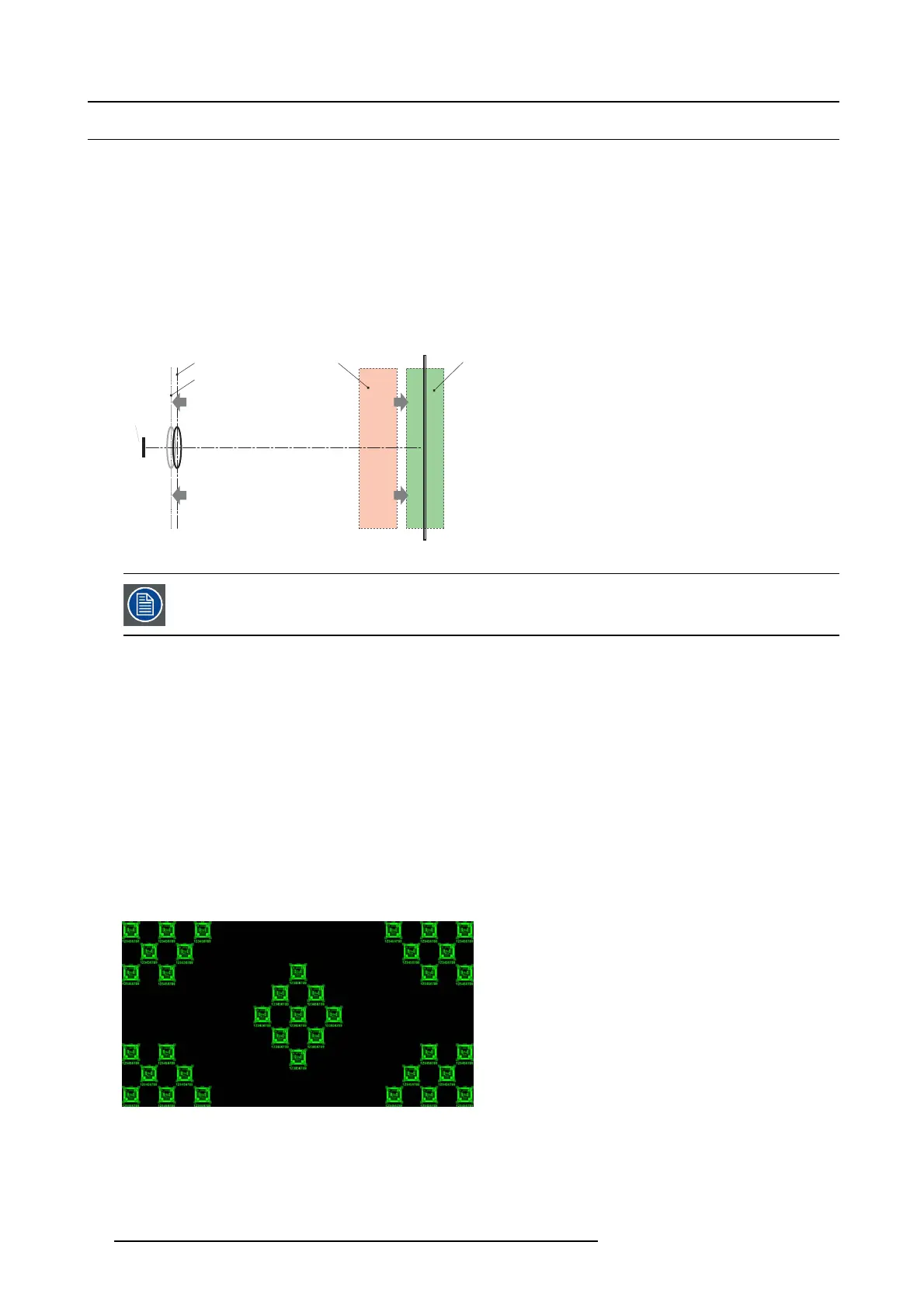10. Scheimpflug
10.4 Back Focal Length adjustment
When to adjust the Back Focal Length?
If a lens is used with a throw ratio suited for the application, (lens selection depends on projec tion distance a nd screen size) typically
one would NEVE R need to adjus t the Back Focal Length of the projector.
A Back Focal Length adjus tment is only required in case the F ocus r ange of th e installed lens does not c apture the projection screen
either for FLAT and/or for SCOP E. In other words, when it is impossible to focus the image on the screen for FLAT and/or for SCOP E.
Note that the lenses for the DP2K -S series projector are varifocal. So, switching between FLAT and S CO PE (zoom action) requires
a readjustment of the focus.
What is Back Focal Length adjustment?
Back Focal Length a djustment means moving the lens plane (Lp), thus the Lens Holder front plate, closer to or further from the DM D
plane. T he closer the lens plane to the DM D plane the further the focus range (Fr) o f the lens will b
e.
SCREEN
DMD
Lp1
Lp2
Fr1
Fr
Image 10-13
Do not abuse the Back Focal Length adjustment of the Lens Holder. Neglecting this will result in loss of image
quality because of the len s design. Cas es requiring Back F ocal Length adjustment normally indicate incorrect
lens choice (throw ratio).
Necessary tools
• 10mm nut driver.
• 3mm Allen wre nch.
• 13mm nut driver.
How to check the Back Focal Length?
1. Ensur e that the throw ratio of the installed lens m atches with the requirements of the application (projection distance and screen
size).
2. Ensur e that the correct lens par ameters are activated. (See user guide of the Comm unicator ch apter Installation > Advanced >
Lens parameters)
Caution: Not using the correct lens parameters could result in lens damage.
3. Perform a lens HOM E & RETURN operation. (See user guide of the Communicator chapter Installation > Advanced > Lens
parameters)
4. Project the green focus test pattern. (s creen fi
le “no masking” or “no “crop”)
Image 10-14
5. Zoom the lens for maximum image on the screen (WIDE).
6. Is it possible to focus the c enter of the projected image?
If yes, the Back Focal Length is OK .
If no, the Back Focal Leng th needs realignment. Proceed with the nex t procedure.
64
R5977692 DP2K-S SERIES 10/12/2012