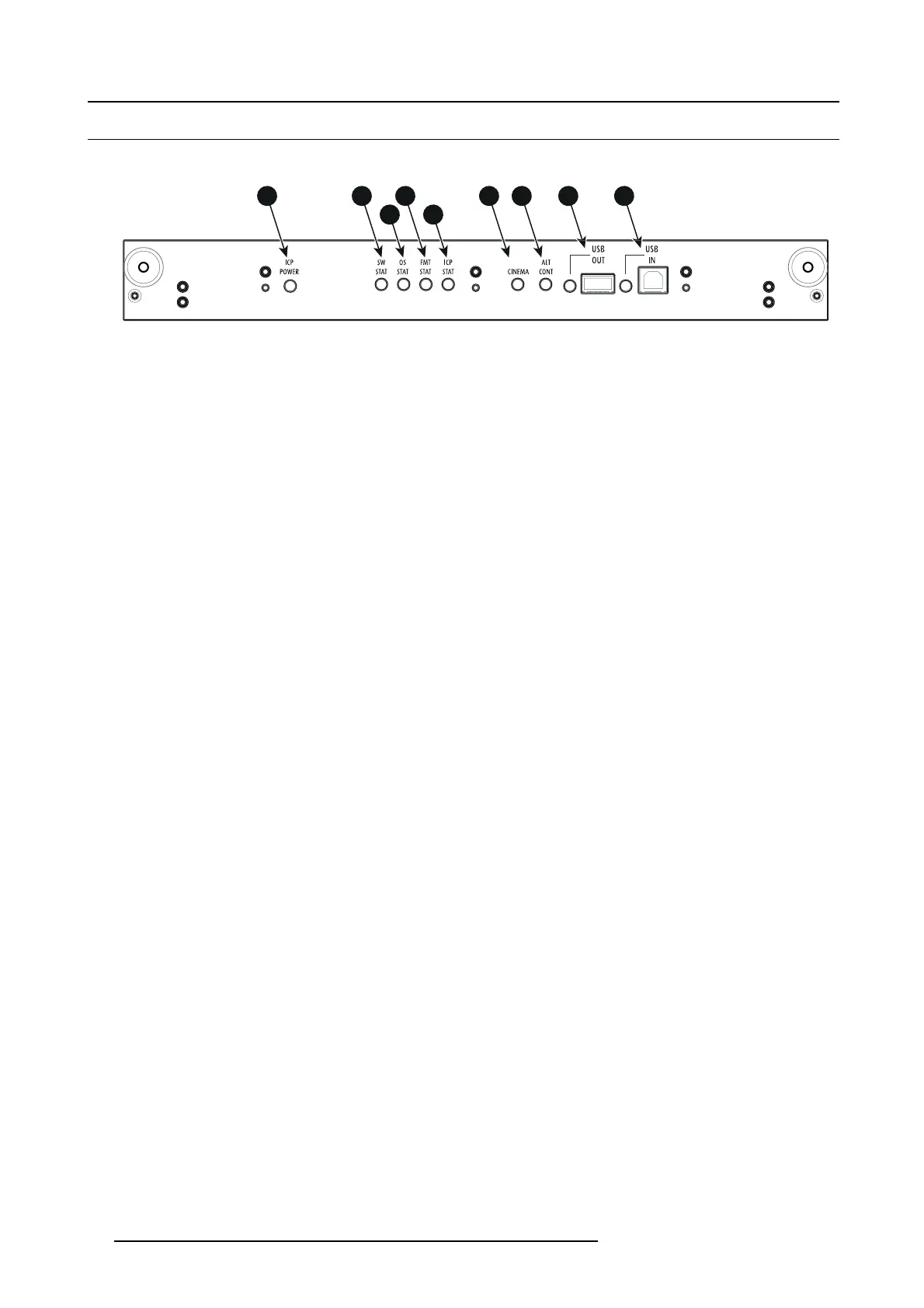7. Input & Communication
7.4 Integrated Cinema Processor (ICP)
LEDs and ports on the Integrated Cinema Processor module
USB
OUT
USB
IN
ICP
POWER
SW
STAT
OS
STAT
FMT
STAT
ICP
STAT CINEMA
ALT
CONT
1 2
3
4
5
6 7 8 9
Image 7-4
1 ICP is powered.
2 ICP software state, normal operation is green blinking.
3 ICP op erating system state, n ormally full gr een.
4ICPFMTconfiguration state, normally full green.
5ICPMAINconfiguration state, normally full green.
6 CINEMA port selected. When on, LE D 7 will be out.
7 ALTERNATIVE port selection. When on, LED 6 will be out. (note that this function is disabled. Led never lights up)
8 USB, for future use.
9 USB, for future use.
40 R5977692 DP2K-S SERIES 10/12/2012