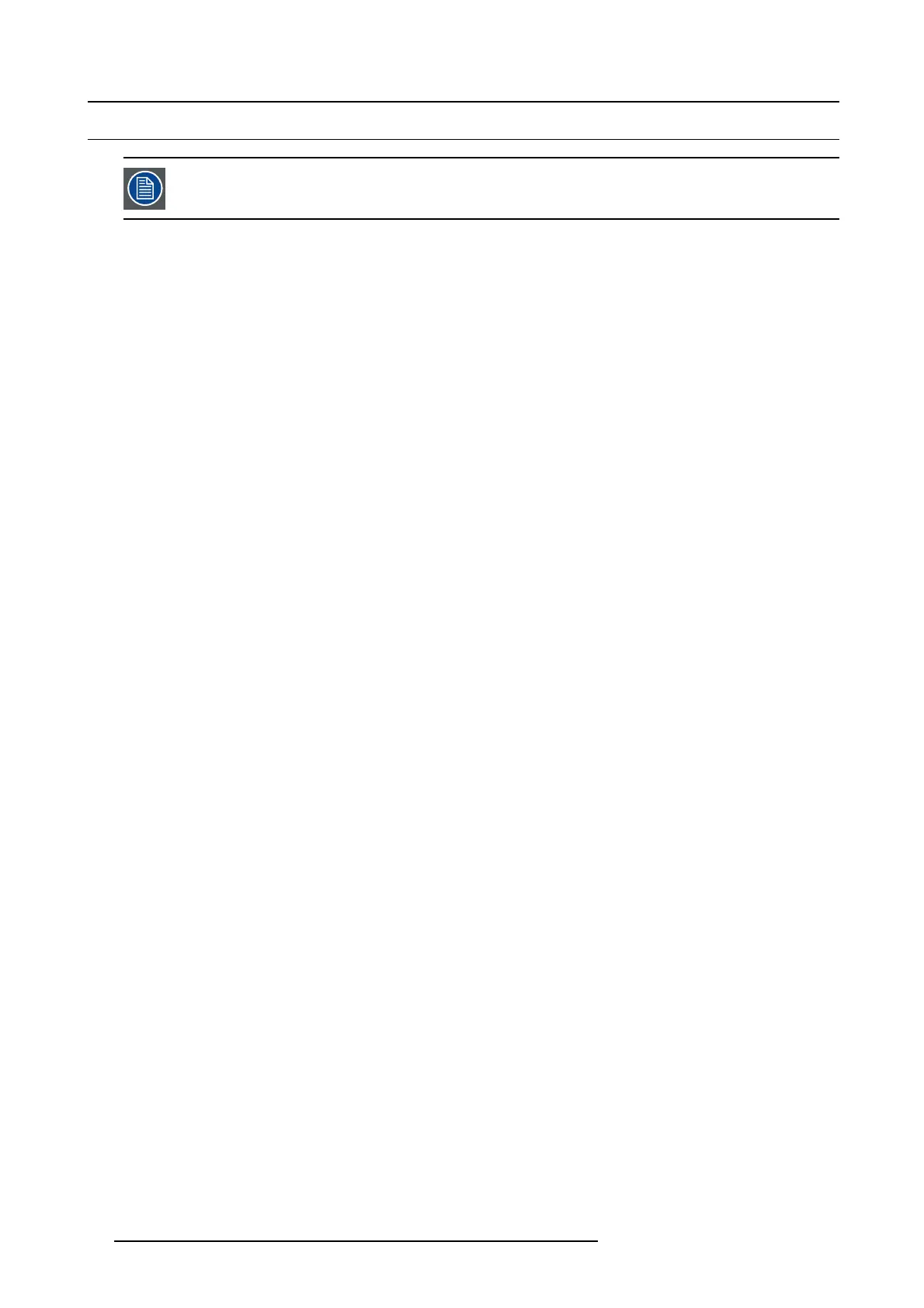4. Installation process
4.1 Installation process overview
Normally the projector is d elivered with the xeno n lamp installed. So, this installation process assumes that
the xen on lamp and Lamp House are already installed. If not, install the xenon lamp first prior to continue with
this process. S ee ch apter "Lam p replacem ent process", page 81.
Installation process from A to Z
1. C heck if all installation requireme nts a re f ulfi lled such as the env ironment conditions of the installation area , capacity of the
exhaust system, elec trical facilities, e tc. Note that a solid pedestal is required to support the projector. For more info see topic
"Installation requirements", page 12.
2. Ph ysical installation of the projector upon its pedestal and connecting the air outlet of the pr ojec
tor with t he exhaust system.
Note that an external exhaust sy stem is M ANDATORY in case the exhaust output is on top of the projector. See chapters "Posi-
tioning the DP2K-S series projector at port w indow", page 20, and "Installation of the exhaust system", page 23.
3. Electrical connection with the power net. See chapter "Connecting the projector with the power net", page 25.
4. Installation o f the lens. First select a lens with appr opriate throw ratio cov ering the screen size and the pro jector - screen
distance. Then install the lens in the lens holder of the projector. For more information about available lenses, lens selection and
lens installation see c hapter "Lens installation", page 30.
Caution: The projector is delivered with a protective foam inside the Lens Holder. Remov e the foam prior to installing the lens.
5. Installation of the IMB, IMS or HDSDI input module. See chapter "Input & Com mu nication", page 35.
6. Installation o f the C omm unicator Touch Panel. See chapter "Communic ator Touch Panel", pa ge 47.
7. Sw itch on the projector. The projector can now be switched on. Place the ON/OFF switch of the projector in the ”I” position.
As a result the projec tor s tarts to initialize. The status lights of the projector lights up GRE EN once the projector is initialized. In
case the status lights up RED may indicate a tamper event during transport. If s o, contact Barco c ustomer service.
8. Select the corresponding lens parameters for the installed lens. See user guide of the Comm unicator chapter Installation >
Advanced > Lens param eters.
9. A lignment of the p rojected image on the screen. T he image can be aligned with the screen size of the application. Follow
the nex t steps to achieve that:
a) Press the STANDBY button on the Local Keypad to activate the lamp.
b) Press the D O WSER button on the Local K eypad to open the electronic dows er of the projector. The e lectronic dowser is open
if the co lor of the DOW S ER button is GREEN.
c) Press t he TEST PAT TE RN button on the Local Ke ypad to project one of the internal test patterns of the projector on the
screen.
d) Performa“Lens Homing”. See user guide of the Communicator.
e) Use the lens ZOOM, SHIFT and FOCUS buttons on the Local Keypa
d to match the projected image with the screen. Tilt the
projector in case you can not SHIFT the image completely upon the screen. Se e "Positioning the DP2K-S series projector at
port w indow", page 20.
See chapter "Local Keypa d", page 37, for detailed descript
ion of the Local K eypad buttons.
10.R ealignment of the xenon lamp in its reflector. For optimal performance of the xenon lamp r ealign the lamp. See "Realignment
of the lamp in its reflector", page 98, for m ore information.
11. Adjusting the light path. N ormally the lens holder and the conv ergence of the projector are perfectly adjus ted at the factory.
Nevertheless, some applications require a readjustment of the lens holder, convergence or both. See procedure "Sc heimp flug
adjustment", page 60, and "Convergence", page 67.
12.C reating screen files, lens files, light sensor calibration ( LSC ) files, and m acro files for FLAT and for SCOPE. S ee user
guide of the Comm unicator.
13.B ackup of all projector configuration files. S ee user gu
ide of the Commun icator.
14.Registration of the projector. The DP2K- S series projector is DCI compliant and should be r egistered.
15.Projection of a digital cinema movie.
In case the projector is equipped with a HD-SDI input m odule apply a single or dual channel SMPTE (HD-SDI) source to the input
ports of the H D-SDI input mod ule and start up the projector. See "Input & Communication", page 35, and chapter "Starting up",
page 53. Use the Co mm unicator Touch Panel to configure the applied source. See the user guide of the Comm unicator Touch
Panel for more detailed information.
In case the projector is equipped with an Integrated Me dia Block (IMB) or Integrated Media Server (IMS) see user guide of the
IMB or IMS for detailed instructions.
18
R5977692 DP2K-S SERIES 10/12/2012