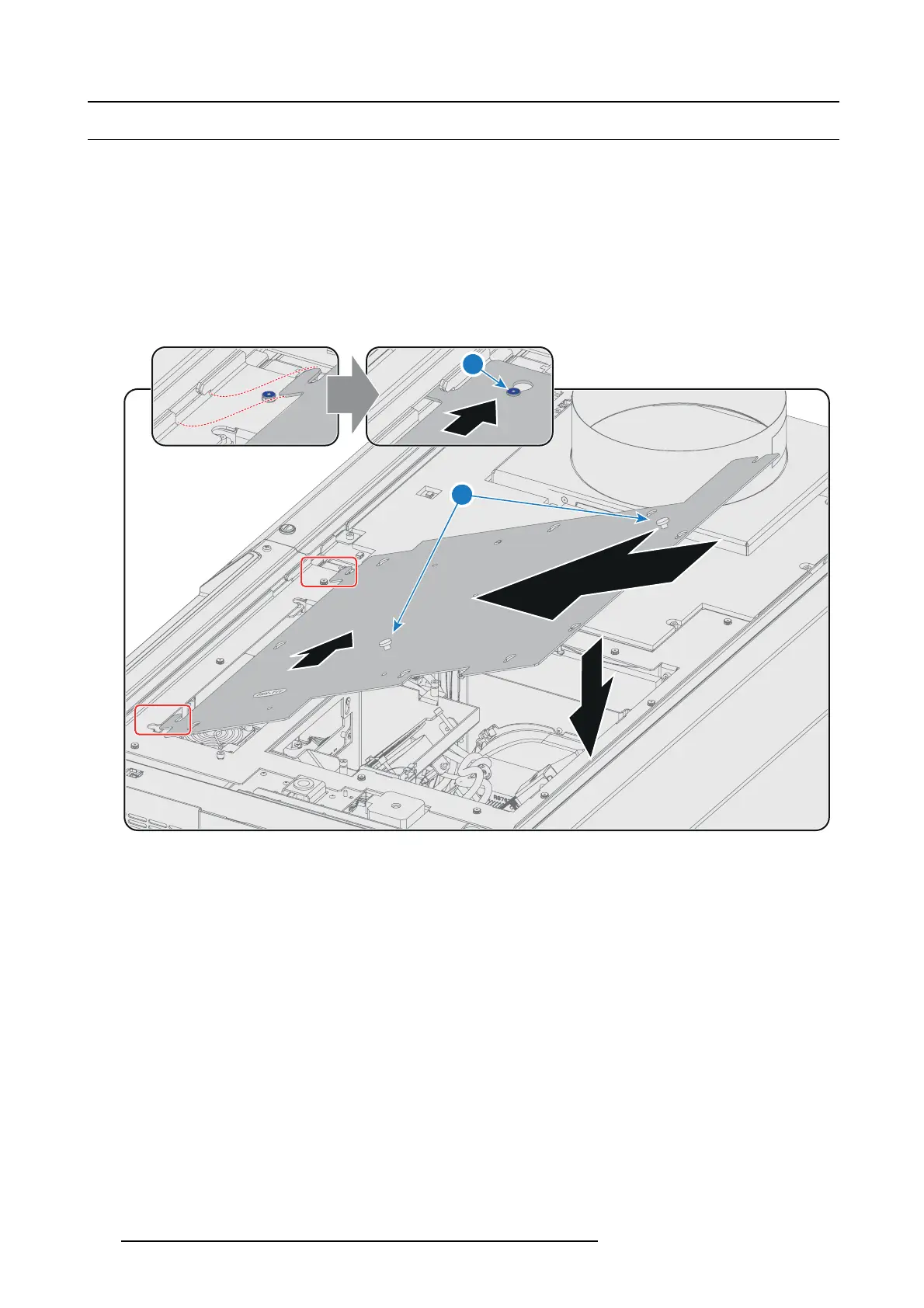15. Removal and installation of the projector covers
15.8 Installation of the top cover plate of the Light Processor compartment
Necessary tools
3mm Allen wrench.
How to install the top cover plate from the Light Processor compartment?
1. Install the top cover plate as follows:
a) Approach the pr ojector with the top cover plate tilted as illustrated and insert the two hooks at the left sid
e of the top cover
plate into t he projector chassis (see detailed illustration image 15- 10).
b) Lower the top cover plate completely.
c) Slide the top cov er plate to the re ar side of the projector and ensure that all slots (r eference 1 image 15-10) of the top cover
plate a re engaged. Use the two handles (reference 2 image 15-10) to grab the top c over plate.
2
1
C
C
A
B
Image 15-10
2. Fixate the top cover plate with four screws (reference 1 image 15-11). U se a 3mm Allen wrench.
126
R5977692 DP2K-S SERIES 10/12/2012