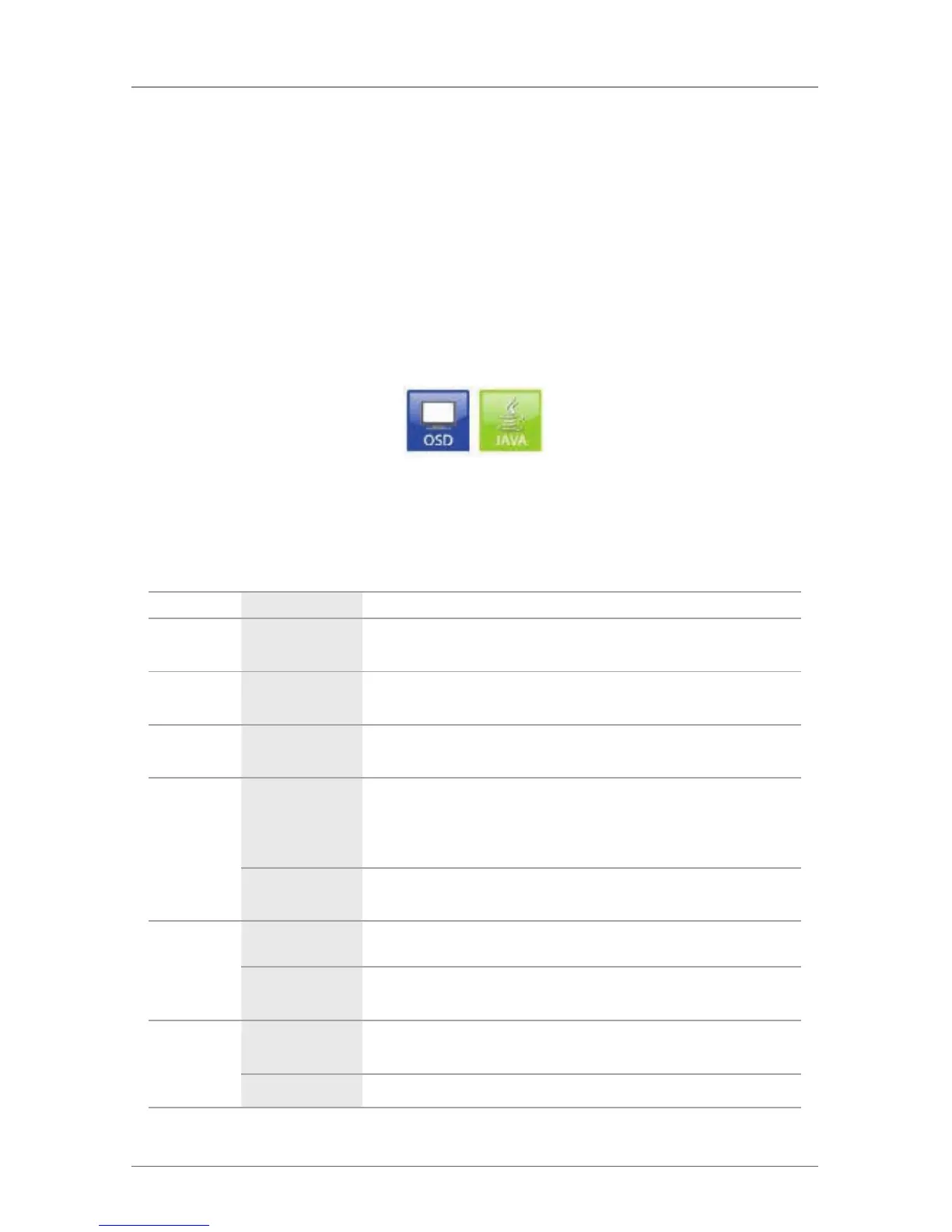Page 101
724-746-5500 | blackbox.com
Chapter 4: Configuration
The selection boxes in the Virtual Console column contain a filter function so you
can easily select a single CPU from a larger pool of CPUs (see Section 4.2.2).
4.4 System Settings
You can configure the following system settings on the ServSwitch DKM FX.
NOTE: Only users with administrator rights can configure the system settings.
4.4.1 System Data
The system configuration is set in this menu.
You can access the menu via OSD and Java:
Figure 4-16. OSD and Java icons.
Select from the following settings:
Table 4-11. System data settings.
Field Selection Description
Device Text Enter the device name of the matrix (default: SWITCH 01)
Name Text
Enter the name of the configuration that is used to save the current
settings (default: Standard)
Info Text
Additional text field to describe the configuration (default: Factory
settings)
Sub matrix
Activated
If the matrix is defined as a slave in the OSD, the user will lose control
automatically. Use the keyboard command <Shift><Shift><s><o>to
recover control. The OSD will open again in the matrix defined as
slave.
Deactivated Function not active (default)
Load Default
activated
Starting the matrix after a restart or a switch-on with the default
configuration.
deactivated
Starting the matrix after a restart or a switch-on with the last-saved
configuration (default).
Auto Save
Activated
Save the current configuration of the matrix in the flash memory
periodically.
Deactivated Function not active (default)
