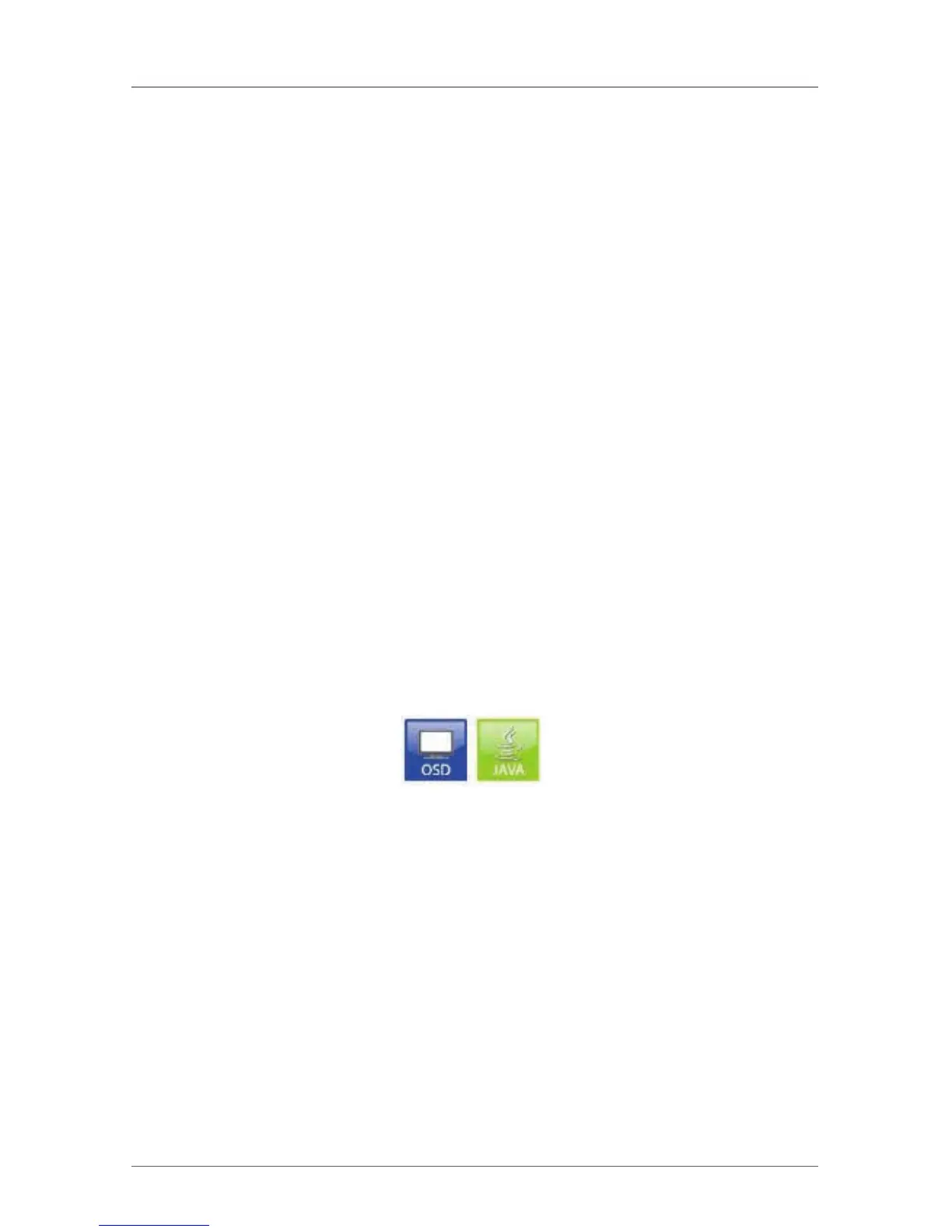Page 154
724-746-5500 | blackbox.com
Chapter 4: Configuration
For an efficient macro configuration, the following context functions are available:
• Right-click on the “Macros” tab to assign macros to other consoles by using the
“Assign Macros to ...” function. Copy macros from other consoles by using the
“Copy Macros from ....” section.
• Right-click on the macro list to copy macros of the selected key into the cache
by using the “Copy Key Macros” function. You can paste the macros from the
cache into a key by using the “Paste Key Macros” function and you can reset
all macros of the selected key by using the “Reset Key Macros” function.
4.9.6 Parallel Operation
This section explains how to configure the parallel operation of a CPU Device by
two or more CON Devices. Only one CON Device at a time can control the CPU
Device, but the CPU device can be taken over exclusively by other CON Devices,
too. Taking over control is immediately possible or after the controlling CON
Device’s inactivity timer of the expires. You can use the mouse or keyboard to
take over control.
NOTE: To allow a smooth and accurate function of the parallel operation, you
should use identical mice and keyboards. They should be connected to the
same USB-HID ports of each CON Unit.
The alternative is using the USB-HID Ghosting (see Chapter 5, Page 203).
You have the following options to configure parallel operation:
Figure 4-67.
