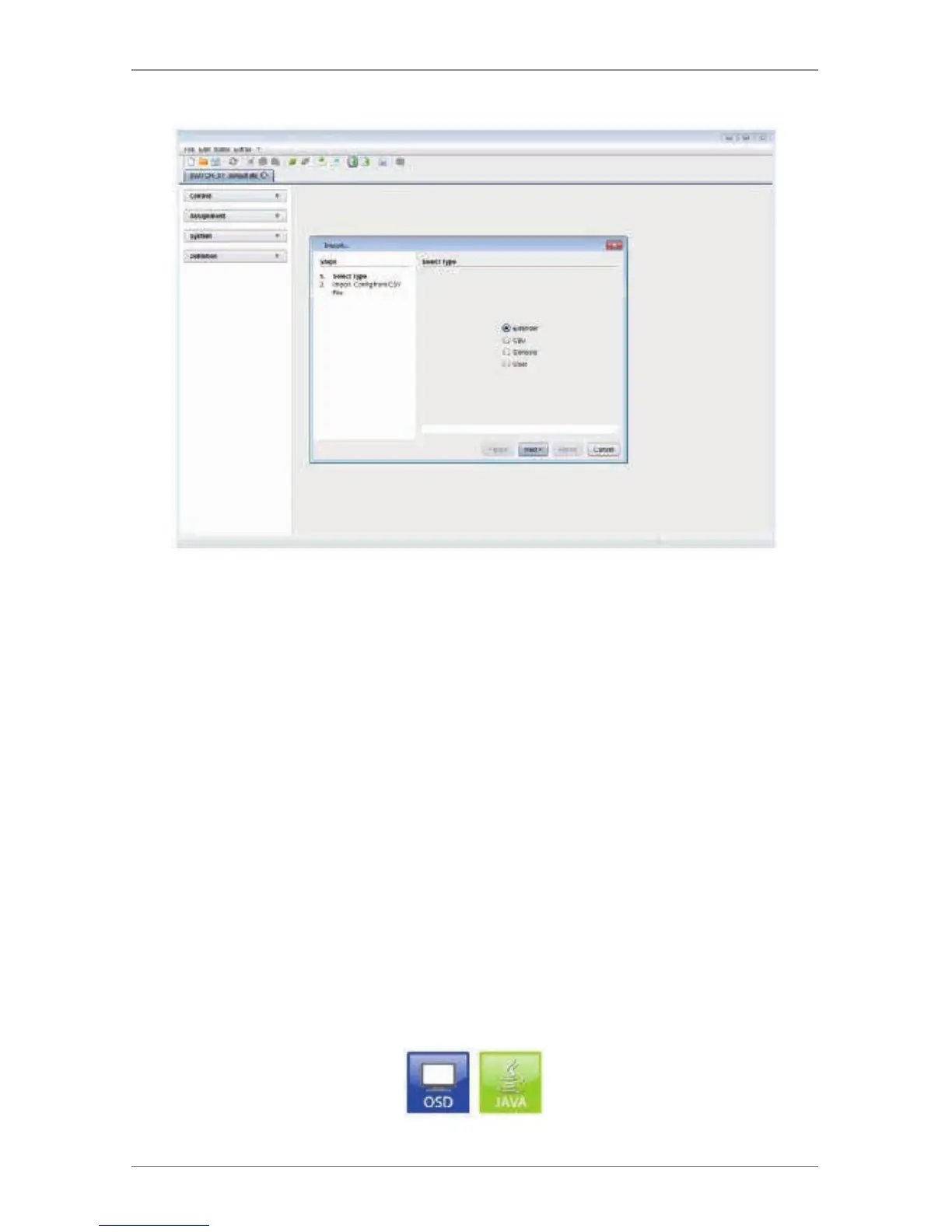Page 168
724-746-5500 | blackbox.com
Chapter 4: Configuration
Figure 4-84. Menu File–Import screen.
4.12 Matrix Cascading
This simple method of cascading allows a switchable connection between two
matrices via “Tie Lines.”
The Matrix Cascading does not require Bundle 4. (Bundle 4 is the ACX-CAS
license.)
This kind of configuration may become necessary if the number of ports in the
entire system has to be increased or if certain important connections should be
distributed to several matrices because of redundancy.
The Tie Lines are unidirectional and can only be used in one direction according to
their configuration. For a bidirectional cascading, you have to configure opposite
Tie Lines.
To connect Tie Lines to the matrices, you have to create intended Master/Slave
CON und Master/Slave CPU Devices to be switched within the cascaded
environment.
You have the following options to configure Matrix Cascading:
Figure 4-85.
