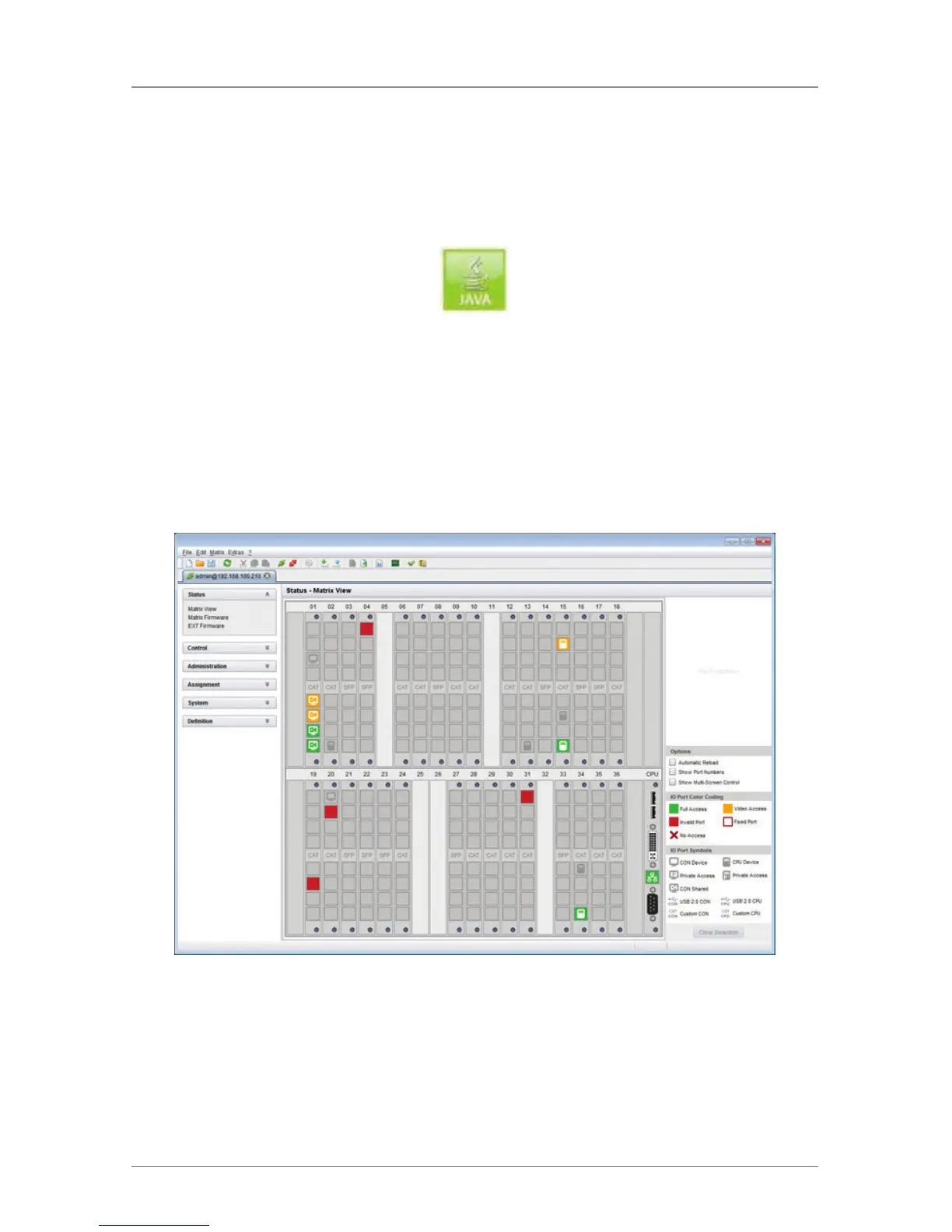Page 53
724-746-5500 | blackbox.com
Chapter 2: Overview
2.6.2 Port Status
The connections and the switching status between the various consoles and CPUs
are shown in this menu.
You can access the menu via Java.
Figure 2-39. OSD and Java icons.
Java
®
Tool
The current port configuration of the ServSwitch DKM FX is illustrated in this
menu.
Select “Status > Matrix View” in the task area.
Figure 2-40. Menu Status—Matrix View screen, Example #1.
