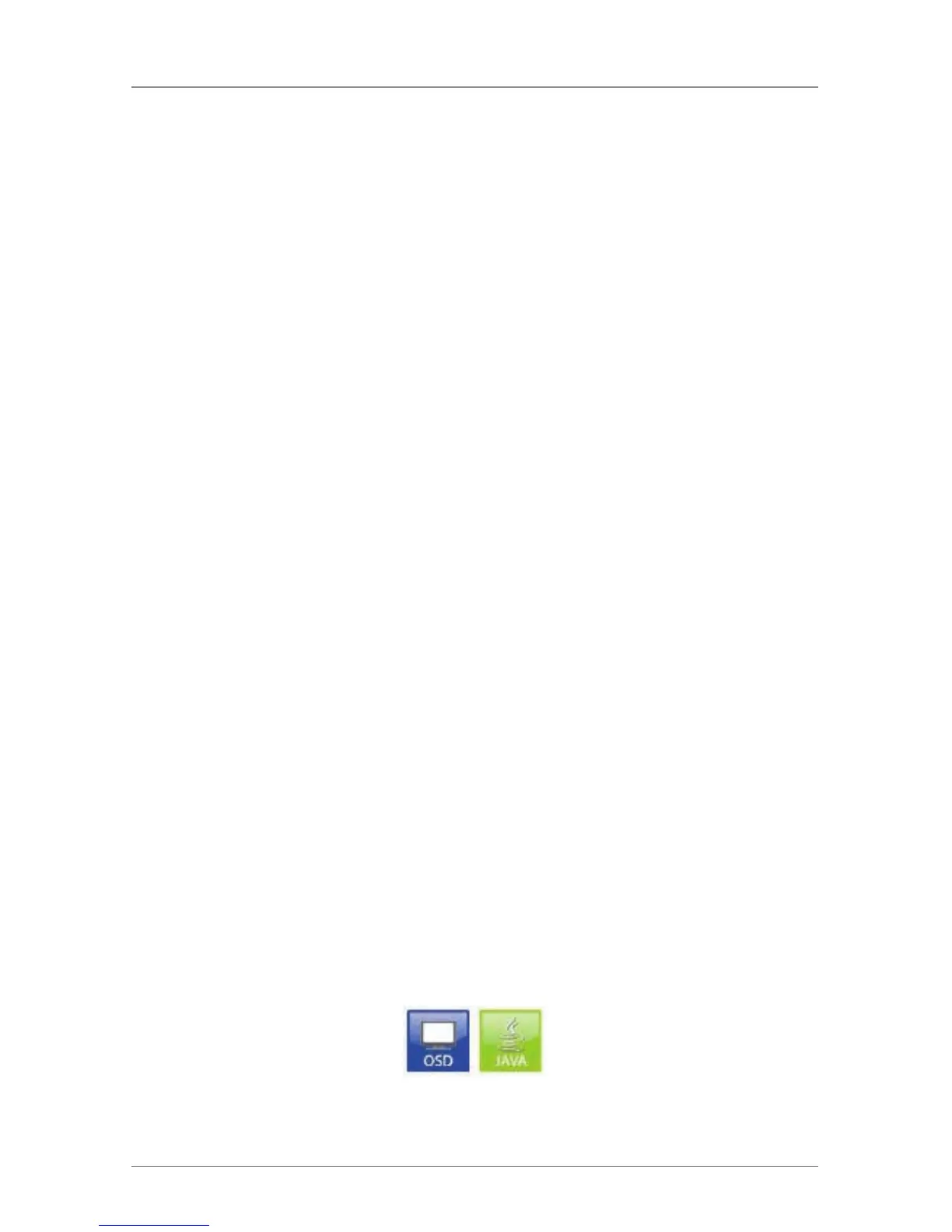Page 172
724-746-5500 | blackbox.com
Chapter 4: Configuration
12. Select System > System Data in the task area of the Sub Matrix and activate
the Sub Matrix option.
The OSD of the Sub Matrix will immediately freeze and will be only accessible
by using the keyboard command <hotkey>, <s>, <o>.
13. Restart all I/O boards on which any Master/Slave CON or CPU Units have been
configured or alternatively restart the matrix.
14. Connect the Tie Lines to the matrices. Ensure that each Master/Slave CON on
one matrix is connected to Master/Slave CPU in the other matrix in order to
switch between two matrices.
The Matrix Cascading is now configured and can be used. Additional Tie Lines are
configured accordingly. The use of cascading is described in Section 4.12.
4.13 Matrix Grid
In this menu, you can configure a Matrix Grid in order to connect two or more
matrices. This kind of configuration may become necessary if the number of ports
in the entire system has to be increased or if certain important connections should
be distributed to several matrices for redundancy. This setup will require the
ACX-CAS license to be enabled.
The connections between two matrices have to be established by “Grid Lines”
that are connected between particular I/O ports as connecting links. The Grid
Lines can be used bidirectionally and can respectively handle a full access
connection of a CON Device to a CPU Device.
The number of Grid Lines in the system specifies if a CON Device can be switched
to a CPU Device in Non-Blocking Access or in Blocking Access and has to be
separately determined for each Grid environment.
In this case Non-Blocking Access means that a Grid Line for a crossmatrix
switching operation of a CON Device to a CPU Device is available at any time.
Blocking Access means that for a certain switching operation no Grid Line may be
available according to the switching status within the Grid. The result will be that
no cross-matrix switching will be possible.
You have the following options to configure a Matrix Grid:
Figure 4-88.
