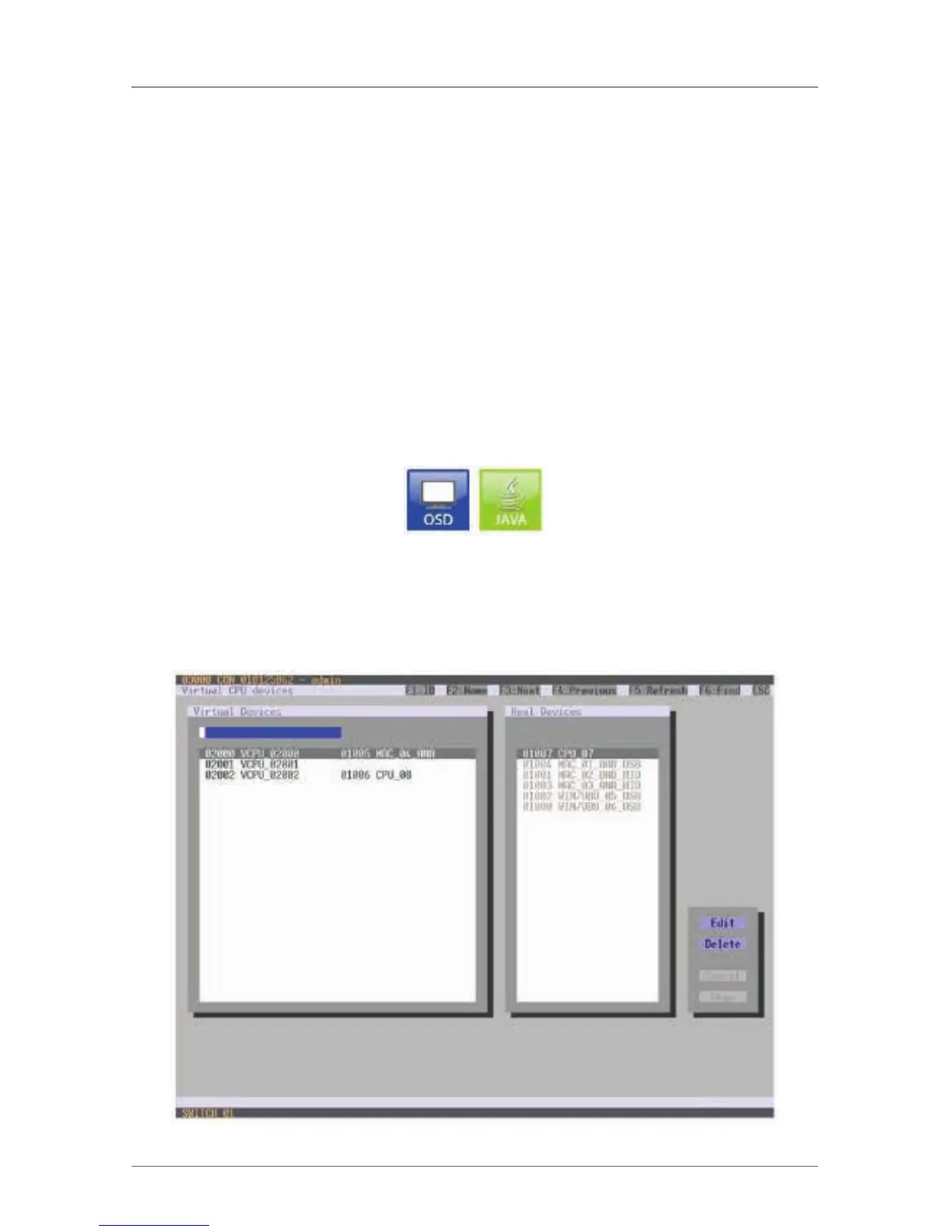Page 96
724-746-5500 | blackbox.com
Chapter 4: Configuration
4.3 Assignment
The ServSwitch DKM FX enables you to create a console-specific or a CPU-specific
assignment.
• You can assign virtual CPUs to real CPUs.
• You can assign real consoles to virtual consoles.
4.3.1 Virtual CPU
You can assign virtual to real CPUs in this menu. Switch several consoles to the
same CPU. If there are several consoles connected to a virtual CPU that is assigned
to a real CPU, you will only have to change the real CPU once and all the consoles
will receive the video signal of the new CPU.
You can access the menu via OSD or Java.
Figure 4-10. OSD and Java icons.
OSD
Select “Assignments > Virtual CPU Devices” in the main menu.
Figure 4-11. Menu Assignments – Virtual CPU Devices.
