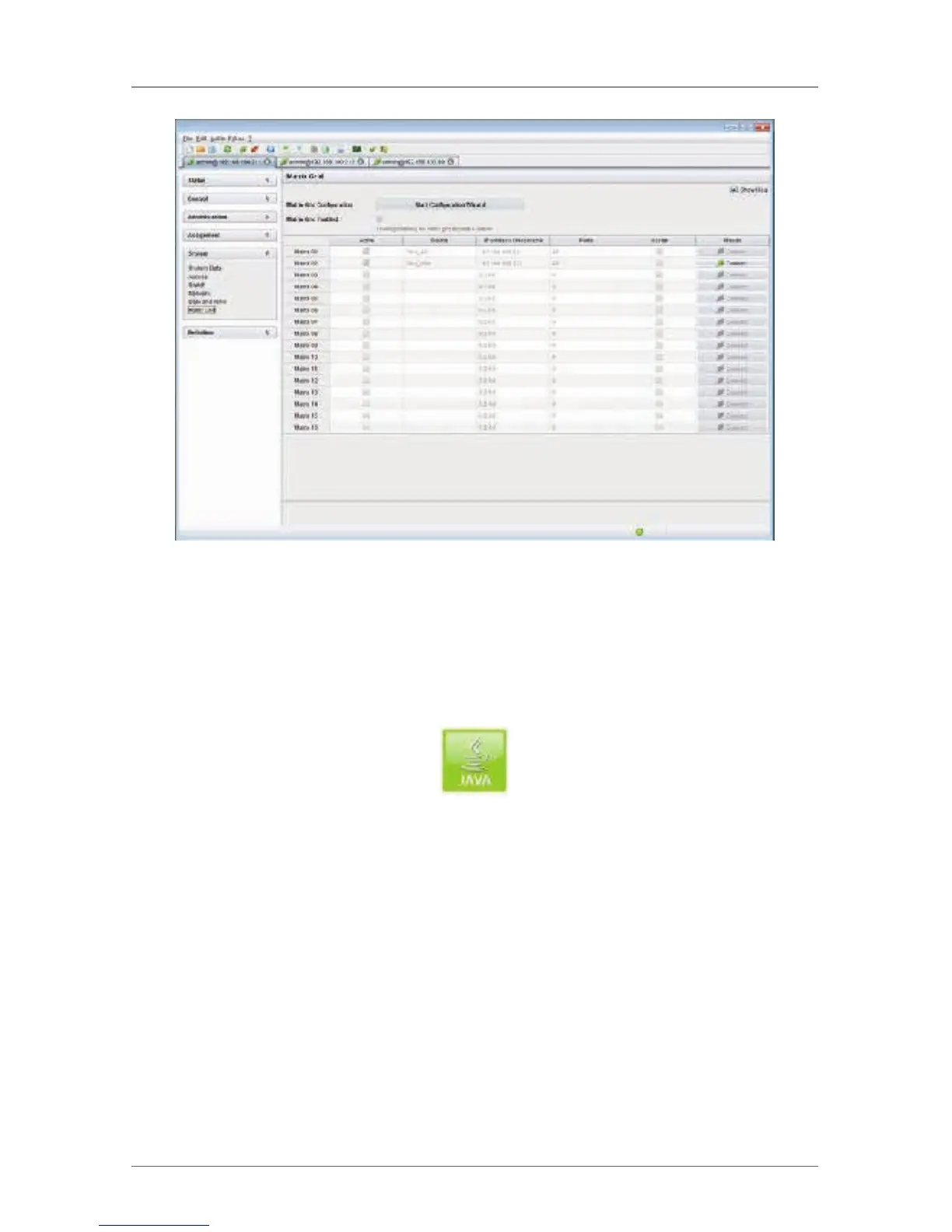Page 176
724-746-5500 | blackbox.com
Chapter 4: Configuration
Figure 4-91. Menu System—Matrix Grid.
4.14 Firmware Update
4.14.1 Matrix Update
The firmware of the matrix can be updated in this menu.
To access the menu, use the Java icon:
Figure 4-92. Java icon.
NOTES:
To update the matrix, only use computers that are self-sustaining and not
integrated in the KVM extender/matrix setup.
Ensure that the computer used for the update is not set in standby mode or sleep
mode during the update.
Save your configuration externally before you start the update.
We do not recommend updating the matrix via a WLAN because this can cause
files to be half uploaded and a firmware upgrade to fail. If you have the option to
use a cross-over CATx cable to perform the update, use this method.
