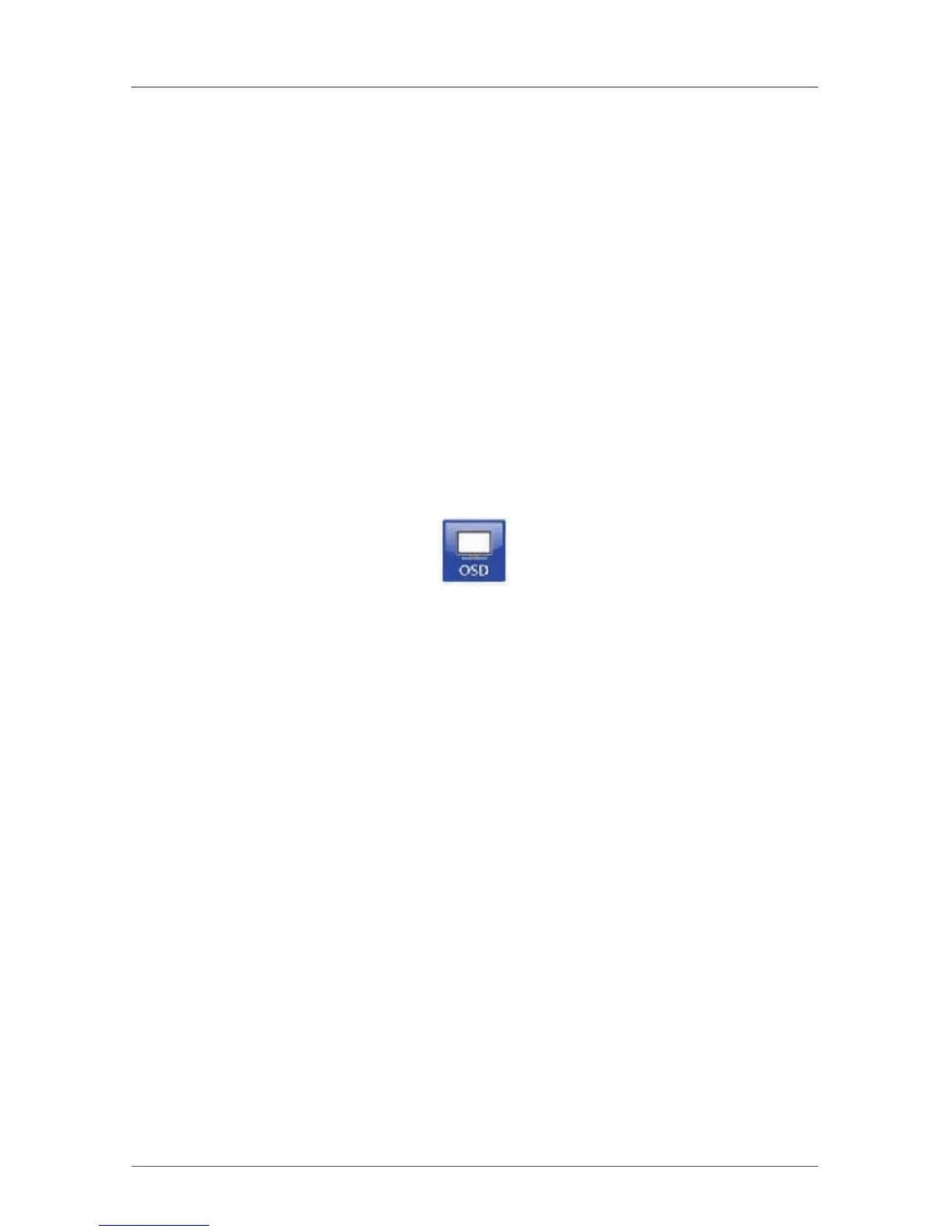Page 202
724-746-5500 | blackbox.com
Chapter 5: Operation
OSD
1. Select “Configuration > Restart Matrix” or “Restart IO Board” in the main
menu to restart either the matrix or the I/O boards.
2. To confirm the selection, press the “OK” button. The matrix and the I/O boards
will be restarted with the current settings.
Java Tool
Select ”Matrix > Restart Matrix” in the menu bar. The matrix will restart with the
current settings.
NOTE: The boot process of the matrix might take longer if there is no physical net-
work connection available.
5.10.2 Factory Reset
Use the OSD to reset the extender:
Figure 5-15. OSD icon.
CAUTION: If you do a factory reset, all current settings and all configurations
stored in the matrix will be lost. This also applies to the network
parameters (reset to DHCP) and the admin password.
NOTE: If a firmware update has been done since the delivery, the matrix will be
set to the state defined there.
OSD
1. Select “Configuration > Factory Reset” in the main menu.
2. To confirm the selection, press the “Okay” button.
The ServSwitch DKM FX will be reset to the factory settings.
5.8.3 Power Down
To shut down the system:
1. Select “Configuration > Shut down Matrix” in the main menu.
2. Press “Okay” to confirm the selection.
The matrix will shut down.
