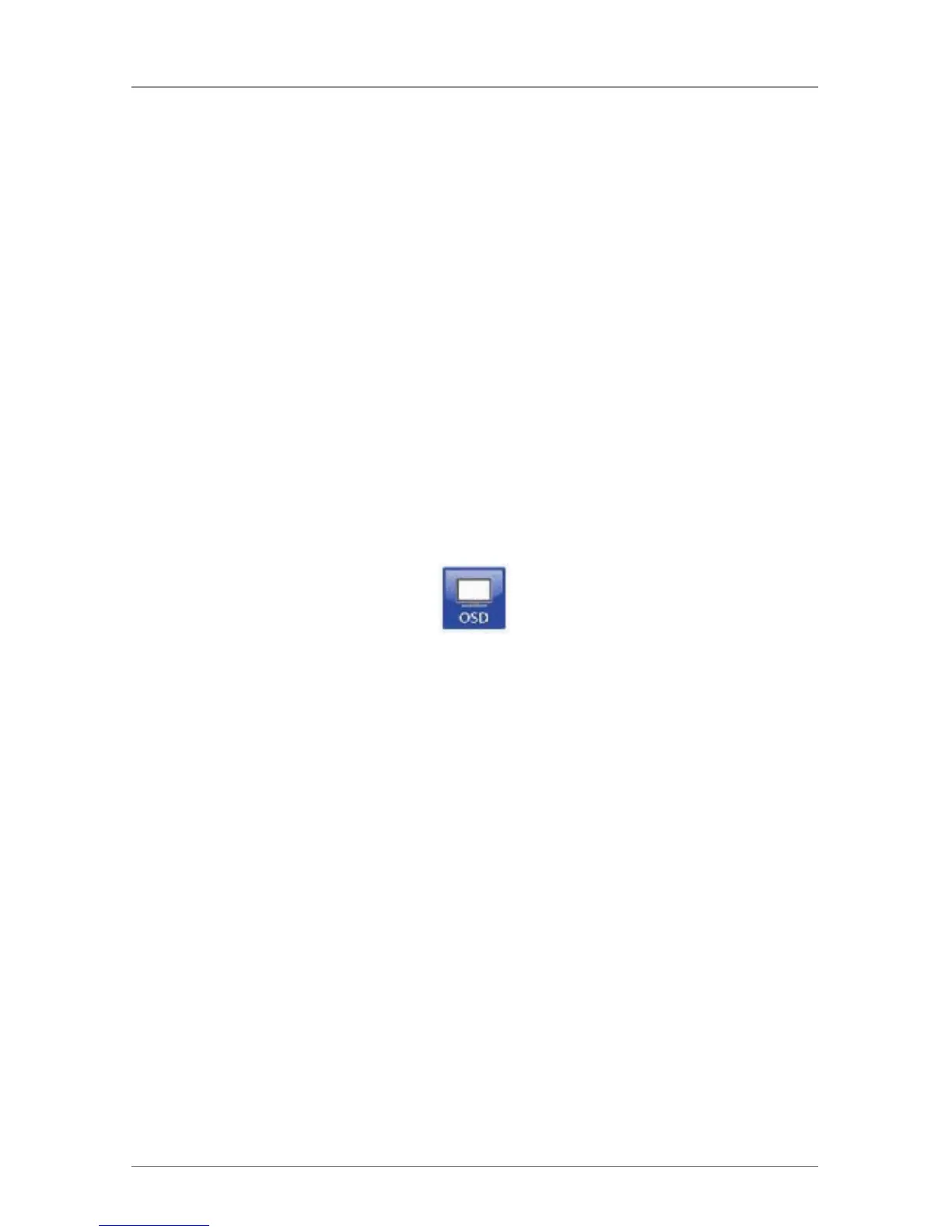Page 82
724-746-5500 | blackbox.com
Chapter 4: Configuration
Reset “Hotkey”
To set a Hotkey back to the default settings of the extender, press the key
combination <Right-Shift> + <Del> within 5 seconds after switching on the CON
unit or plugging in a keyboard.
4.2 Control Options
The ServSwitch DKM FX or FXC contains an internal CPU that enables you to
control all functions from any console without the need for an external CPU or
media control.
You can access the ServSwitch DKM FX for configuration and operation in three
ways:
• via OSD —configuration and operation
• via Java Tool—configuration and operation
• via serial interface—operation only
4.2.1 Control via OSD
Figure 4-1. OSD icon.
Via OSD (on-screen display), you can set the configuration of the ServSwitch DKM
FX operating system. The settings of the Configuration menu are described in this
chapter. All other menus are described in later chapters.
You can enter the OSD of the ServSwitch DKM FX:
• via keyboard connected to the CPU board
NOTE: You cannot view/control the computers from the CPU board.
• via keyboard connected to a CON unit of an extender
Entering OSD
1. Start Command Mode with the hotkey (see Section 4.1).
2. Press <o> to open OSD. You will see a list of all available CPUs as a start menu.
3. Press <Esc> to enter the main menu.
