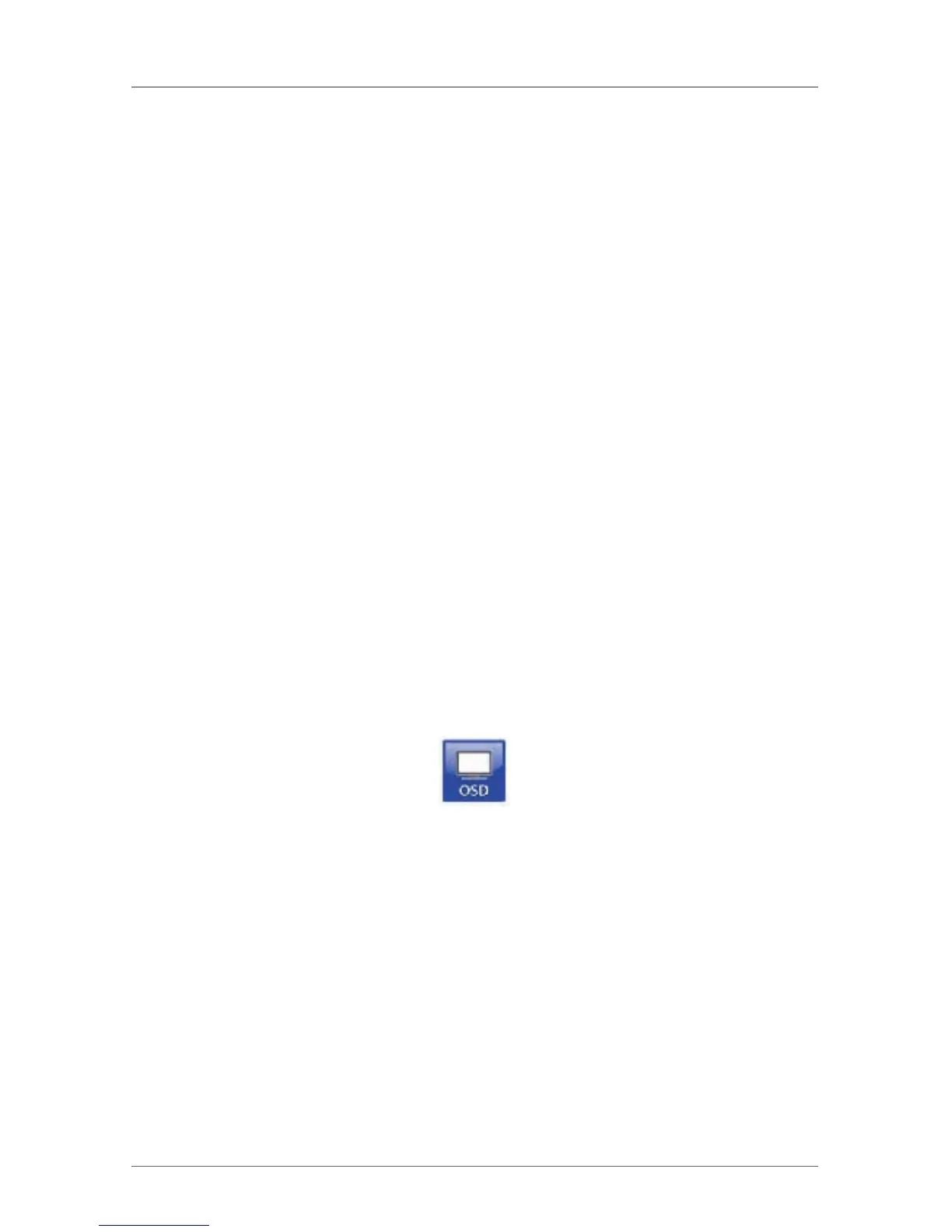Page 187
724-746-5500 | blackbox.com
Chapter 5: Operation
OSD Access
• OSD access to the main matrix:
<Left Shift>, <Left Shift>, <m> (optional), <o>
• OSD access to the sub matrix:
<Left Shift>, <Left Shift>, <s>, <o>
Example: Switching to the CPU Port 23 of the sub matrix.
1. Switching to the CPU port (e.g. 12) of the master matrix that has the
connection to the sub matrix:
<Left Shift>, <Left Shift>, <1>, <2>, <Enter>
2. Switching to the CPU Port 23 of the sub matrix:
<Left Shift>, <Left Shift>, <s>, <2>, <3>, <Enter>
NOTE: The selected main/sub matrix mode is permanently activated until another
mode is manually activated. This means that if you select <s> for example,
all prospective commands will be sent to the sub matrix, but not if the
Command Mode is left in the meantime.
5.2 KVM Switching
To switch using the ServSwitch DKM FX, use OSD:
Figure 5-1. OSD icon.
OSD
Select “Switch” in the main menu.
NOTE: Press the <F8> key to hide inactive CPU Devices for a better overview.
