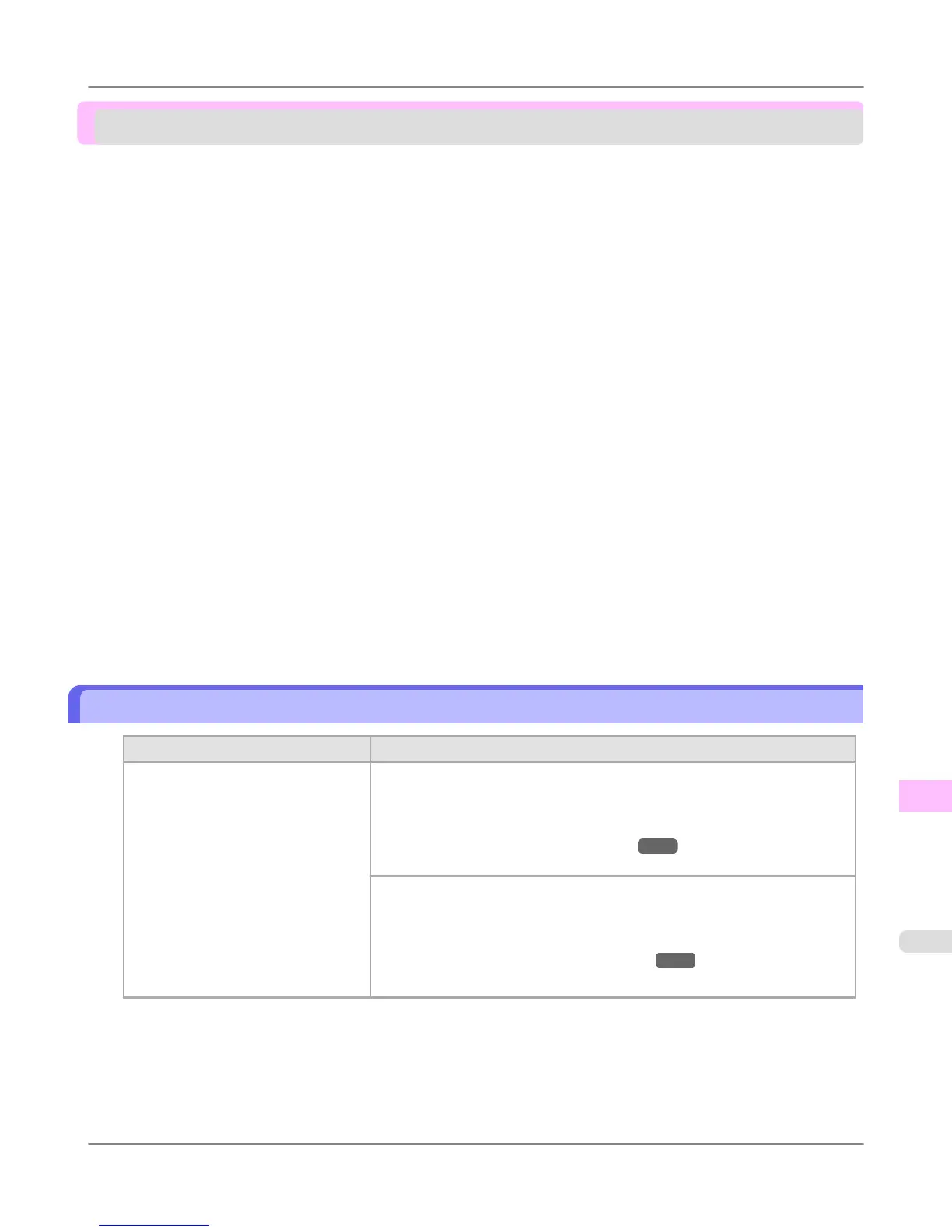Messages regarding paper
Paper mismatch ............................................................................................................................................ 1051
MediaType Mismatch ................................................................................................................................... 1052
The paper is too small. ................................................................................................................................. 1052
The paper is too small. ................................................................................................................................. 1053
PaprWidth Mismatch ..................................................................................................................................... 1053
Paper size not detected. ................................................................................................................................ 1054
Insufficient paper for job ............................................................................................................................... 1055
This paper cannot be used. .......................................................................................................................... 1055
Roll printing is selected. ................................................................................................................................ 1055
Roll printing is selected, but manual paper is loaded. ................................................................................... 1056
The roll is empty. ........................................................................................................................................... 1056
Roll feed unit error. ........................................................................................................................................ 1056
No Roll Unit. .................................................................................................................................................. 1057
Manual printing is selected. .......................................................................................................................... 1057
Manual printing is selected, but a roll is loaded. ............................................................................................ 1057
Wrong paper feed slot for manual paper. ...................................................................................................... 1057
Paper loaded askew. .................................................................................................................................... 1058
Paper not aligned with right guide. ............................................................................................................... 1058
Cannot detect papr ....................................................................................................................................... 1058
Cannot feed paper. ....................................................................................................................................... 1059
Cannot cut paper. ......................................................................................................................................... 1059
End of paper feed. ......................................................................................................................................... 1060
Borderless printng not possible. ................................................................................................................... 1060
Roll paper is not securely in contact with roll holder. ..................................................................................... 1061
Paper mismatch
Cause Corrective Action
You tried to print a test pattern for
printer adjustment on several sheets,
but sheets of different types or sizes
of paper were used.
When printing a test pattern for adjustment, use sheets of the same size and
type of paper, in the required quantity.
Press ▲ or ▼ to select Change Paper, press the OK button, and replace the
paper.
(See "Loading and Printing on Sheets.")
→P.9
The printer now starts printing the test pattern.
Replace the paper as follows and perform adjustment again.
1. Press ▲ or ▼ to select Stop Printing, and then press the OK button.
2. Replace the paper.
(See "Loading and Printing on Sheets.") →P.9
3. Execute adjustment again from the control panel menu.
Error Message
>
Messages regarding paper
>
iPF6300S Paper mismatch
13
1051