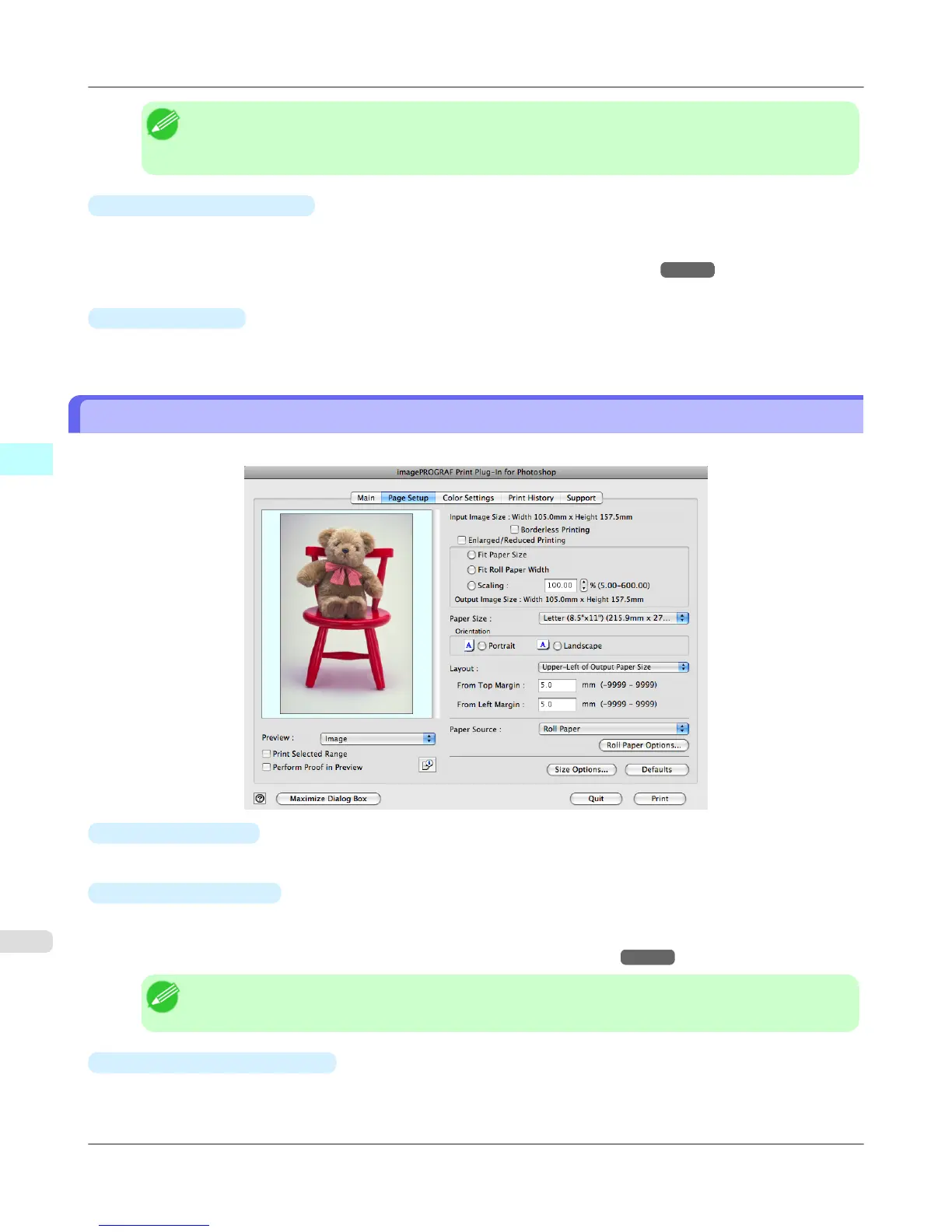Note
• The maximum value is 99.
• You can change the numbers by clicking either ▲ or ▼.
•
Set Configuration button
Clicking the button opens the Set Configuration dialog box that provides settings for the adjustment of image sharp-
ness and image enlargement method.
For more information about Set Configuration, see "Set Configuration Dialog Box." →P.631
•
Defaults button
Click the button to return all of the settings on the Main sheet to their defaults.
Page Setup Sheet
You can use this sheet to set the size of the image to be printed, the media size, and whether to enlarge/reduce the image.
•
Input Image Size
The size of the image imported to Print Plug-In is displayed.
•
Borderless Printing
When you place a checkmark here, the
Specify Roll Paper Width dialog box is displayed and you can print an image
without borders.
For more information about Borderless Printing, see "Print with No Borders." →P.658
Note
• Available only if rolls are selected in Paper Source.
•
Enlarged/Reduced Printing
When you place a checkmark here, you can print enlarged/reduced images.
Mac OS X Software
>
Print Plug-In for Photoshop/Digital Photo Professional
>
Page Setup Sheet iPF6300S
4
622