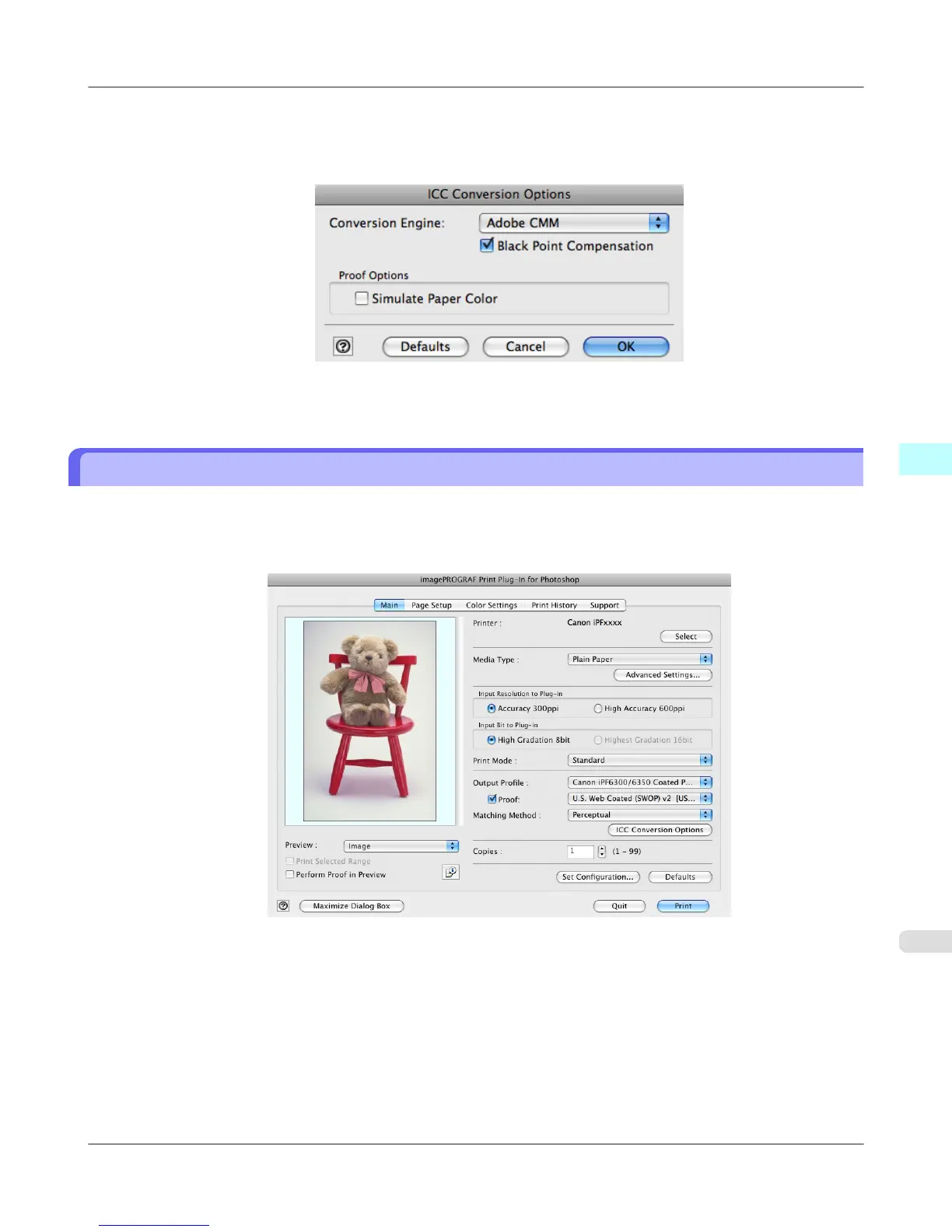4. Select Adobe CMM as the Conversion Engine.
5. Check the Black Point Compensation check box.
6. Click the OK button to close the ICC Conversion Options dialog box.
Perform Printing Press Simulation Print
You can perform printing press simulation prints by specifying ICC profiles such as Japan Color or SWOP, and specifying
an ICC profile for the printing press.
1. Display the Main sheet.
2. Select one of the ICC profiles as the Output Profile.
3. Check the Proof check box and select the profile for the printing press you want to target from the list on the right.
Mac OS X Software
>
Print Plug-In for Photoshop/Digital Photo Professional
>
iPF6300S Perform Printing Press Simulation Print
4
653