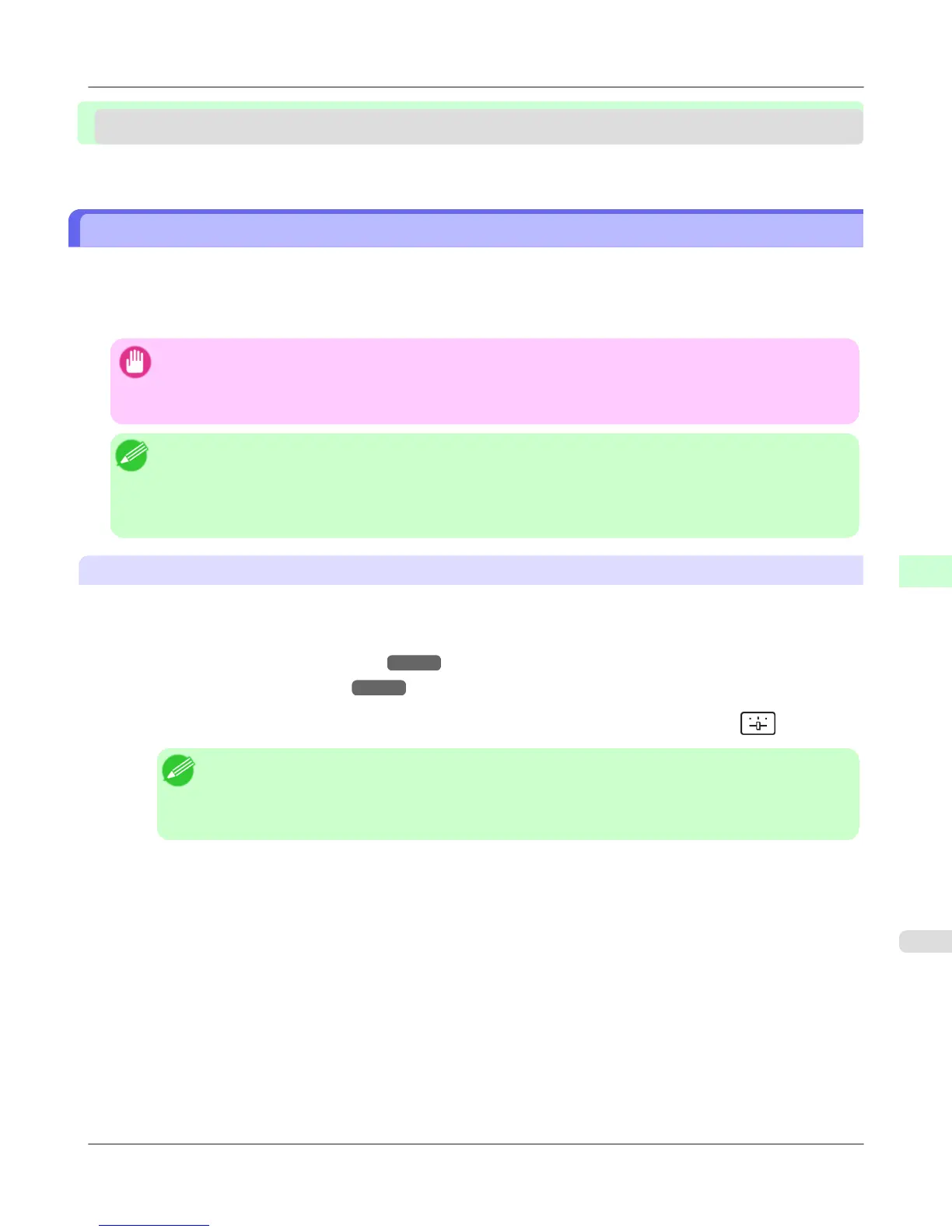Adjustment for high-precision printing
Enhancing Printing Quality .............................................................................................................................. 825
Enhancing Printing Quality
With some types of paper and under some conditions, adjusting the printer as follows with the paper to be used can enhance
printing quality when printing fine lines/text or photos.
Two adjustment options are available: standard adjustment (with the Printhead height set to Automatic ) and supplemental
adjustment (used if standard adjustment is not effective).
Important
• Ideal temperature and humidity during adjustment and for printing in general when the Printhead height is set
to Automatic are 20–30ºC and 30–60%. Under other environmental conditions, adjustment may not enhance
printing quality.
Note
• Paper used for adjustment must conform to the following specifications.
Type: Glossy or semi-glossy photo paper, or proofing paper (in either case, roll paper only)
Thickness/weight: 300 μm or less, or 300 g/m² or less
Width: 25.4 cm (10 in.) or more
Standard Adjustment
Perform standard adjustment with the Printhead height set to Automatic.
1. Load paper in the printer.
• Loading Rolls on the Roll Holder
→P.781
• Loading Rolls in the Printer →P.784
2. On the Tab Selection screen of the Control Panel, press ◀ or ▶ to select the Settings/Adj. tab ( ).
Note
• Auto(Expansion) may be unavailable in some cases, even if it is displayed in the menu.
If so, execute Auto(Advanced) once.
• If the Tab Selection screen is not displayed, press the Menu button.
3. Press the OK button.
The Set./Adj. Menu is displayed.
4. Press ▲ or ▼ to select Adjust Printer, and then press the OK button.
5. Press ▲ or ▼ to select Head Posi. Adj., and then press the OK button.
6. Press ▲ or ▼ to select Auto(Expansion), and then press the OK button.
A test pattern is printed for adjustment. This process will take about 11 minutes.
Adjustments for Better Print Quality
>
Adjustment for high-precision printing
>
iPF6300S Enhancing Printing Quality
7
825