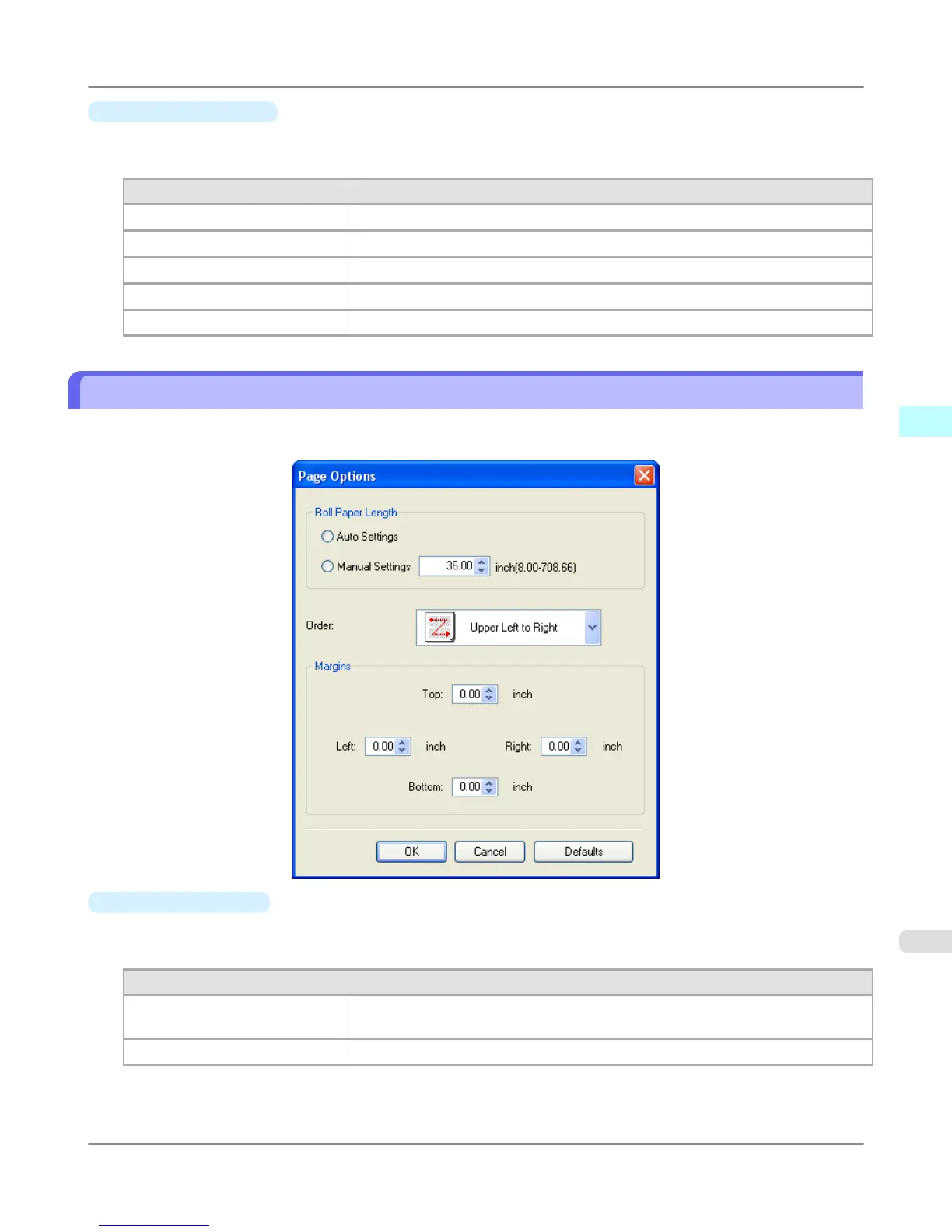•
Object Frame Style
You can select the object frame style for printing.
The following settings are available for the object frame style.
Setting Details
None You can print with no frame style.
Solid Line You can print the solid line as the frame style.
Dotted Line You can print the dotted line as the frame style.
Dashed Line You can print the dashed line as the frame style.
Crop Marks You can print with the crop marks.
Page Options Dialog Box
This dialog box appears when you select Page Options from the File menu. This allows you to configure the roll paper
length, object layout order, and margins of Free Layout.
•
Roll Paper Length
Set the length of one page to print on roll paper.
The following settings are available for roll paper length.
Setting
Details
Auto Settings The one-page length to be printed on roll paper is automatically set so that the laid-
out objects are printed on one page.
Manual Settings You can input the length of one page to print on roll paper in numerical characters.
Windows Software
>
Free Layout
>
iPF6300S Page Options Dialog Box
3
269