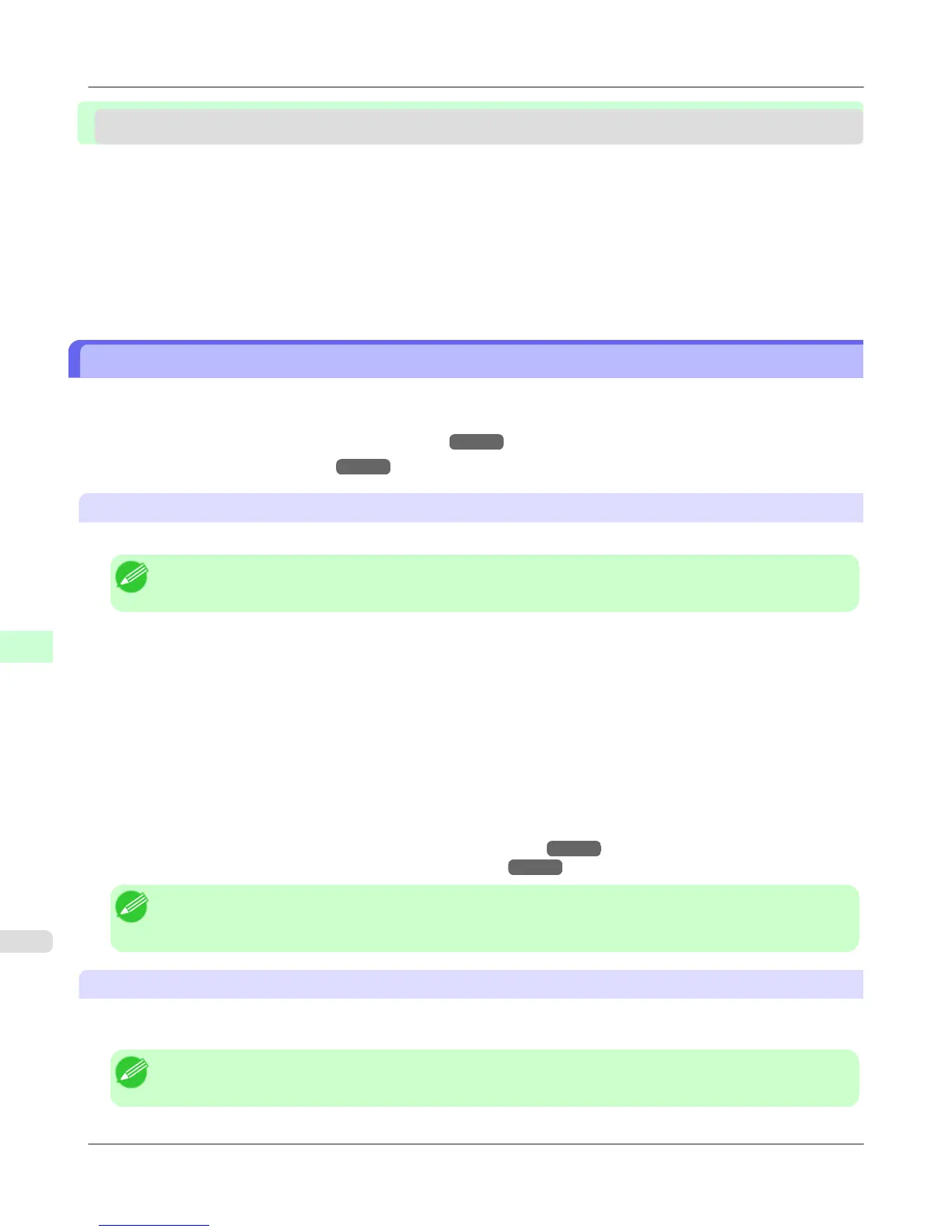Printer Menu
Printer Menu Operations ................................................................................................................................. 900
Menu Operations ............................................................................................................................................. 901
Menu Structure ................................................................................................................................................ 904
Menu Settings ................................................................................................................................................. 914
Menu Settings (During Printing) ...................................................................................................................... 924
Status Print ...................................................................................................................................................... 926
Printing Interface Setting Reports ................................................................................................................... 929
Printer Menu Operations
The printer menu is classified into menu items available when no print job is in progress and menu items only available
during printing.
• Menu operations when no print job is in progress →P.900
• Menu operations during printing →P.900
Menu operations when no print job is in progress
To view available menus organized on tabs, select a tab on the Tab Selection screen and press the OK button.
Note
• If the Tab Selection screen is not displayed, press the Menu button.
The following operations are available from the menu.
• Paper Menu
Paper menu settings
• Ink Menu
Ink menu operations
• Job Menu
Menu operations to manage print jobs
• Set./Adj. Menu
Menu operations for printer adjustment and maintenance
For a description of specific menu items available, see "Menu Settings." →P.914
For instructions on selecting menu items, see "Menu Operations." →P.901
Note
• By default, menu settings apply to all print jobs. However, for settings that are also available in the printer
driver, the values specified in the printer driver take priority.
Menu operations during printing
To display menus during printing, select a tab on the Tab Selection screen on the Control Panel, and then press the OK
button. Other menus are available after printing is finished.
Note
• If the Tab Selection screen is not displayed, press the Menu button.
Control Panel
>
Printer Menu
>
Printer Menu Operations iPF6300S
9
900