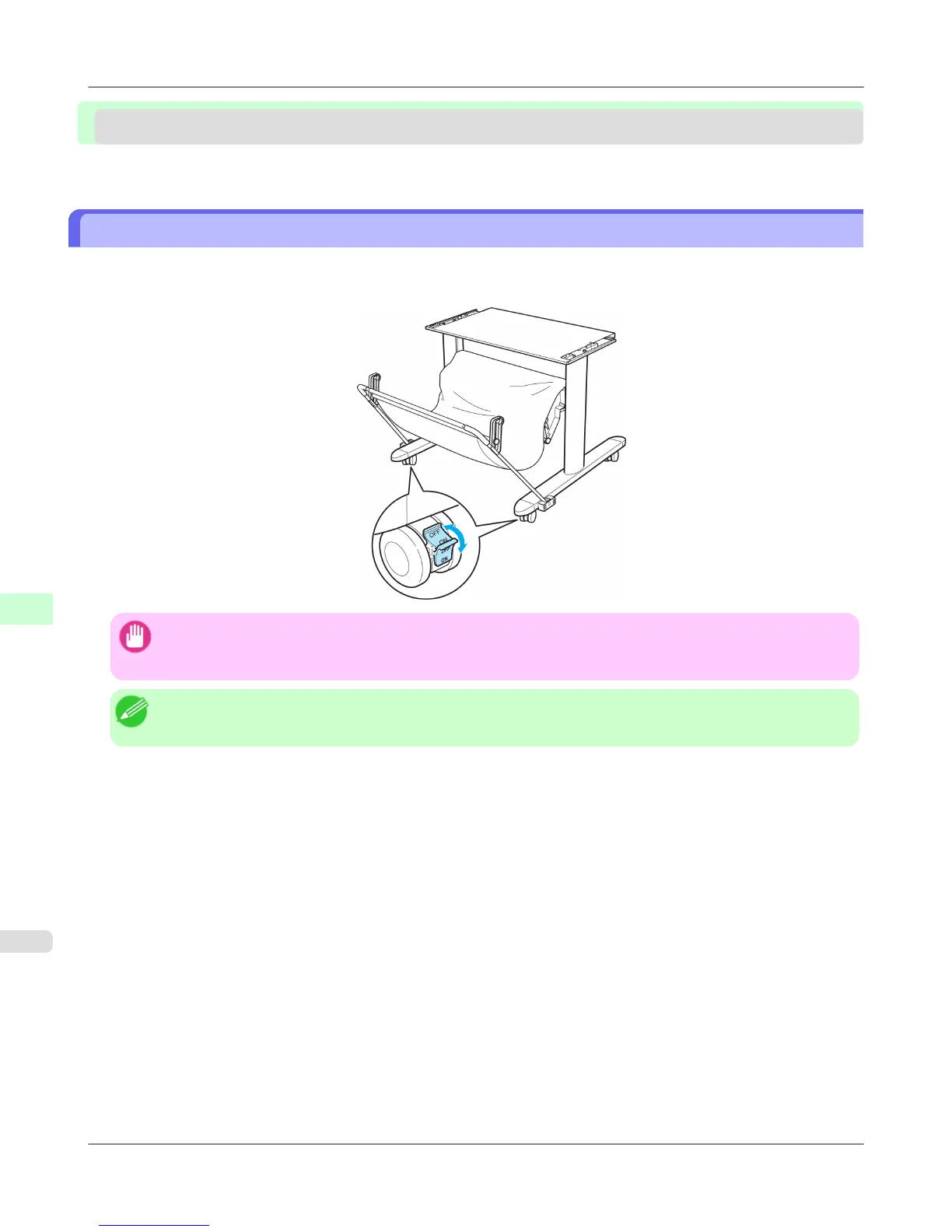Optional accessories
Stand ............................................................................................................................................................... 888
Stand
The following Stand can be used with the printer.
• Printer Stand ST-25
Important
• Always unlock the locking casters before moving the Stand, by moving the switch to OFF. Accidentally
moving the Stand while the locking casters are locked may scratch the floor.
Note
• For instructions on installing the Stand, refer to the instructions provided with the Stand.
Printer Parts
>
Optional accessories
>
Stand iPF6300S
8
888