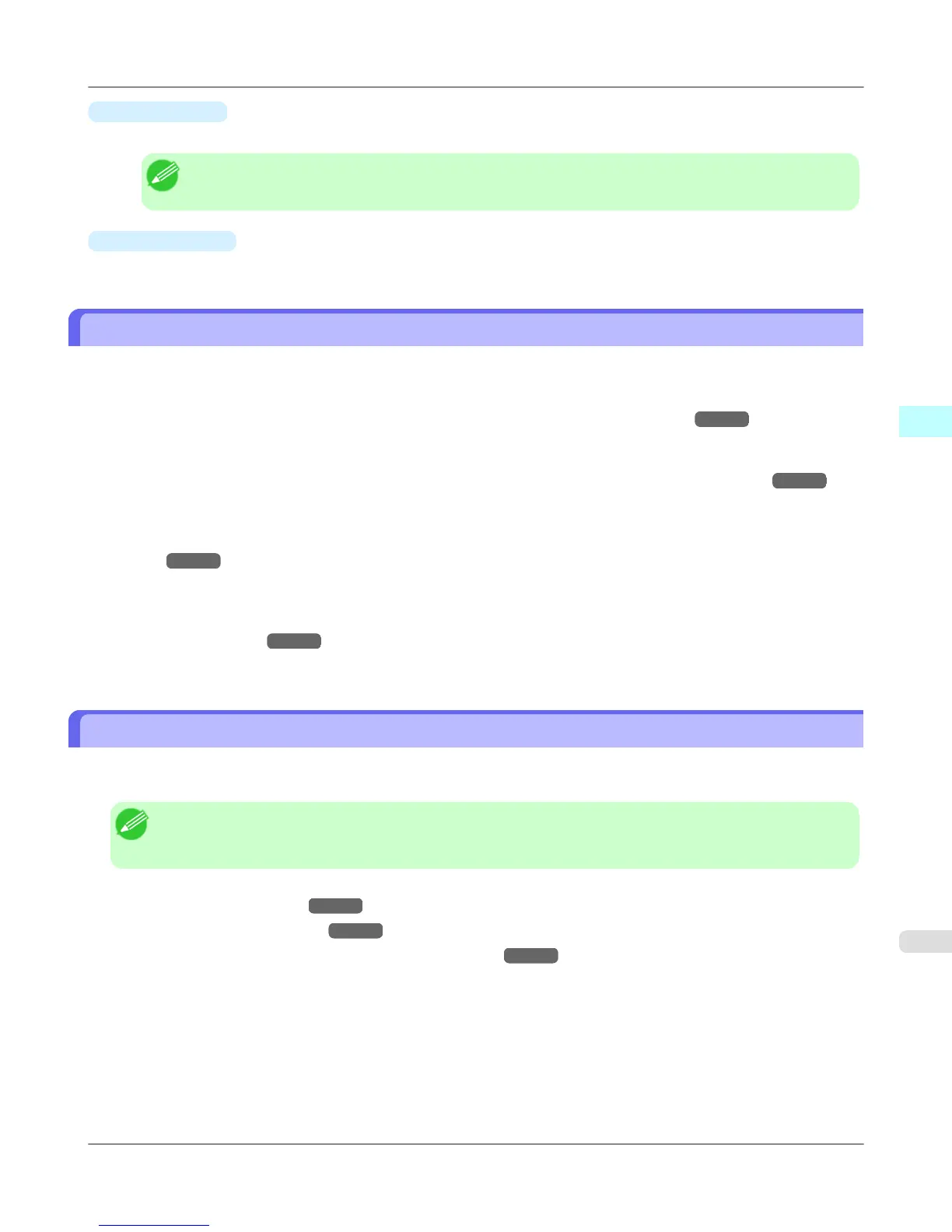•
Paper Width
This is the width of paper used in printing.
Note
• When the job is multiple pages, the width of the last page is displayed.
•
Paper Length
This is the length of paper used in printing.
Accounting Manager Basic Procedures
The first time you use the Accounting Manager, use the following procedures to configure the settings.
1. Configure unit costs, including the costs of ink and paper.
For details of the unit cost settings, see Configuring Unit Costs in Accounting Manager →P.433 .
2. Set options such as the units displayed.
For details of the unit settings, see Configuring Units and Display Settings in Accounting Manager →P.437 .
3. If you are using Regular Data Acquisition, configure the Regular Data Acquisition settings.
For details of the Regular Data Acquisition settings, see Automatically Acquiring Print Job Logs at Regular Inter-
vals →P.438 .
4. Specify the jobs to be listed.
For details of how to select the job logs displayed, see Switching Between Displaying Jobs on Printer and Regu-
larly Acquired Jobs →P.438 .
This displays the required print job logs and lists the details.
Configuring Unit Costs in Accounting Manager
Select Unit Costs in the Settings menu to open the Unit Costs dialog box. Configure the unit cost settings in this dialog
box.
Note
• When you select a job and then open the Unit Costs dialog box, items with unit costs that have not yet been
configured for that job are shown highlighted.
• Setting the Unit Cost for Ink →P.434
• Setting the Unit Cost for Paper →P.435
• Setting the Unit Cost for Items Other Than Ink and Paper →P.436
Windows Software
>
Accounting
>
iPF6300S Accounting Manager Basic Procedures
3
433